iPhone Locked to Owner: 4 Ways to Fix It!
iPhone Locked to Owner? Here's Your Lifeline!
As an impassioned tech aficionado and die-hard Apple devotee, I've got 4 proven solutions up my sleeve. Keep reading to unlock your knowledge.
What Is iPhone Locked to Owner?
The Activation Lock is a single feature of Apple Find My [device]. Its primary purpose is to safeguard your device's data at all times.
Furthermore, it prevents anyone who might steal your iPhone from reactivating it after erasing its content. This lock ensures enhanced data security and deters unauthorized usage of your device.
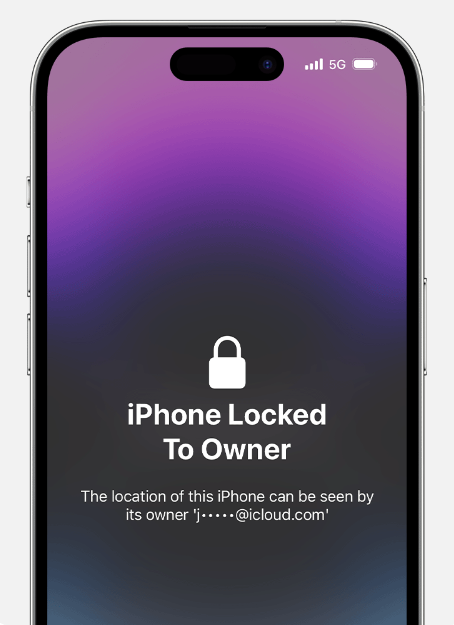
Why Does My iPhone Say Locked to Owner?
When your iPhone displays the "locked to owner" message, it signifies that the device is tied to a particular iCloud account, which belongs to the phone's owner.
Absent the owner's iCloud credentials, other users are barred from accessing specific features
Method 1: Contact the Original Owner to Unlock the iPhone
If you're able to reach out to the phone's previous owner or seller, they can use the device's passcode to lift the activation lock.
If they're not willing to share their account details, they can remotely execute this process. Afterward, you can use the device without any issues by setting it up with a new Apple ID.
You can guide the former owner to follow these steps:
Visit iCloud.com and input the Apple ID and password.
Click on Find iPhone, followed by All Devices. This will display a list of all devices linked to that Apple ID.
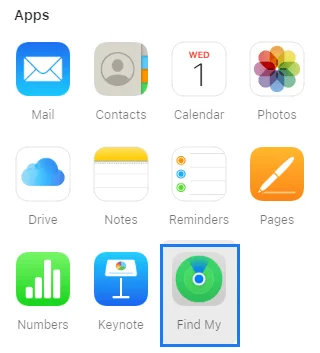
3. Select the device and click on Erase iPhone. This will remotely erase the device, after which it can be set up using a new Apple ID.
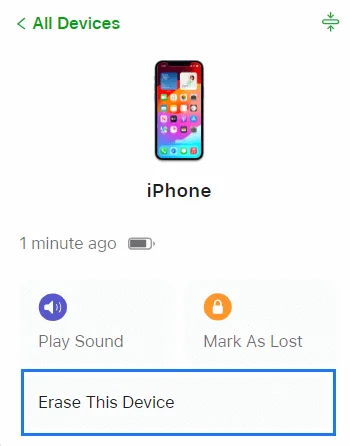
Method 2: Bypassing Find My iPhone by Mobitrix
One common situation where you might encounter an iPhone locked to its owner is when purchasing a second-hand device from a retail store.
In these cases, you often lack information about the previous owner and have no means to contact them
If you're someone who prefers swift and straightforward solutions over lengthy procedures with intricate steps, Mobitrix LockAway- Unlock iPhone Passcode is the ideal tool for you.
Here's how to use LockAway to rectify your Apple ID login error in a few easy steps:
Connect your iPhone or the device showing the error to a computer.
Select the “Unlock Apple ID” option from the main menu.
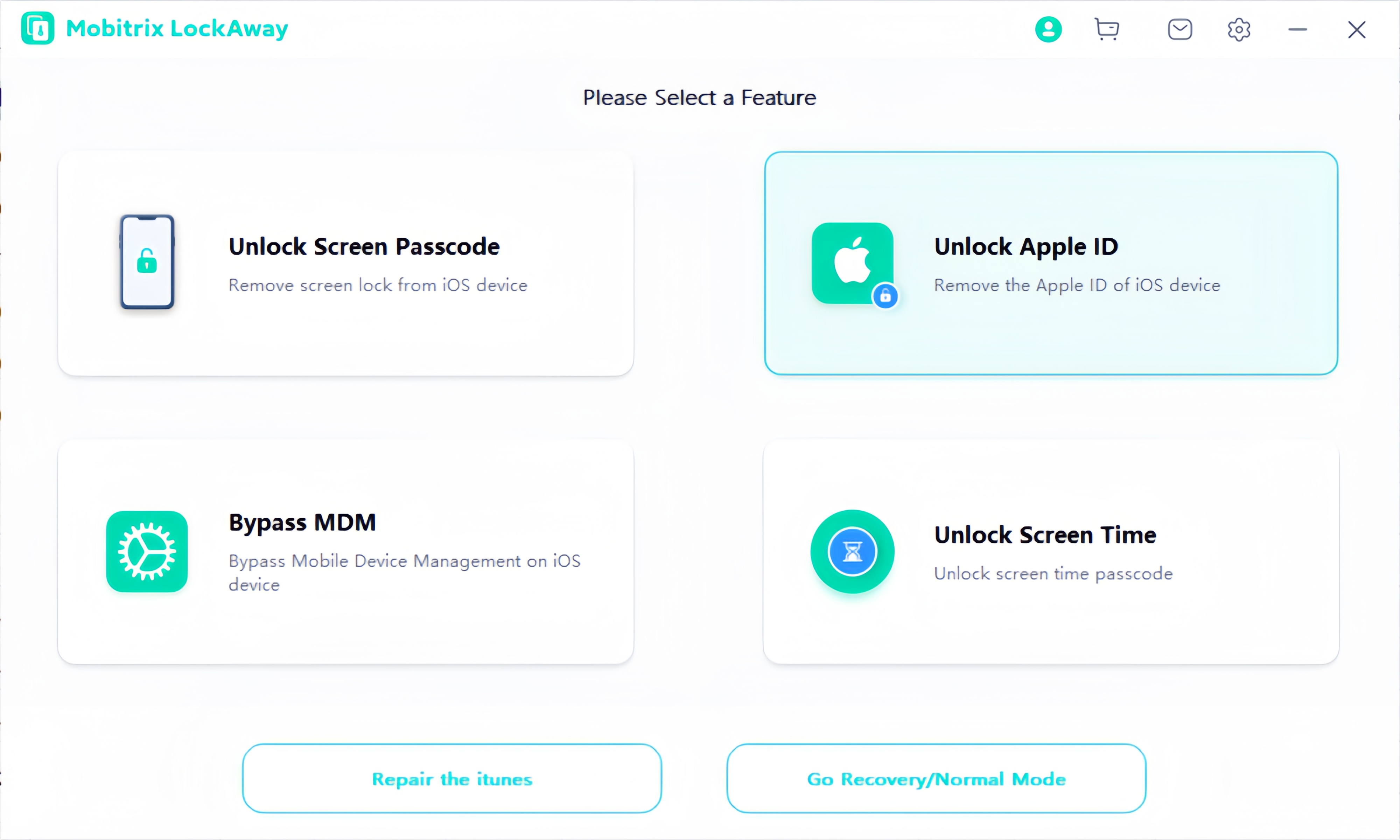
Click "Start" to initiate the removal of your Apple ID.
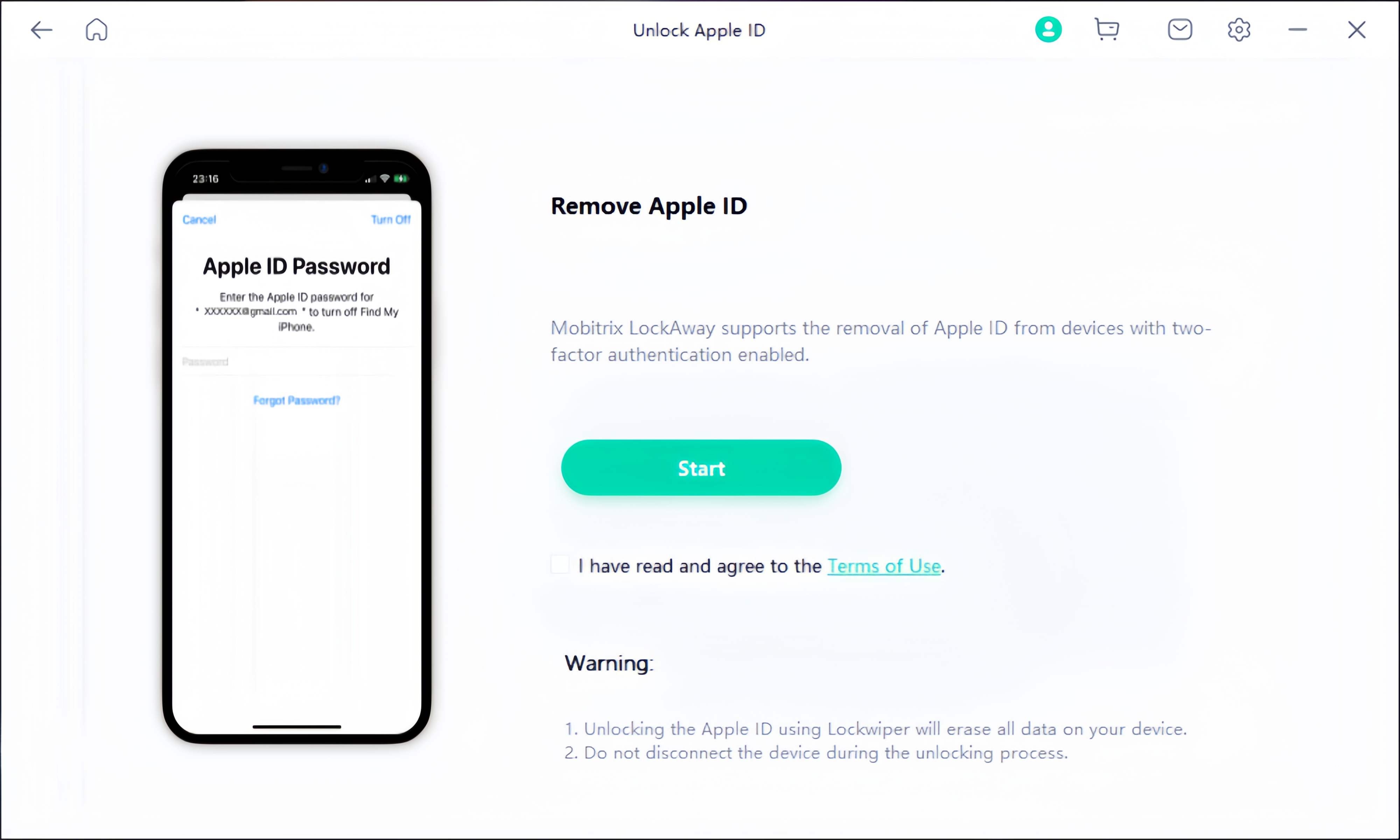
If the methods mentioned in the article haven't worked for you, LockAway offers a high likelihood of success.
It allows you to rectify the error effortlessly, without following any complex procedures. Whether you're dealing with a login error or you've forgotten your Apple ID and password, LockAway can assist in all scenarios.
Method 3: Bypass iPhone Lock via DNS
For iPhones operating on older versions, the DNS method can be a viable solution to unlock the device. This method exploits a loophole in the iPhone's WiFi DNS settings, tricking the iPhone into believing it has been unlocked.
Start setting up your iPhone as a new device until you reach the WiFi settings page.
Connect to a WiFi network and proceed.
On the following screen, select the configure DNS option.
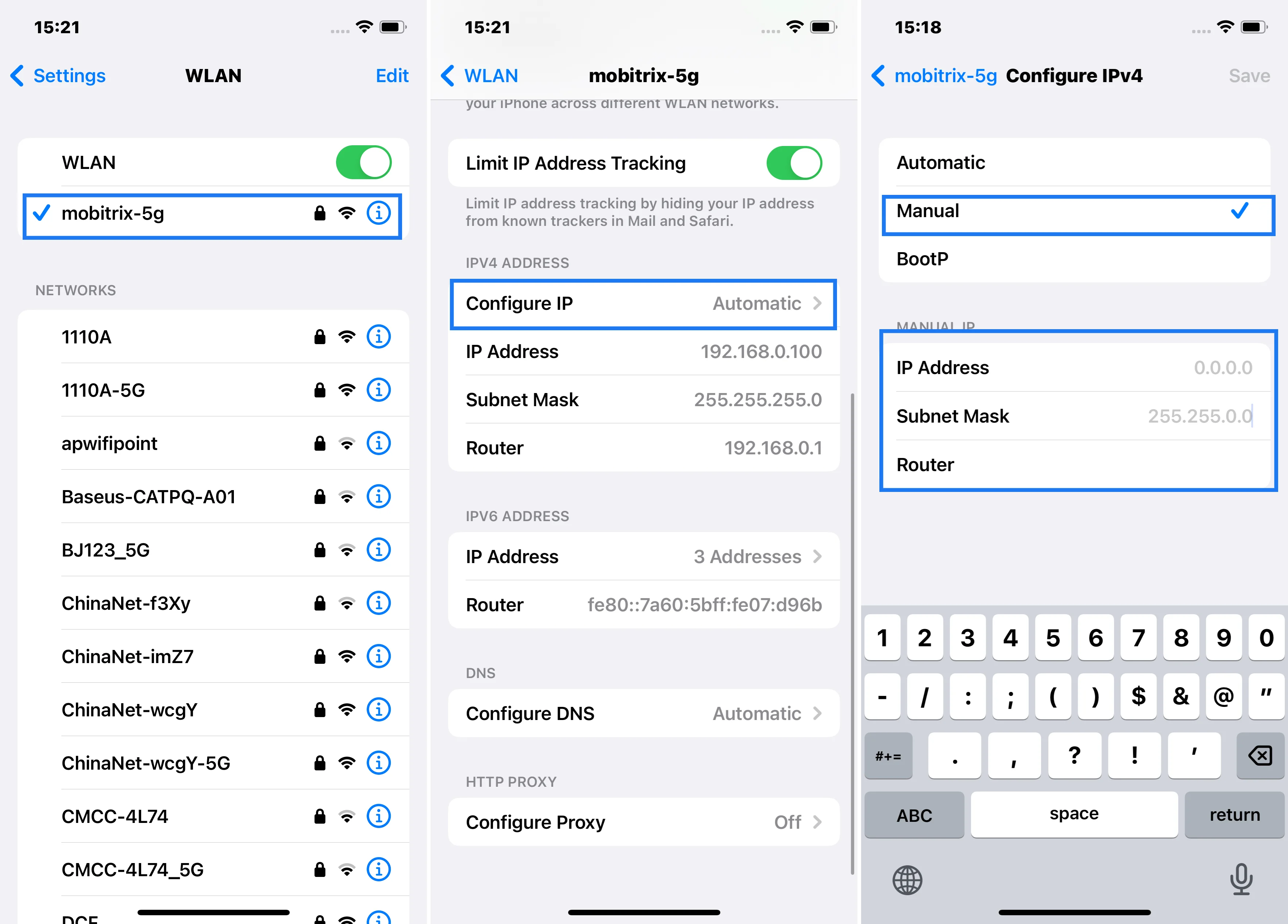
Tap on “Manual.”
Input one of the provided DNS values, then repeatedly tap “Next” and “Back” until your device connects to the iCloud DNS Bypass server, effectively unlocking your iPhone.
IP
DNS
USA
104.154.51.7
Europe
104.155.28.90
Asia
104.155.220.58
South America
35.199.88.219
Australia and Oceania
35.189.47.23
Method 4: Enlisting Apple Support to Remove iPhone Lock
If your iPhone is locked to an owner, you have the option to reach out to Apple Support to have the iCloud activation lock removed. Here's how to do it:
Visit the Apple Support website on your computer or another device.
From the “Product Support” menu at the bottom of the page, select “iPhone.”
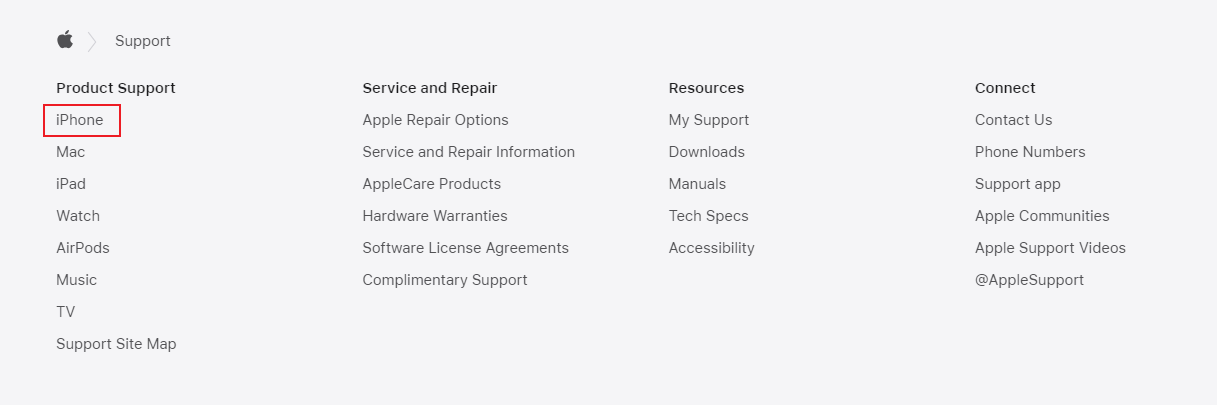
Click on “Forgot Passcode.”
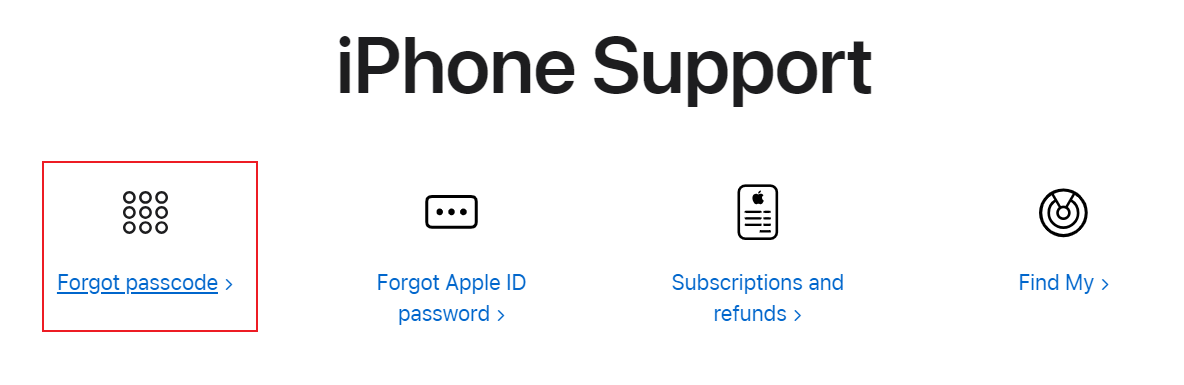
Choose “Talk to Apple Support Now” or “Schedule a Call.”
Follow the instructions to provide your contact information and explain your issue.
Wait for a representative to contact you; provide any necessary information or documents to prove you are the iPhone's rightful owner.
However, this method is not the top recommendation as it requires proof of ownership, which many people might not have. Additionally, it can take several days to process the request.
FQAs
What to Do if My iPhone Is Disabled?
You can connect to iTunes to restore it, or use recovery mode if you haven't synced with iTunes.
What to Do When iPhone Is Locked Due to Too Many Passcode Attempts?
Connect it to a computer running iTunes to restore it.
How to Bypass iPhone Passcode with Siri?
This is possible on some older iPhone models by using a specific series of actions involving Siri and the clock app.
Where Can I Find a Reliable Unlocking Service?
You can find many reliable unlocking services on Apple Store or on the Internet. For example, Mobitrix LockAway is a well-rated unlocking tool that can unlock your device without losing data.

