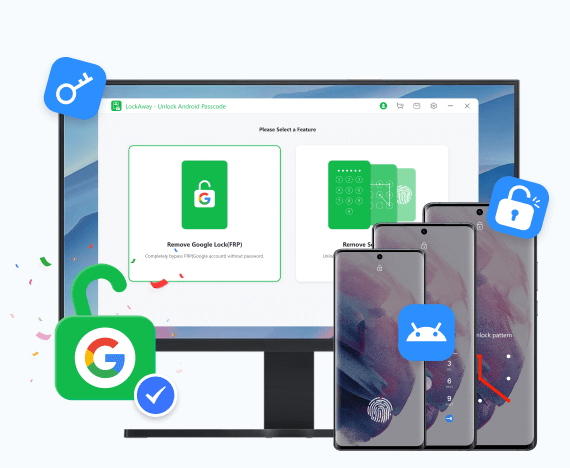Transfer, Back Up, Restore WhatsApp Easily!
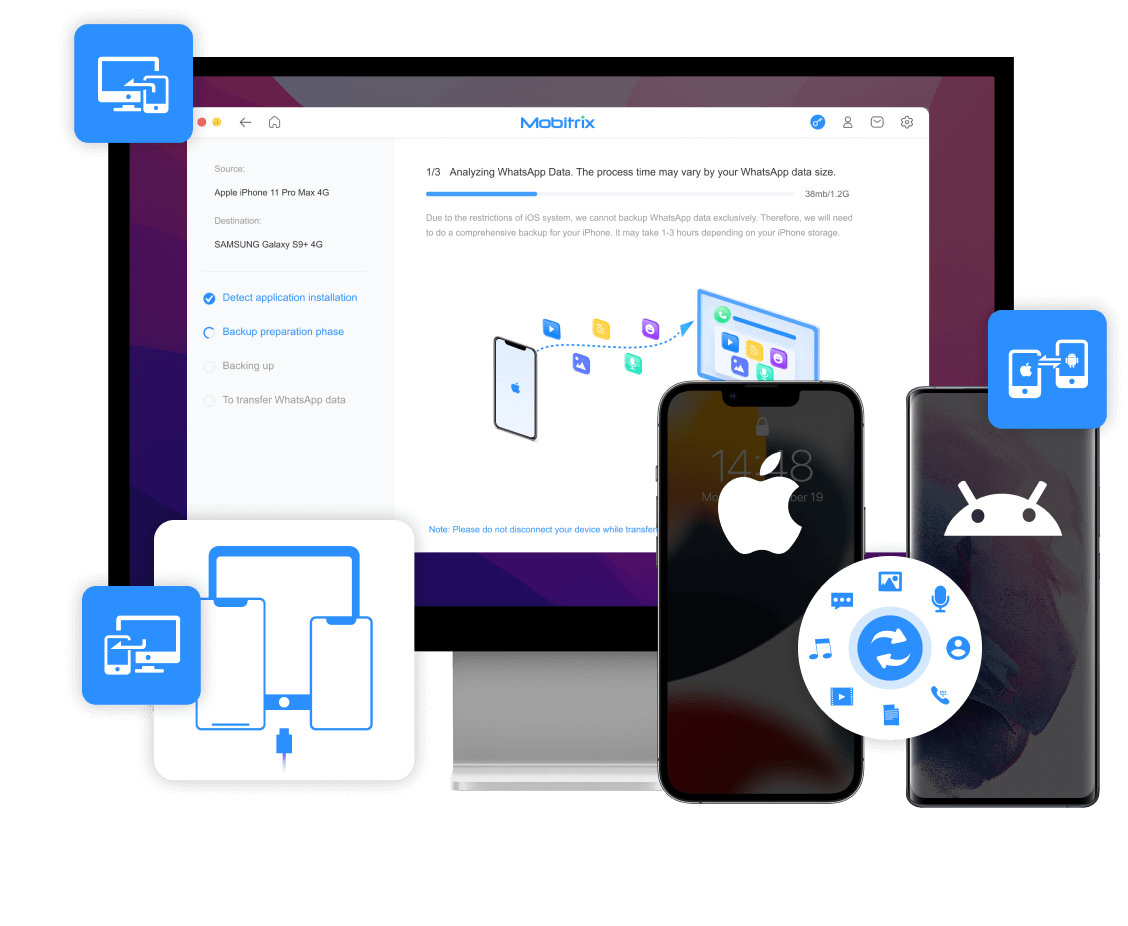
1 Click to Transfer WhatsApp to New Phone

Android to iOS
Making the switch from Android to the new iPhone 16? Effortlessly transfer your WhatsApp messages from Android to iPhone with just a few clicks.
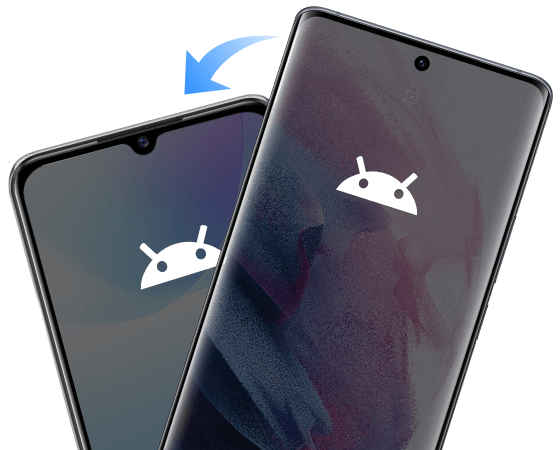
Android to Android
If you haven't backed up your WhatsApp data on Google Drive, Mobitrix WhatsApp Transfer simplifies moving it from one Android device to another without needing Google Drive.

iOS to Android
Switching from an iPhone to an Android phone, like Samsung or Huawei? Mobitrix WhatsApp Transfer helps you move your WhatsApp data from iOS to Android simply and quickly.

iOS to iOS
If you're low on iCloud's free 5GB space and can't back up all your WhatsApp chats and files, Mobitrix WhatsApp Transfer offers an easy solution to transfer your data from one iPhone to another without iCloud.
Transfer WhatsApp between Android and iPhone
- Transfer all types of WhatsApp data, including texts, videos, images, files, voice messages, stickers, emojis, etc.
- Works with both WhatsApp and WhatsApp Business.
- Compatible with the newest iOS 18 and Android 15.
- Data is processed locally only, guaranteeing 100% security.
Back Up WhatsApp to PC
- Backup WhatsApp chats to your PC without storage limitations, unlike iCloud and Google Drive.
- Extremely fast backup process, unaffected by internet speed.
- Allow you to view WhatsApp chat history (including images, videos, and attachments) directly on the local PC.
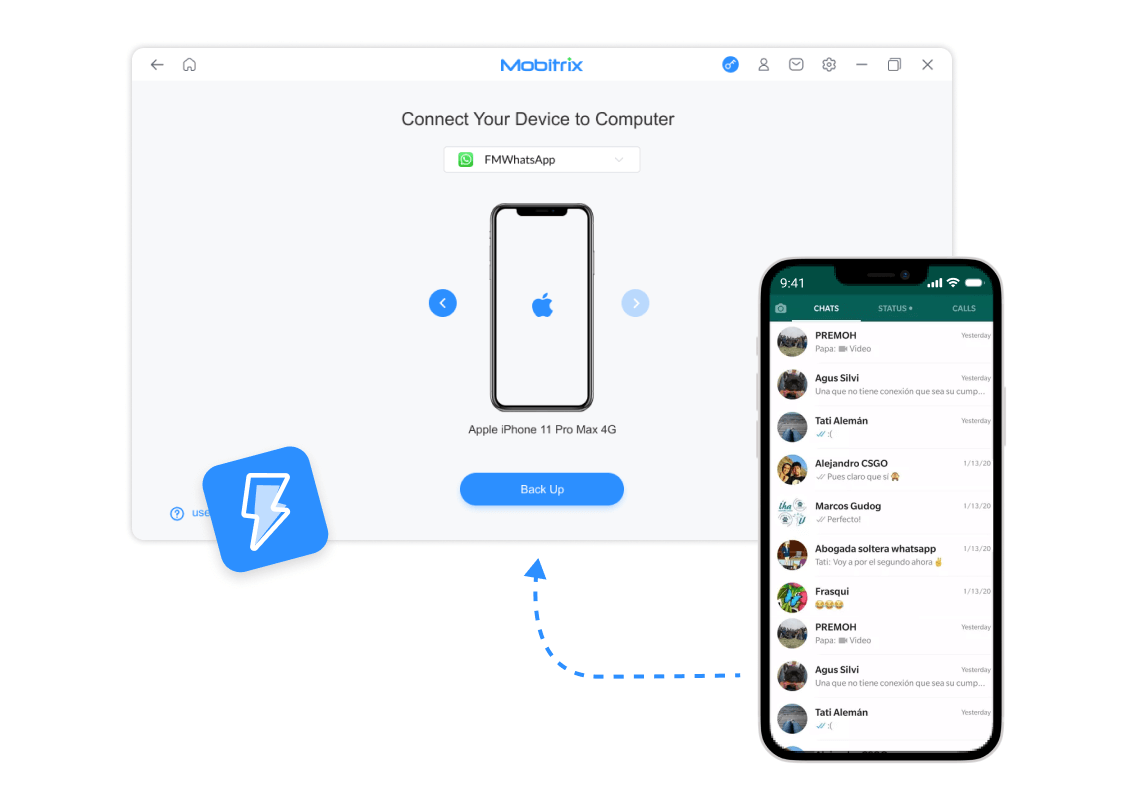
Restore WhatsApp Chats to Any Phone
- Restore WhatsApp history to any iPhone or Android device.
- Choose to selectively or fully restore WhatsApp backups.
- Restore WhatsApp backups stored on Google Drive to iPhone.
- 0 risk of privacy breaches, ensuring a 100% success rate with no data loss.
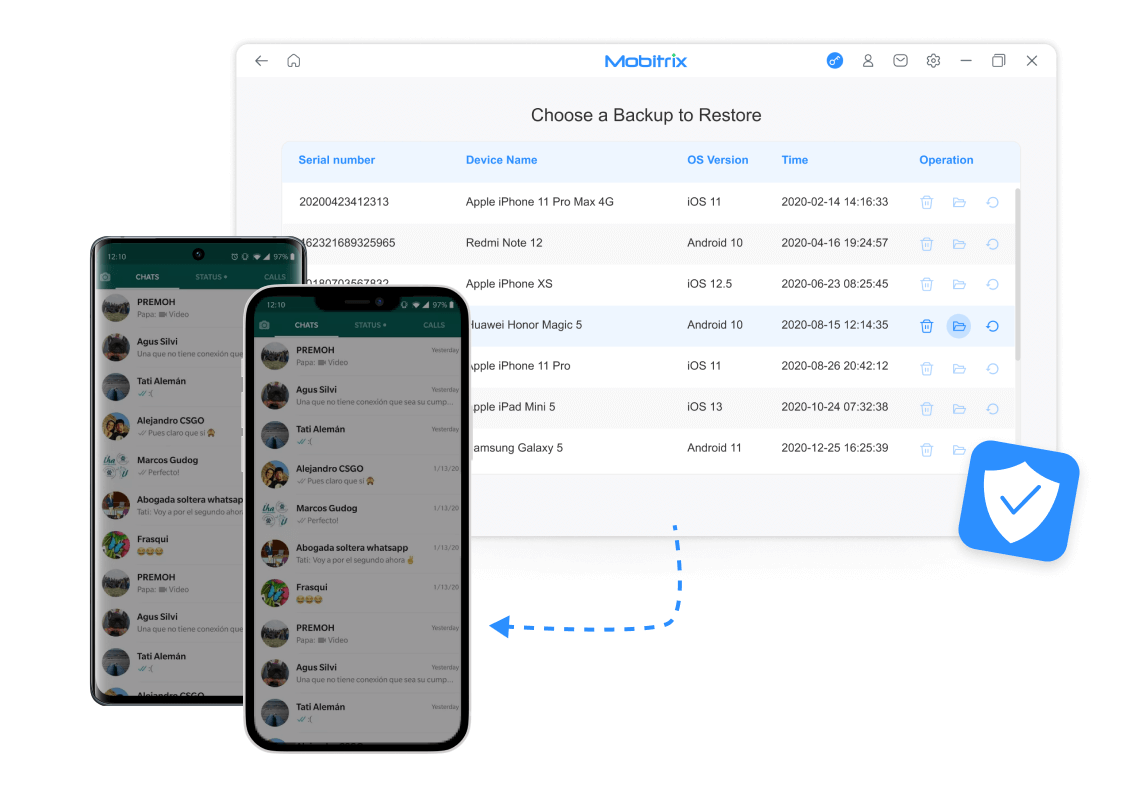
Tech Specification
Supported Devices:
-
iPhoneiPhone 16/Plus/Pro/Pro Max, iPhone 15/Plus/Pro/Pro Max, iPhone 14/Plus/Pro/Pro Max, iPhone 13/13 Pro(Max), iPhone 13 mini, iPhone 12/12 Pro(Max), iPhone 12 mini, iPhone SE(2nd), iPhone 11/11 Pro(Max), iPhone XS(Max), iPhone XR/X, iPhone 8 Plus/ 8, iPhone 7 Red, iPhone 7 Plus/7, iPhone SE, iPhone 6s Plus, iPhone 6s, iPhone 6 Plus, iPhone 6, and all models of iPhone.
-
iPadAll models of iPad Air(4th Gen), iPad mini, iPad Pro and iPad.
-
AndroidSamsung Galaxy S23/S22/S21/S20/S10, Huawei P30, Google Pixel, OnePlus, Xiaomi, Oppo, Vivo, Sony, Asus, Realme, Tecno, LG, ZTE, Nokia, Motorola, HTC, Panasonic, Honor and other 5000+ Android devices.
Supported OS:
-
WindowsWin 11 / 10 / 8.1 / 8 / 7 / Vista / XP
-
Mac14(macOS Sonoma), 13(macOS Ventura),12(macOS Monterey), 11.5(macOS Big Sur), 10.15(macOS Catalina), 10.14 (macOS Mojave), Mac OS X 10.13 (High Sierra), 10.12(macOS Sierra), 10.11(El Capitan), 10.10 (Yosemite)
-
iOSiOS 18, iOS 17, iOS 16, iPadOS 16, iOS 15/iOS 14, iOS 13.5/13.4/13/12.3/12, iOS 11, iOS 10.3, iOS 10, iOS 9 and former
-
AndroidAndroid 2.0 to 15
Others:
-
CPU1GHz (32 bit or 64 bit)
-
RAM256 MB or more of RAM (1024MB Recommended)
-
Hard Disk Space200 MB or more free space
Trusted by Customers Worldwide
FAQs
No caps! With LockAway, you can attempt unlocking as many times as you wish during your licensed period.
This varies based on the volume of WhatsApp data you're handling. It could range from just a few minutes to over an hour, depending on the size of your data.
Hot Guides
- 1. 5 Effective Methods to Transfer WhatsApp from Android to iPhone
- 2. How to Transfer WhatsApp from iPhone to Android
- 3. How To Back Up And Restore WhatsApp Chats
- 4. WhatsApp Migration: Navigating the Odyssey from Android to iPhone
- 5. How to Read Whatsapp Backup on Google Drive [Step-by-Step]
- 6. How to Reinstall WhatsApp Without Data Loss
Mobitrix - Full products
Mobitrix LockAway (Unlock iPhone)
Mobitrix Perfix
Mobitrix MagicGo
Mobitrix LockAway (Unlock Android)
Mobitrix LockAway - Unlock iPhone Passcode
Unlock the full potential of your iOS device with our hassle-free tool. Effortlessly bypass Screen Passcode, Apple ID, Face ID, Screen Time Passcode, and MDM Lock restrictions with ease.
iCloud Activation Unlocker >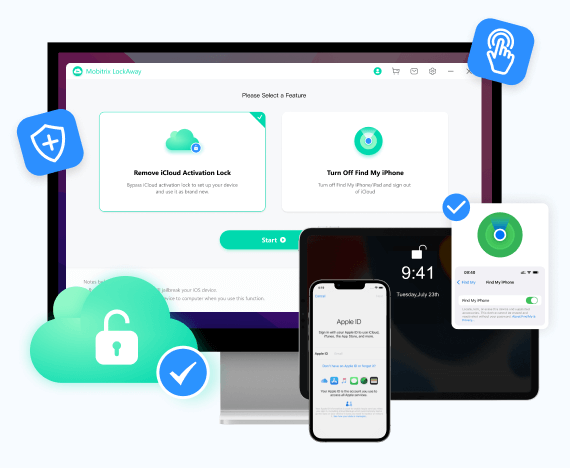
Mobitrix Perfix - Fix All iOS System Issues
Fix over 160 iOS/iPadOS issues without iTunes, compatible with the latest iOS 18 and iPhone 16.
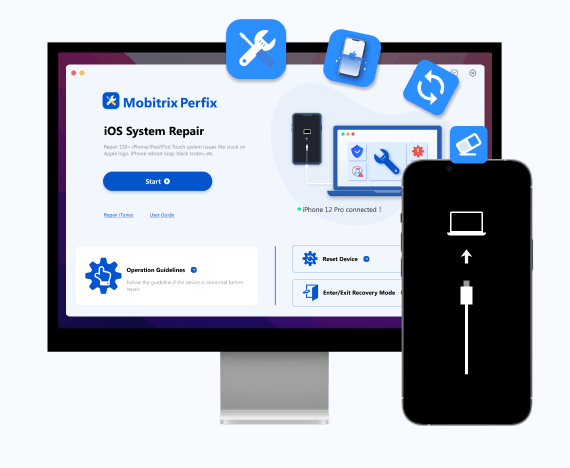
Mobitrix MagicGo - Change iPhone Location
1-Click Change iPhone Location to Anywhere, simulate GPS Movement with customized speed, compatible with all LBS Games & Apps.
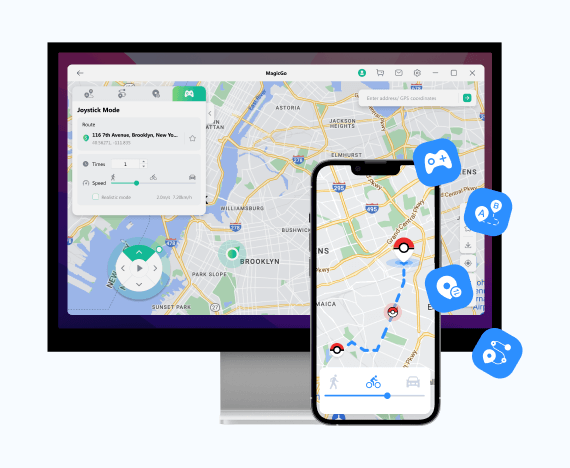
Mobitrix LockAway - Android Unlock Passcode
Unlock the full potential of your Android device. Effortlessly remove four types of screen locks including pattern, PIN, password, and fingerprints. Bypass Android FRP lock without the need for a PIN or Google account.