[Quick Guide] Learn to Unsend Messages on Your iPhone!
Say goodbye to cringy typos and texts mistakenly sent to the wrong recipient—thanks to iOS 16!
This version grants you the capability to retract or modify freshly dispatched messages.
We're ready to guide you on how to recall or tweak an already sent iMessage via the Messages app. Now, let the tutorial begin!
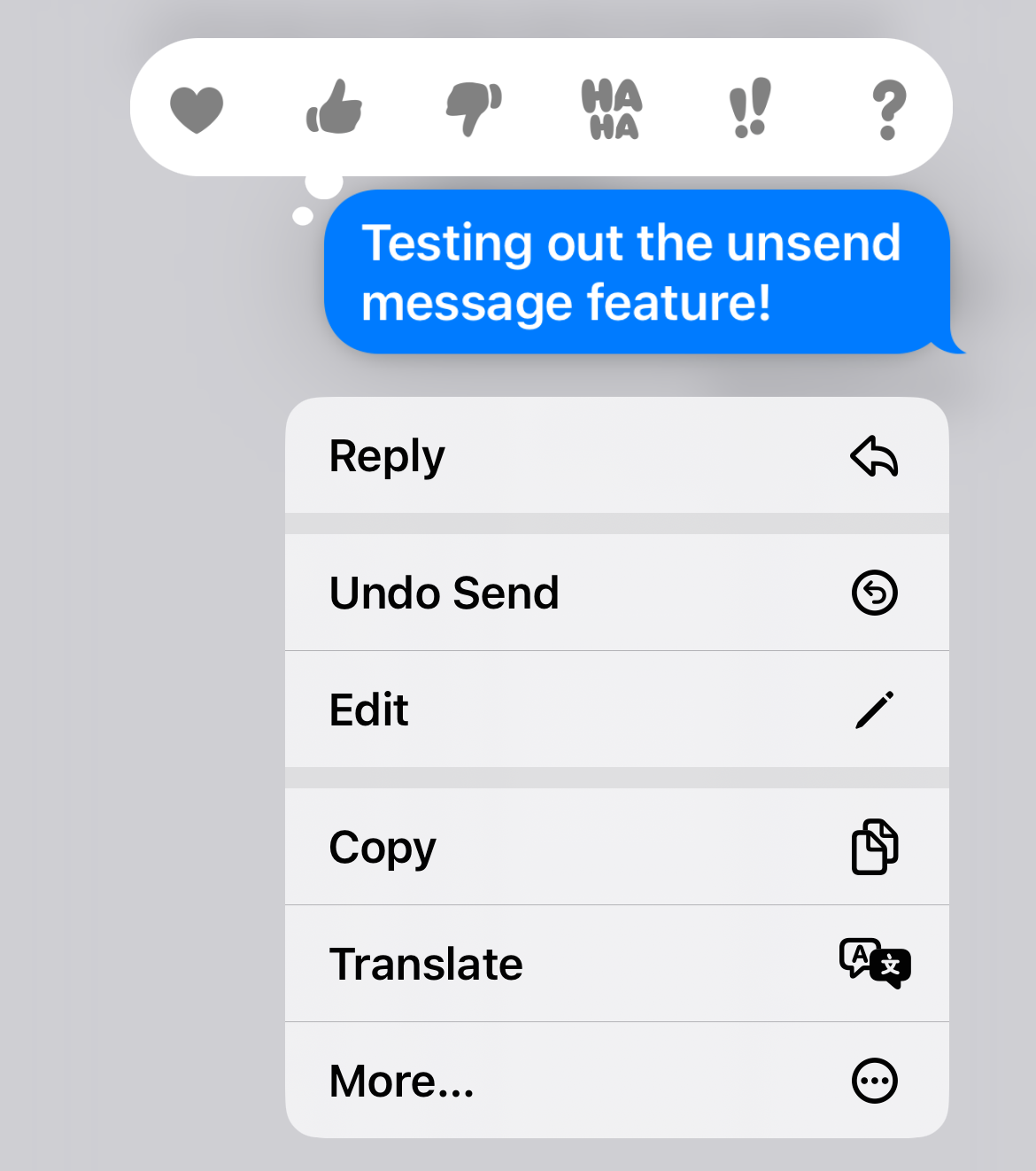
Unsending an iMessage
Step:
Press and hold the sent message bubble (on iPhone or iPad), or right-click (on a Mac) until a menu pops up.
Choose "Undo Send." This recall erases the message from your chat and the recipient's, but remember, you only have a two-minute window after sending.
It's vital to understand that an unsent message leaves a trace — both parties will see a note stating that a retraction occurred. And remember, once undone, these messages are irretrievable.
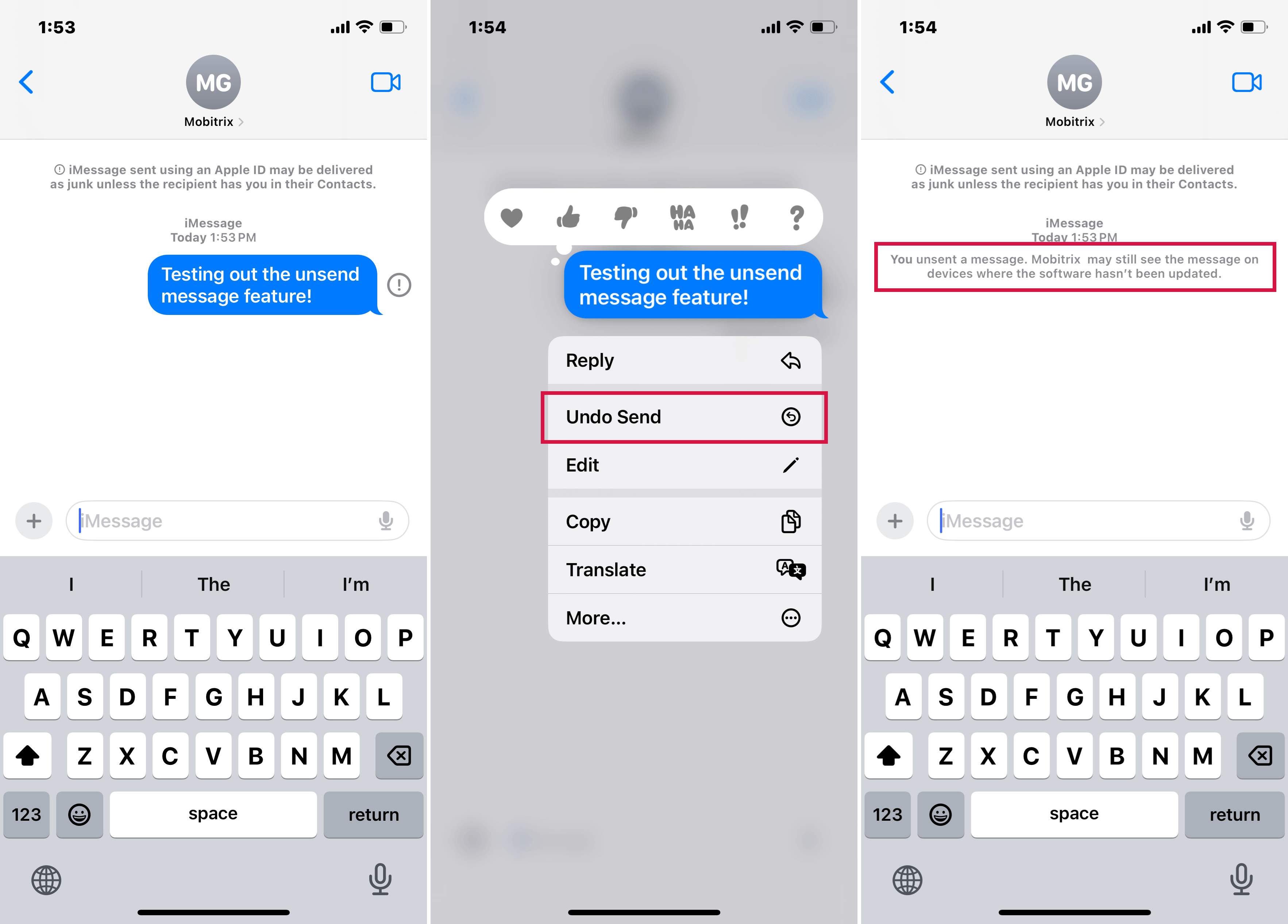
Note: This differs from the standard deleting process, which only removes a message from your chat history, sending it to the "Recently Deleted" section.
This repository holds deleted messages for 30 days before automatic deletion, offering a chance for recovery.
Editing Sent Messages
iOS 16 and iPadOS 16 introduce an editing feature for iMessages, saving you from any blushes. Here's how:
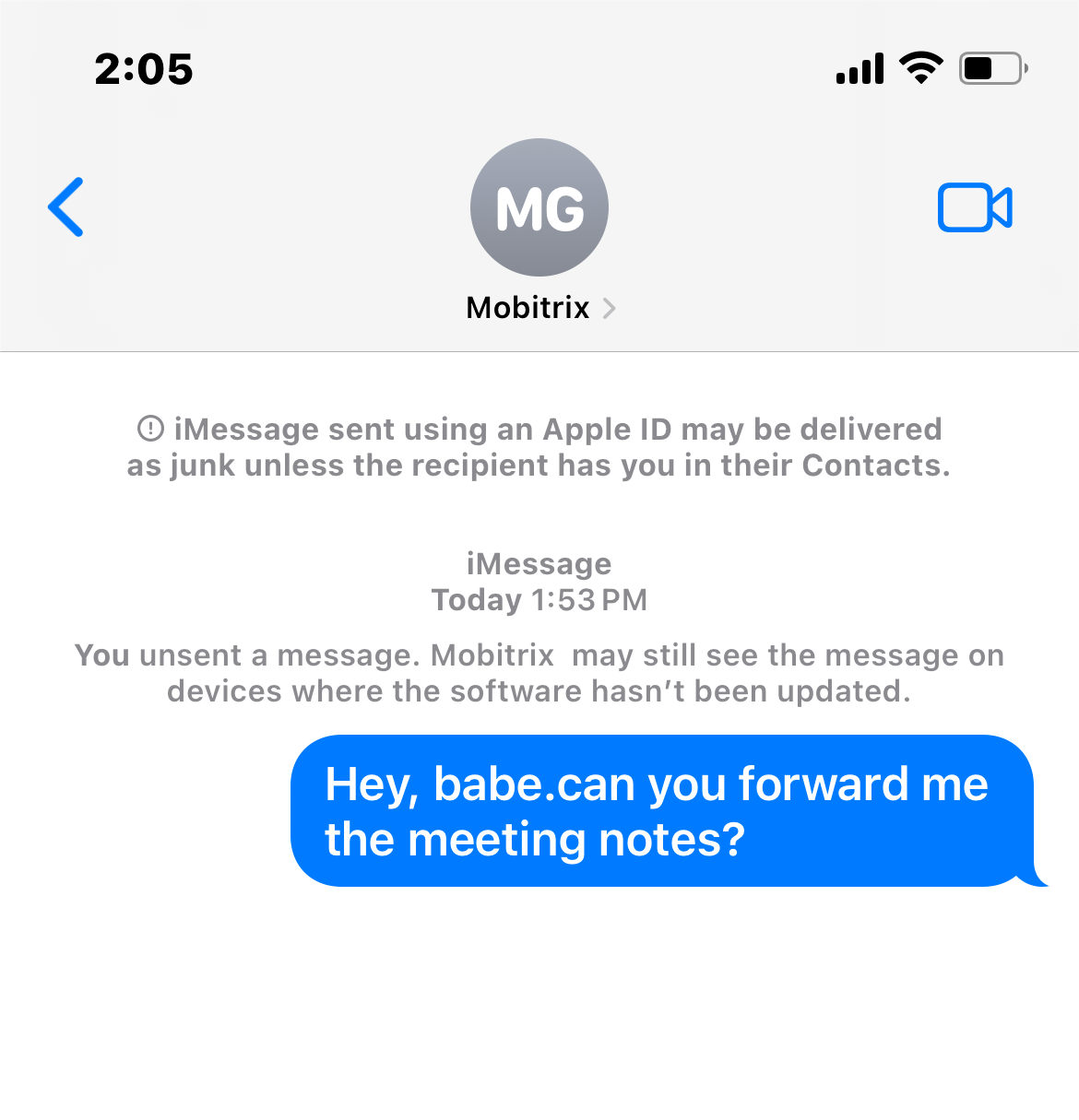
Long-press on the culprit message or right-click (if you're on a Mac) till you see the options menu — reminiscent of the "Undo Send" command.
Click the "Edit" option. Tap it to edit the text in your sent message.
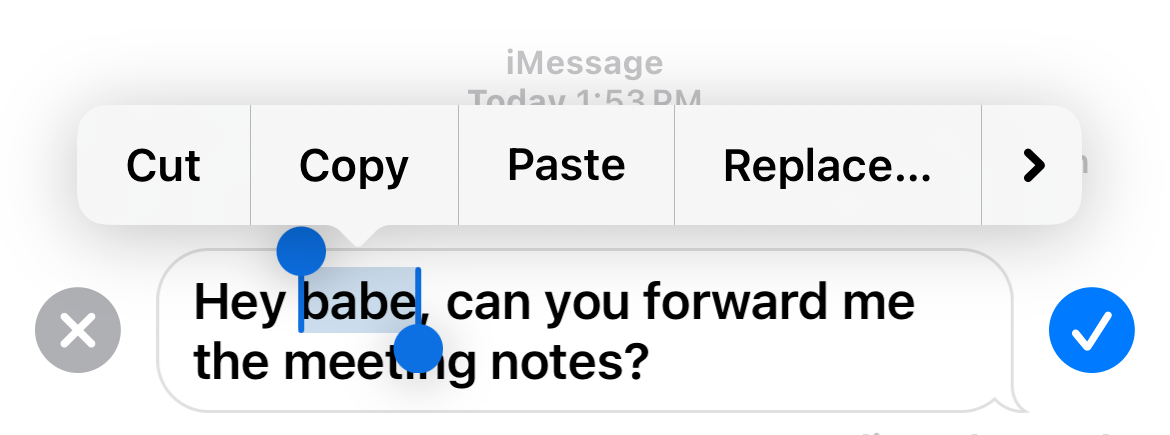
Highlight and replace the erroneous words with the ones you initially intended.
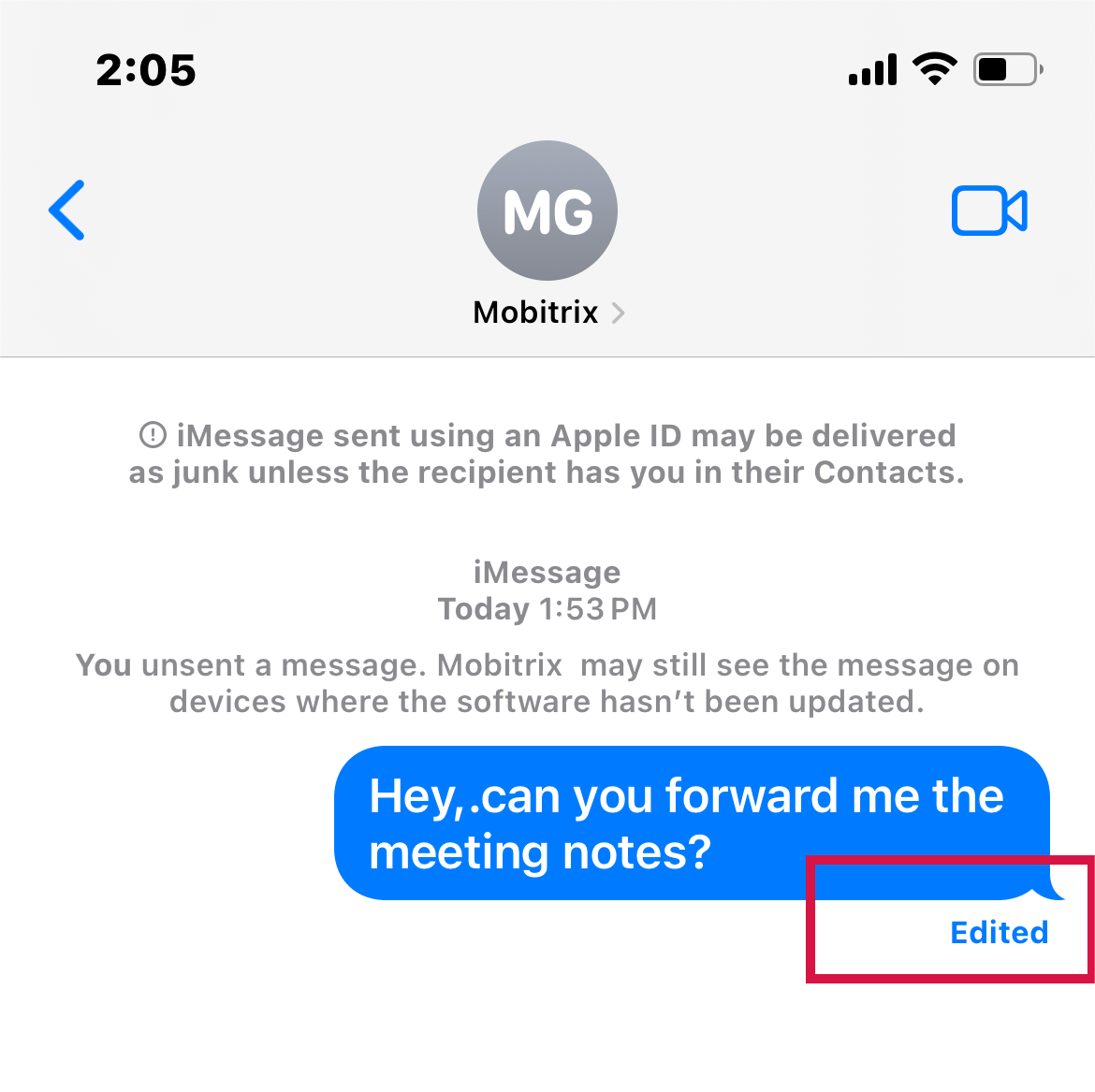
Note: beneath your message bubble, a "Delivered - Edited" tag will appear. This allows both you and the recipient to trace back the changes by simply tapping on it.
FAQs
Can I Edit or Recall a Text on Android Phones?
Unfortunately, Android devices don't currently offer a built-in function to edit or recall sent messages. However, apps like WhatsApp or Facebook Messenger, which are compatible with Android, do provide options to unsend or delete sent texts.
How Can I Recall an Email on an iPhone?
Certain email apps, such as Outlook, offer a recall function—granted the recipient hasn't read the email yet.
How Do I Recover Deleted Text Messages on an iPhone?
If you've accidentally deleted a text, you can breathe easy. Recovery is possible with the help of an iCloud or iTunes backup, if these were previously set up.

