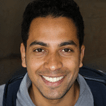How to Unlock Any iPhone 6 Passcode & Carrier Lock?
Have you ever been so frustrated with your iPhone provider’s service and rates that you wished you could just unsubscribe? Well, I have!
This is why I’ve reviewed everything there is to know about unlocked iPhone SIM cards and how they help level the playing field between carriers today.
So, in this blog post, I will not only show you how to unlock iPhone 6 but also the simple way to access the iOS device in case you disable it after forgetting the screen passcode.
So, let’s begin!
Part 1 How to Unlock iPhone 6 for Any Carrier Service or Network?
If you have chosen to get your iPhone 6 as part of a deal with the current carrier, it would have been tied up to that network forever until the entire terms have been met and the installments are repaid.
In case you have purchased an already used iPhone from another owner, then you would want to know the information on the original carrier. Without such details, it would be quite complicated to understand how to unlock iPhone 6s/Plus.
How to check if your iPhone is locked by a carrier?
Nevertheless, if you know about the original carrier that locked the iPhone 6, check out the three methods I have applied myself to check whether the device is carrier-locked or not.
Using Settings
You can verify the carrier lock information using your iPhone 6 setting menu. Here is how:
Go to Settings, and select the Cellular option.
Next, pick the Cellular data option.
If the Cellular data network tab is visible, then the device is unlocked. If not, it is carrier-locked.
Using the SIM Card
To successfully apply this solution, you must own two different SIM cards(of other carriers).
Check the steps below:
Call any number using your present SIM card.
Now, once you have let the call pass through, remove the card, and insert a new one. Also, restart the iPhone 6.
Call again using the new number, and if the endeavor is successful, you are good to go. Otherwise, the iOS device is locked by your original carrier.
Contact the Current Carrier
You can skip the entire hassle and just contact your carrier’s customer support to check the status of the iPhone 6’s carrier lock.
Since you now understand the ways to check the carrier lock details, the next step is learning how to unlock the iPhone 6 carrier. Follow the next part for the solutions!
2 Most Reliable Methods to unlock iPhone carrier (Suitable for All iPhone Models)
Two techniques can be used to unlock the iPhone carrier lock. I have personally tried both of them and got the required outcome.
Method 1 Contact Your Carrier
AT&T
Most AT&T iPhones come locked with a carrier lock. There are various ways to unlock an iPhone 6 on the AT&T network, including contacting customer service directly(dial 06 to call) or using the direct unlock code feature provided on the AT&T website.
However, if you decide to go about it, unlocking your device is an easy process and will typically take only minutes!
T-Mobile
If you need to unlock your iPhone 6 on T-Mobile, call 877-746-0909. The representative will be able to assist you and they can unlock your iPhone if it’s eligible!
Sprint
Sprint users need to call on 888-211-4727 to reach Sprint customer care to request them to remove the carrier lock from their iPhone 6.
Verizon
Dial *611 or 800-922-0204 if you have Verizon to contact their support team. Ask them to initiate a request to lift the restrictions that were placed on your iPhone.
Method 2 Unlock iPhone Carrier with SIM Unlock Chip
A SIM Unlock Chip is a device consisting of a tiny chip that’s installed inside existing handsets. It is attached to the iPhone 6 SIM card slot and allows for the unlocking of any mobile device just by being plugged in.
The cost of a SIM Unlock Chip ranges from $20-$30 depending on phone type and where it’s ordered from, but they can generally be purchased over the internet and also locally, depending on where you are residing.
Steps
Insert the iPhone 6 SIM Unlock Chip into the device’s SIM Card Tray, on top of the locked(current card).
Now, copy the SIM code(available at the back of the chip), and edit ICCID.
Once the 18-22 digit code is entered, restart your iPhone 6.
There will be no carrier lock preventing you from switching carriers.
Extra Tip: How Can You Tell If Your iPhone Has Been Unlocked from Carries successfully?
Still a bit unsure if you have successfully unlocked the iPhone 6 from the current carrier? Well, there is one way to find out. Check the steps below:
First, turn off your iPhone 6, and remove the current SIM card.
Now, insert the new SIM card(another carrier) into the device.
Restart the iPhone 6, and call any number.
If the call passes through successfully, then it means that your iPhone 6 is not carrier locked anymore.
Part 2 How do I Unlock My iPhone 6 if I Forgot My Screen Passcode?
If you forgot the passcode you set for your lock screen on your iPhone 6, the only way to regain access to your iPhone 6 is to perform a factory restore.
Method 1: Unlock Your Disabled iPhone 6 Via Mobitrix LockAway
Mobitrix LockAway is the fastest and most efficient way to activate the locked iOS device again. This user-friendly unlocking tool will do all the work itself in mere 20 minutes. Moreover, the R&D team has poured its 10 years' worth of experience into this unlocking software, which means that it is highly secure and knows what it is doing.
Unlock Your iPhone 6 without Passcode in 20 mins
FREE DOWNLOADFREE DOWNLOADFREE DOWNLOAD
Currently, Mobitrix LockAway is capable of unlocking the following screen locks:
Face ID/Touch ID
4-6 Digit Passcode
Alphanumeric Password
When you May Require the Services of Mobitrix LockAway?
Mobitrix LockAway comes in handy when you run into the following issues with your iOS device:
You forgot the screen passcode and disable the iPhone.
If you have recently purchased a second-hand iPhone and have no clue about the Apple ID or screen passcode.
The Touch ID or the Face ID is unresponsive, or there is a crack on the screen.
If you receive this notification: “iPhone is disabled try again in X minute/connect to iTunes.”
If you're tired of reading text guide, you can check the following video guide.
Steps:
Download and install Mobitrix LockAway, and launch it on your Windows/Mac system.
Next, hit the Unlock Screen Passcode tab from the home menu.
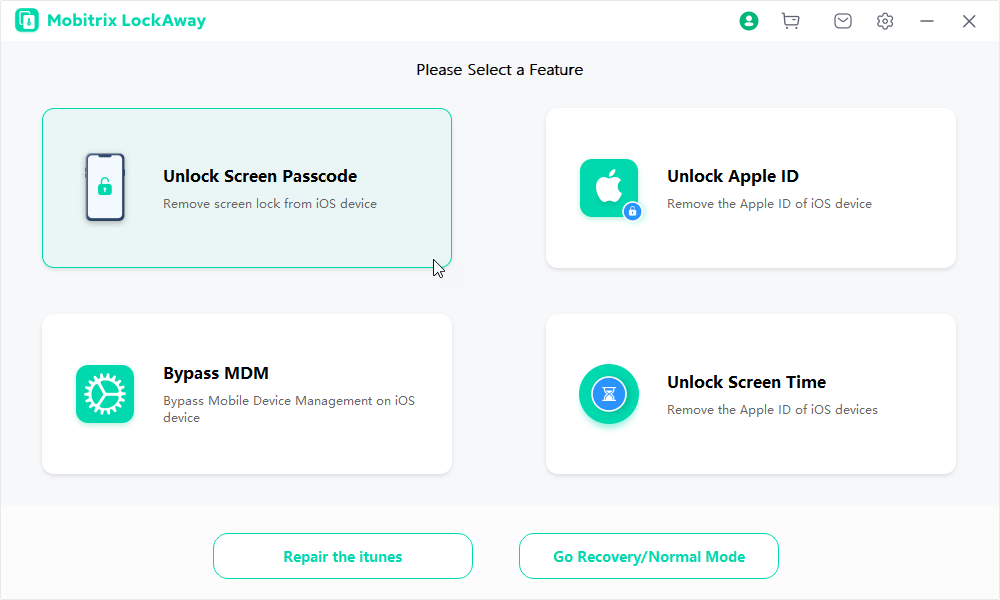
Click on Start to remove the iPhone Passcode, and after that, the software will detect the Keyfile automatically.
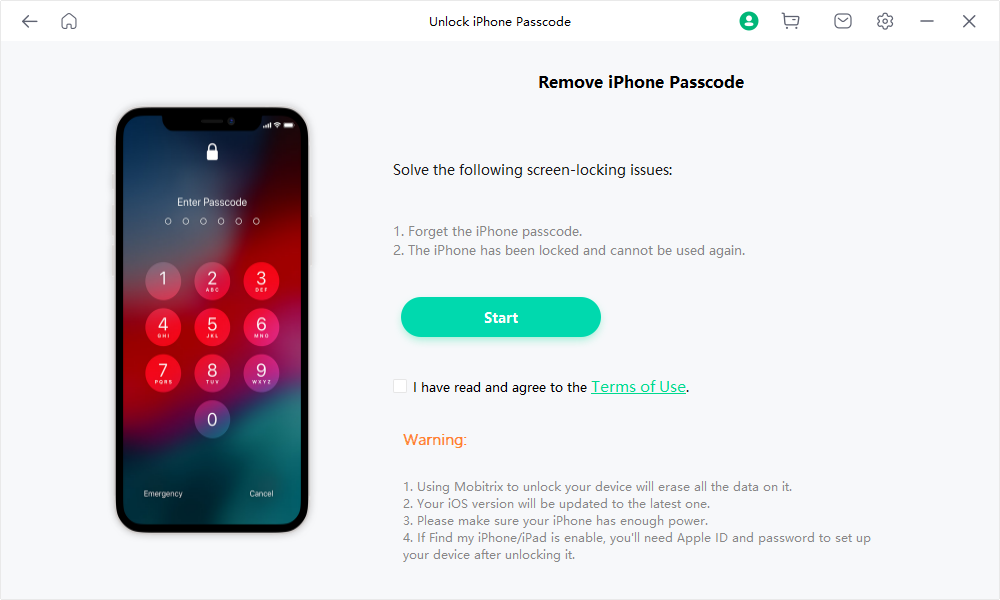
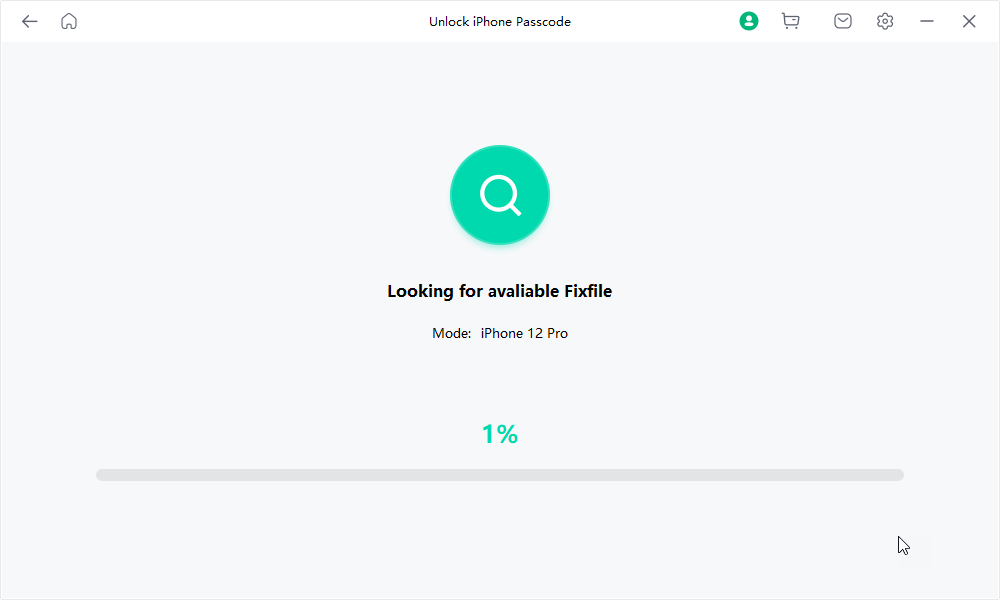
Now, download Keyfile Package, and click Start to Extract once it is downloaded successfully.
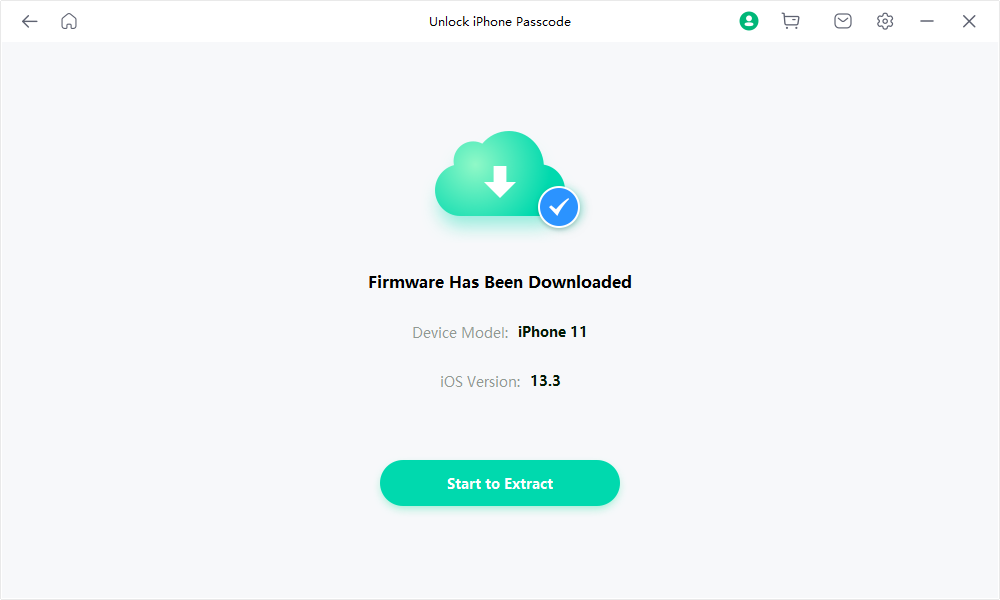
Afterward, click on Start Unlock which will make the iPhone 6 accessible.
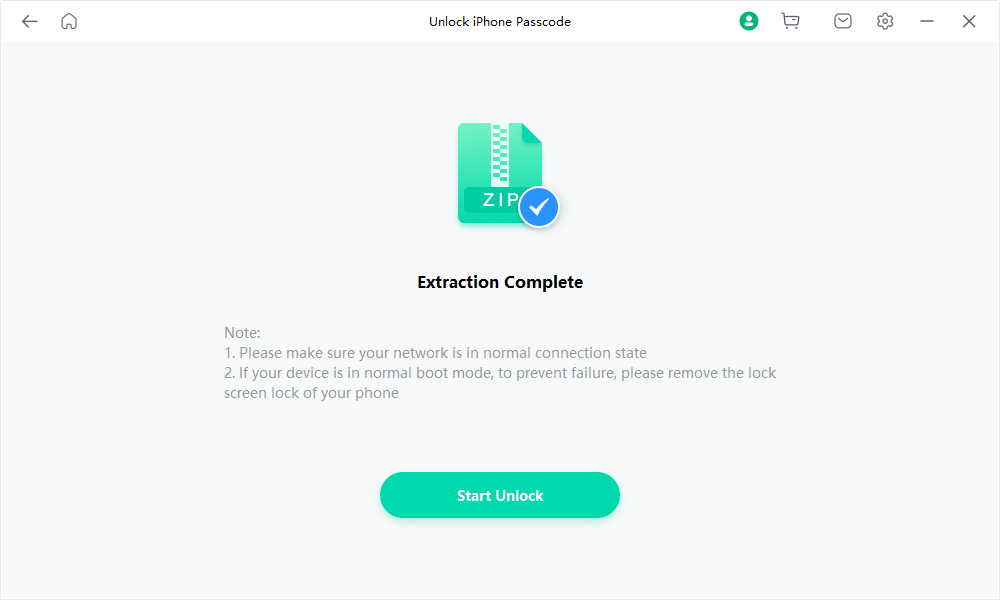
The iPhone 6 Unlocking is complete!
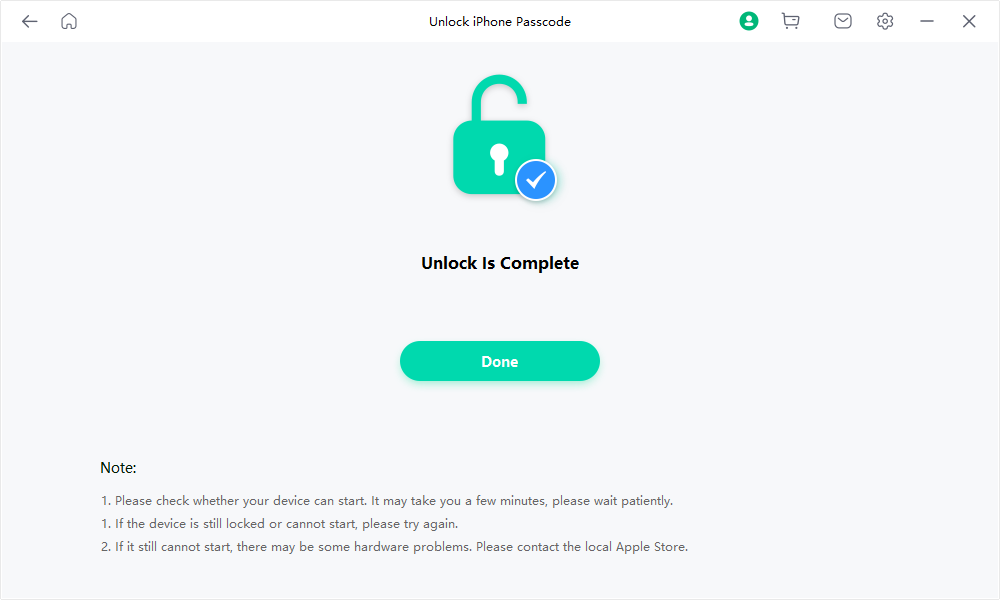
Why Do I Recommend Mobitrix LockAway?
No assistance from iTunes needed
User-friendly (Easy to navigate)
Fast - Takes just 20 minutes to unlock the iPhone
Compatible - It fully supports iPhone 5s to iPhone 16 and iOS 18 and earlier versions.
Completely secure
Ensure a 99% success rate
FREE DOWNLOADFREE DOWNLOADFREE DOWNLOAD
Method 2: Bypass Your iPhone 6 Passcode via iPhonePass Without data loss
In case you wish to preserve your data on the iPhone 6, then try using another handy(also free) software by Mobitrix, called iPhonePass.
Older models of iPhone, such as the iPhone 5 to iPhone X, have a specific CPU chip vulnerability, making it possible for you to obtain authority over them by jailbreaking. It means that you can delete/modify your screen passcode.
Preparations:
A Mac computer with iPhonePass installed on it.
A jailbreak tool called checkra1n(easy to operate but only accessible on macOS ).
Steps:
On your Mac system, run Checkra1n, and on the Home Screen, click “Start” to Jailbreak your iPhone.
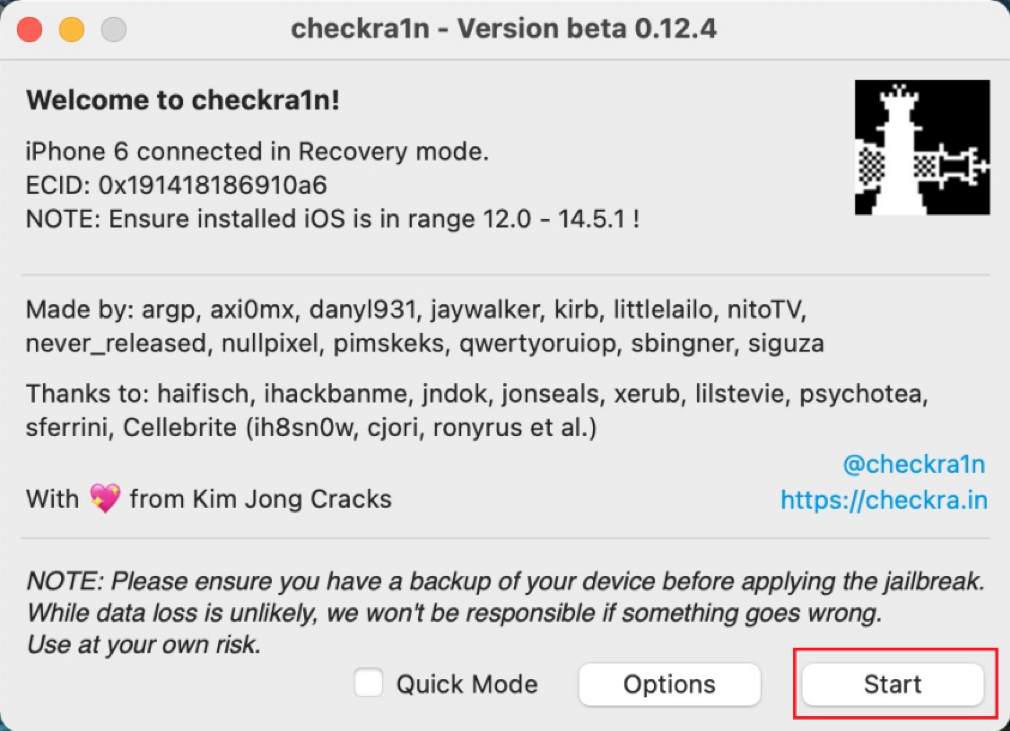
Also, connect the disabled iPhone 6 to the Mac. Ensure to not disconnect the device while Checkra1n installs the jailbreak program.
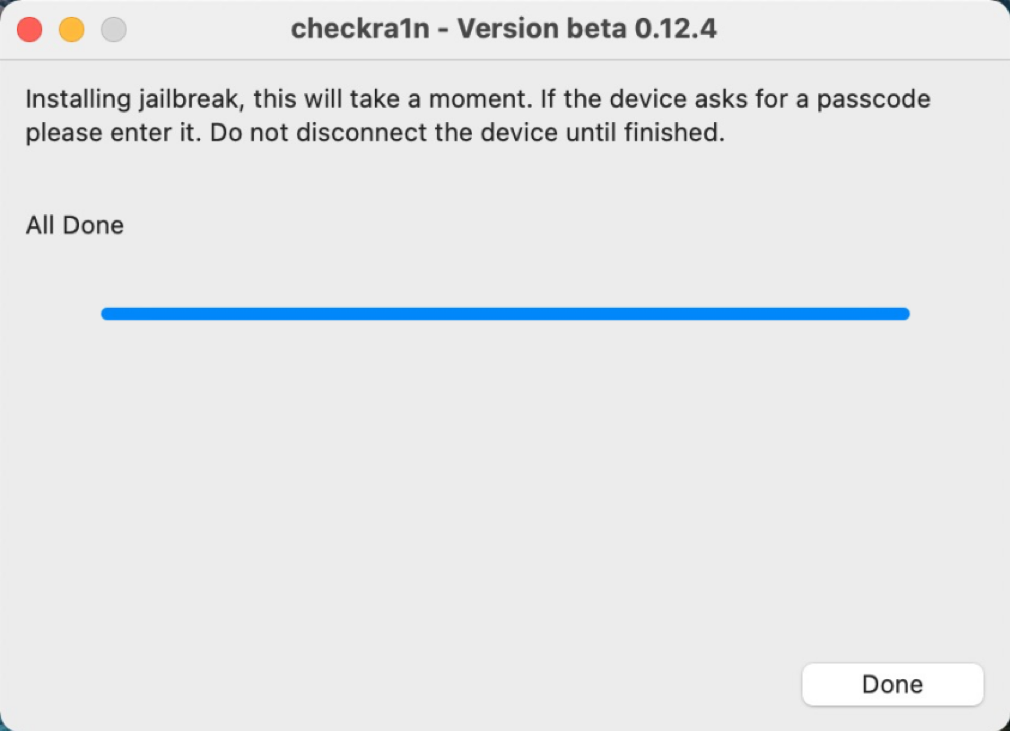
Let iPhonePass establish a network link between the Mac and your iPhone 6.
Next, launch “Terminal” on the computer, and enter the following command sudo iproxy 22 44
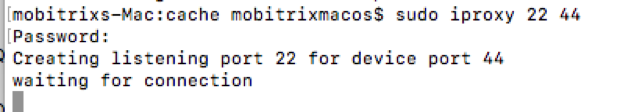
Next, remove the screen password by double-clicking to delete the script “deliphonepass.sh”
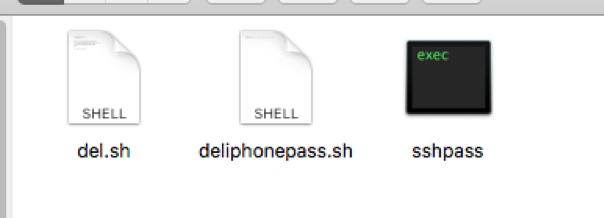
Nothing will be deleted on your iPhone 6 except the screen passcode. Just restart the iOS device, and set a new passcode
At this point, your iPhone screen passcode has been removed, but any other data has not been deleted. You can go into your iPhone normally and reset your new passcode.
I am not a supporter of jailbreaking the iPhone(unsafe) unless there is an emergency, so I recommend you turn off the jailbroken state of your iPhone once the process is done.
Nevertheless, in case you find some issues with the device after jailbreaking it, then all can be repaired with Mobitrix Perfix(iOS Repair Tool).
Note: Make sure that your device is in the supported models. If not, this solution won’t work.
Method 3: Forgot iPhone 6 Passcode? Unlock it via Find My iPhone
Apple regularly ensures that you are able to keep your device secure. For this reason, it offers the Find My app to not only locate it(if stolen or lost) but also remotely reset(with the Erase feature) it in case you want to know how to unlock iPhone 6 without a passcode.
Requirements:
Ensure the iPhone is connected to a Wi-Fi or a cellular network.
You should know the Apple ID credentials used on the locked iPhone 6.
iCloud works and is accessible on the intended iOS device.
Find My has been enabled on the iPhone.
Steps:
From your device, go to iCloud.com on any device.
Log in to the platform with the same Apple ID/Password used on the locked iPhone 6.
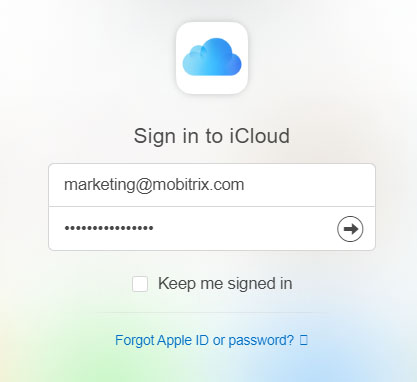
Select the Find iPhone icon.
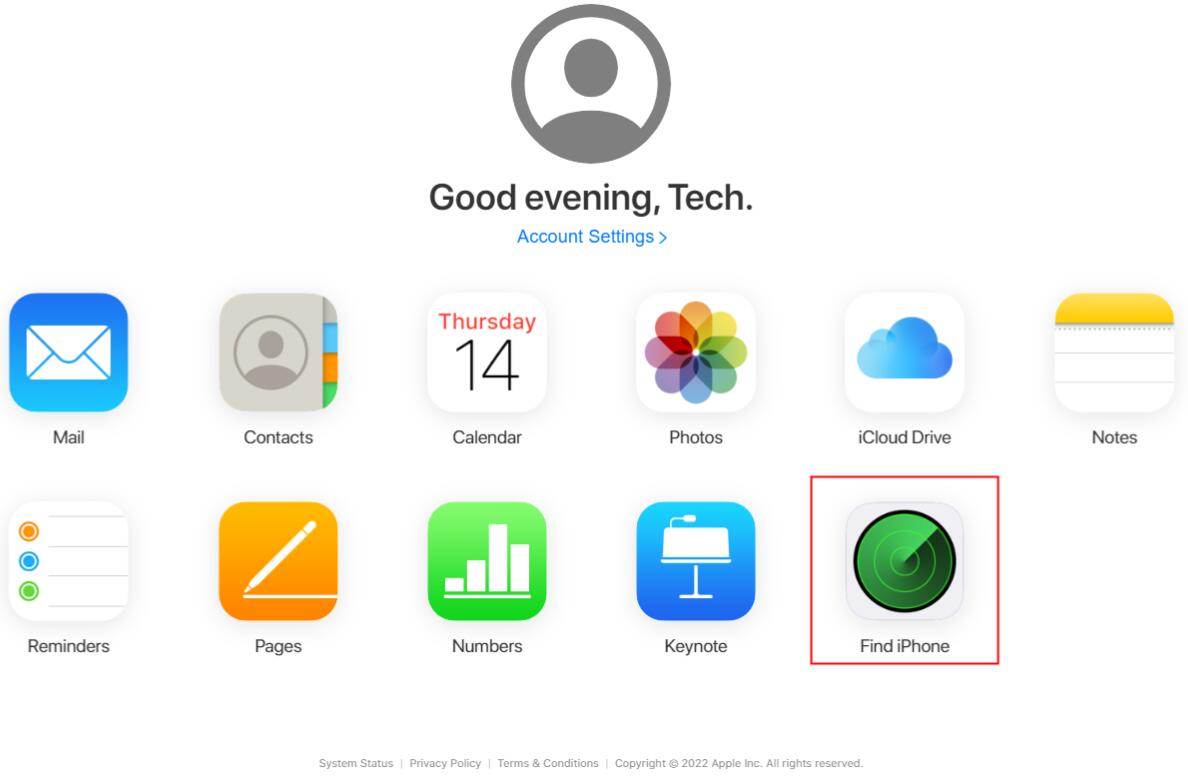
Enter the Apple ID password again and click Sign in
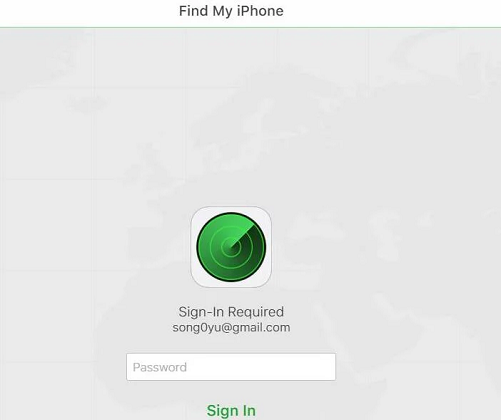
Tap All Devices and choose your iPhone 6 on the drop-down list.
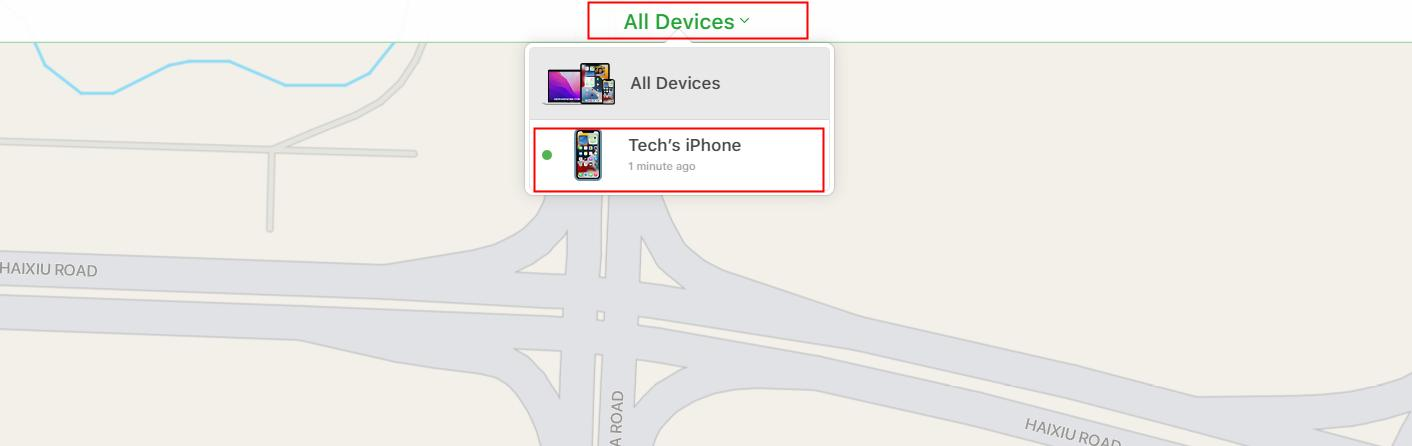
Next, tap Erase iPhone
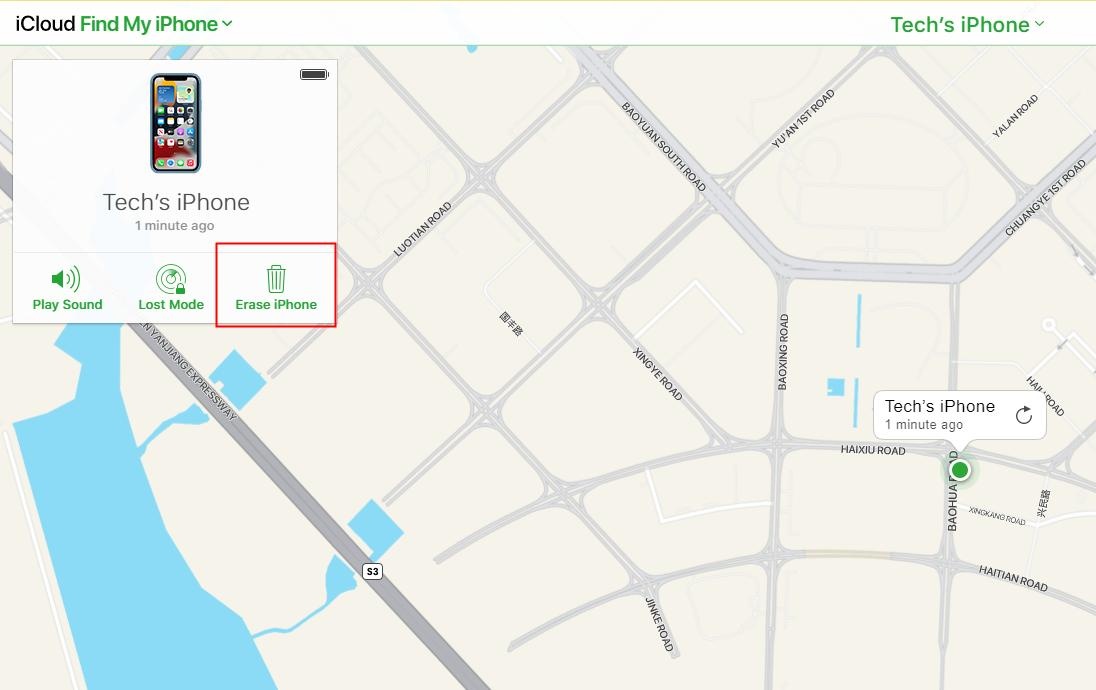
Click Erase to confirm the action.
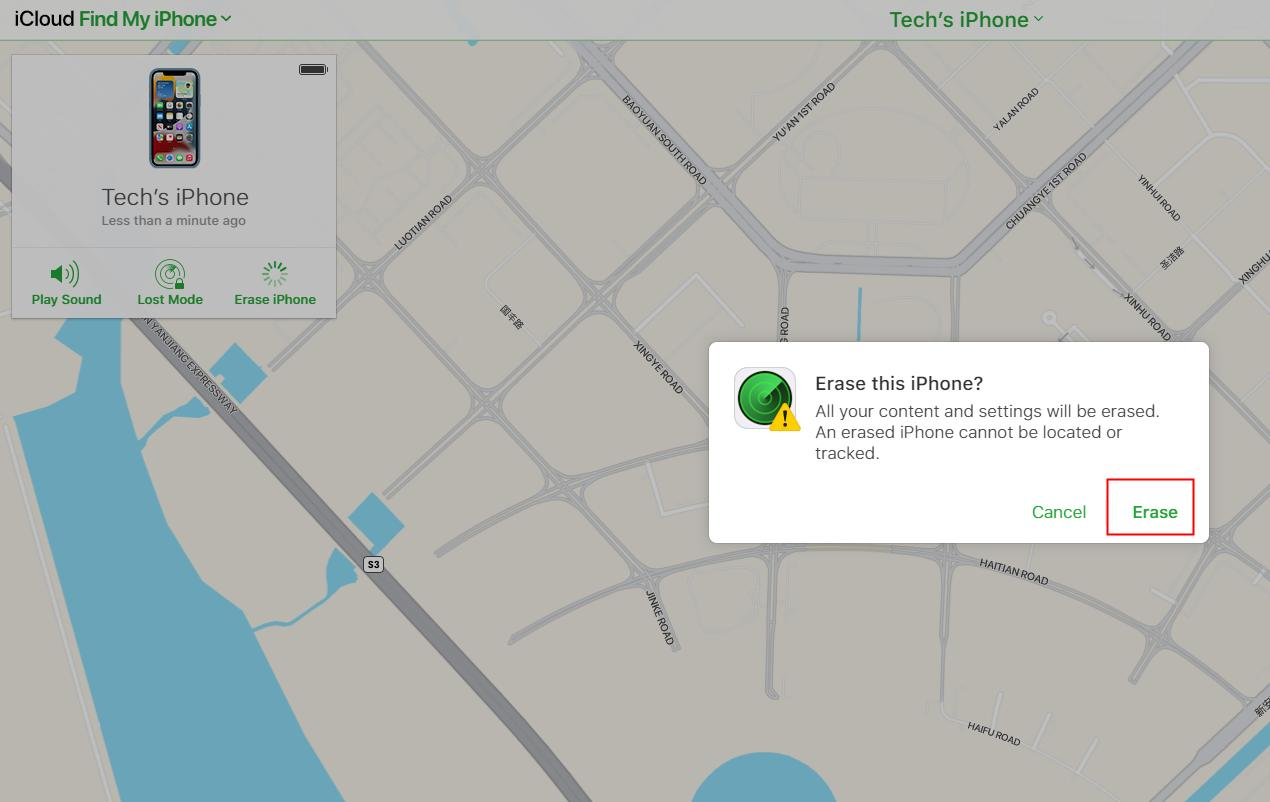
Enter your Apple ID Password again
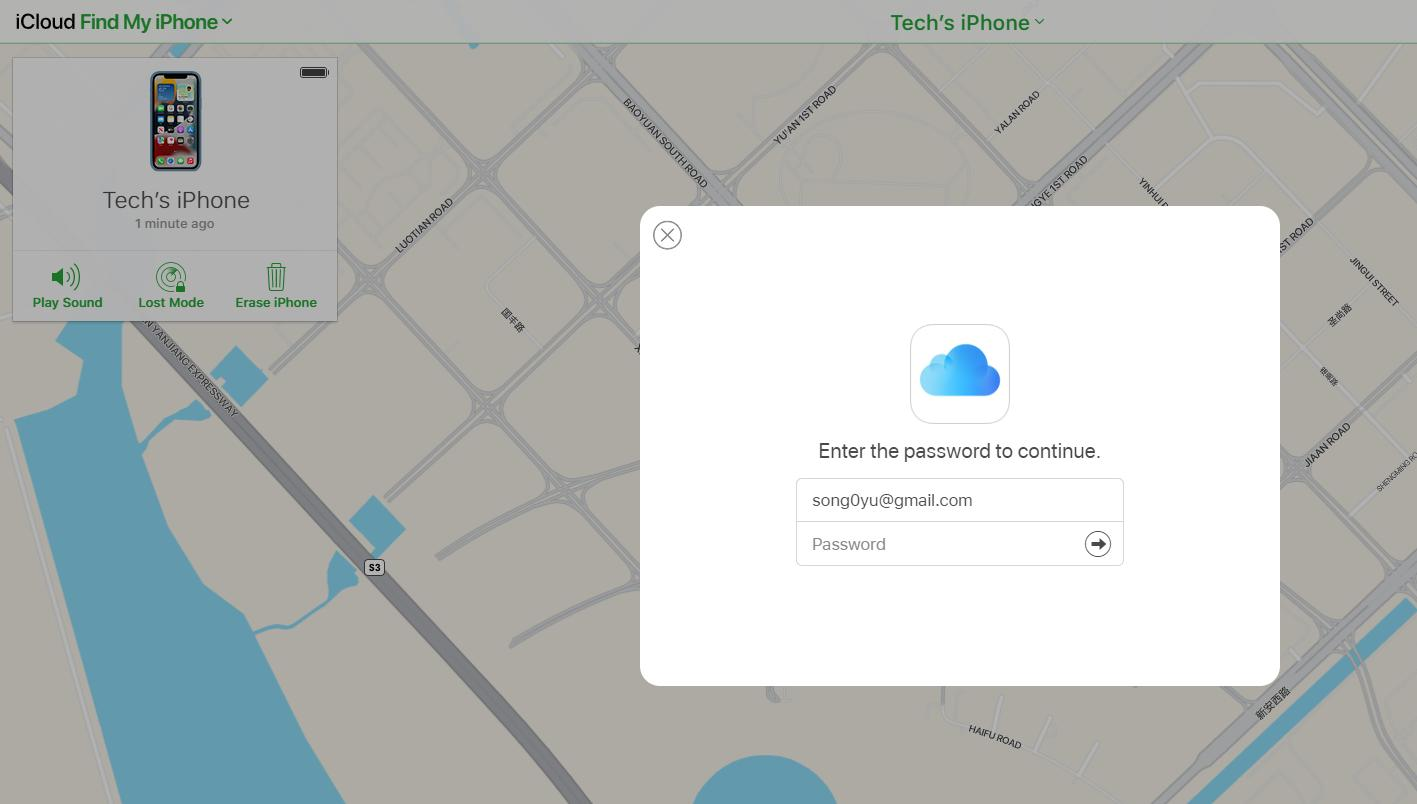
To pass through the two-factor authentication, you will be sent an SMS with a code. Enter it on iCloud.
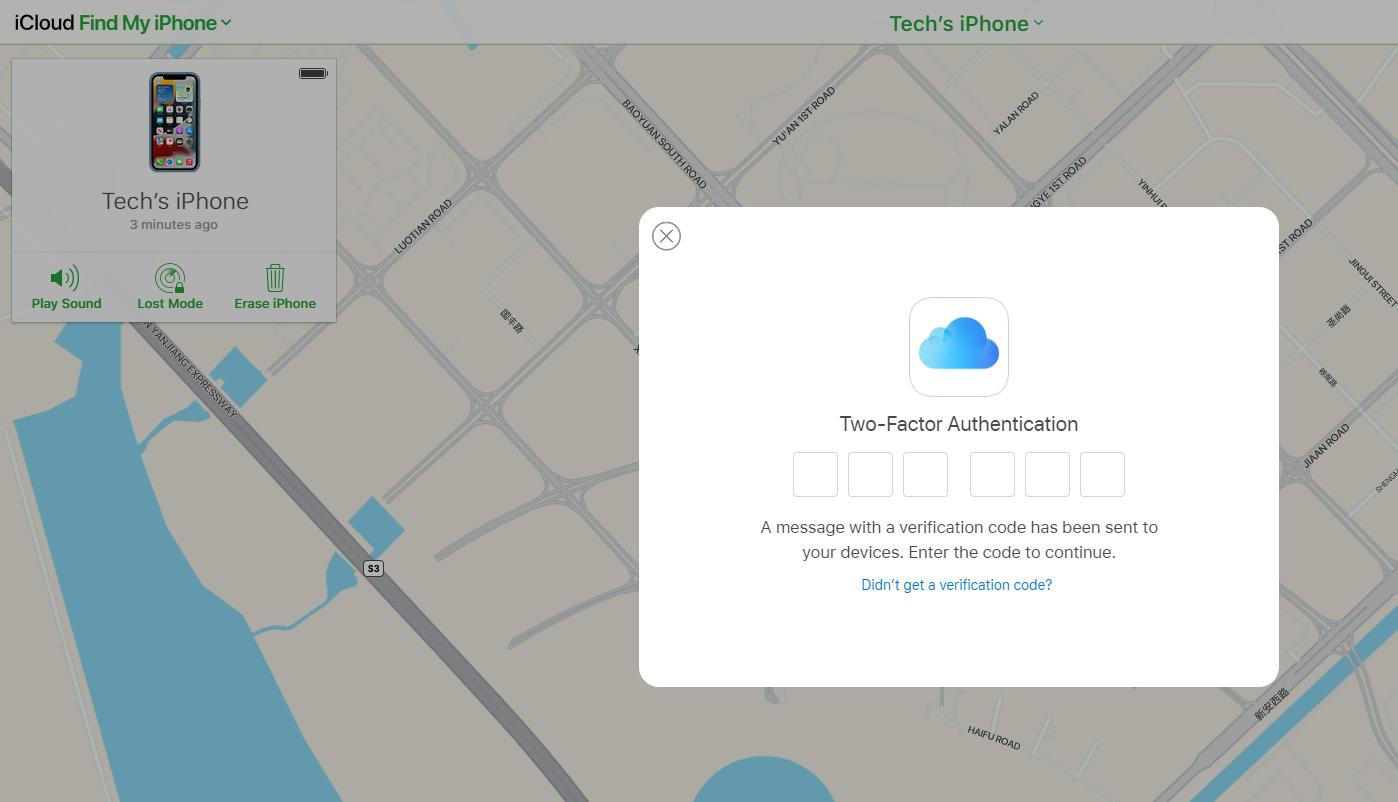
Now, provide your current phone number, and tap Next
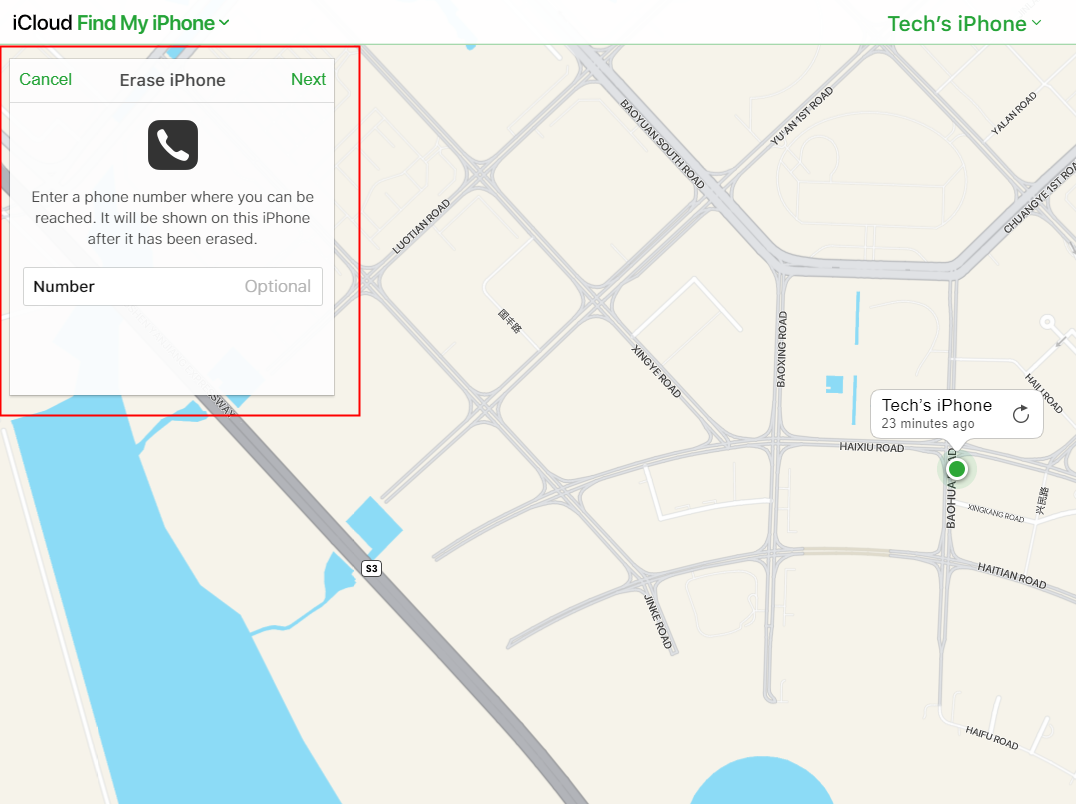
The previous step will initiate the iPhone 6 unlocking. As soon as it completes, the device will restart. Now, you can set a new iPhone screen passcode.
Method 4 How do I unlock my iPhone 6 via Siri Bug
This solution is a long shot as it only works if your disabled iPhone 6 has iOS 8-10.1 installed. Basically, it is a loophole in the iOS firmware, where you can use SIRI to bypass the iPhone’s screen passcode(if forgotten) and that too without losing your data.
Also, this method does not work on the newer versions because the bug was identified and fixed!
Limitation:
The method only works on iPhones with iOS 8 to iOS 10.1 installed.
Currently, iPhone 5 to iPhone 7 support the iOS versions mentioned previously.
It is not 100% accurate.
Quite lengthy and complicated.
Steps:
Press/Hold the home button right until Siri is enabled on your iPhone 6.
Next, ask Siri, “what time it is.” and immediately press the clock icon appearing on the screen.

The World Clock will open after that. Now, you have to add a new clock by tapping the “+” sign in the screen’s upper right corner.
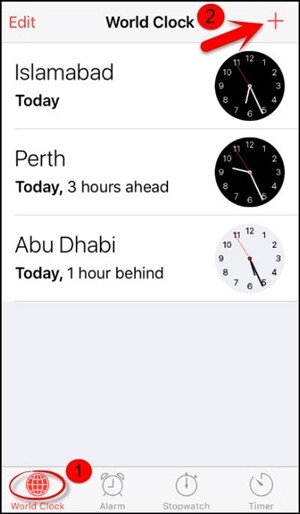
Enter any city or region, and select the text. Hold it until the “Select All” option is visible. Tap on it.
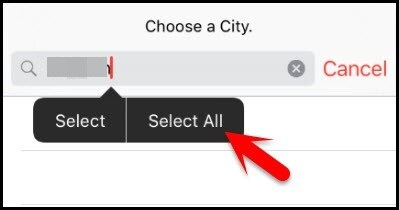
Tap “Share” and then select the Message option.
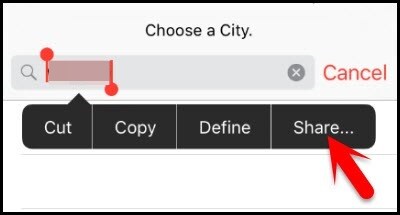
From the new message drafting screen, type any text into the “To” tab, and hit the “Return” button on your iPhone 6’s keyboard.

Select the “Add” option, and tap on “Create New Contact.”

Next, choose “Add Photo” and select the “Choose Photo” option.
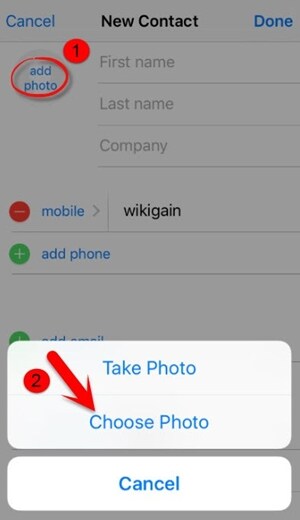
From the image library, click on “Albums.” Finally, tap on the “Home” button. This action will take you directly to the home screen.
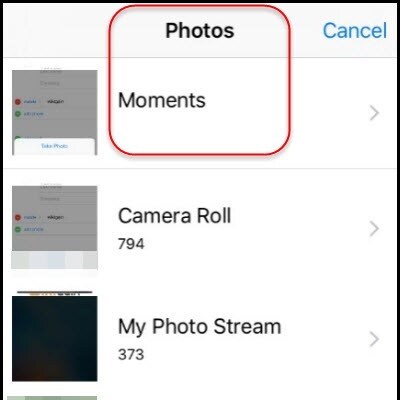
Now, you can reset the screen passcode without losing the data.
FAQs:
Can I use a third-party site to unlock my device?
Yes! Some online platforms can enable you to unlock the iPhone, especially if it is one of the older models. However, such tools could ask for your device information, most of which come at a price.
How to Use Your Existing Phone Overseas?
You can get international roaming or data passes from your original carrier to use the existing iPhone outside the country. Another way is purchasing the local sim and inserting it into the iOS device to call and text your loved ones.
How to Unlock Your Phone for Overseas Travel?
If your phone is carrier-locked, you can contact your service provider and tell them you wish to unlock it to freely travel overseas. If this does not work, then use a SIM Unlock Chip to remove the carrier lock to use any network of your choice.
Summary
If you have an iPhone 6 with a carrier lock, there are a variety of options out there if you need help getting around it. Luckily, I have mentioned all the trusted ones in this post. You can use any solution without any worry.
Also, after removing the carrier restriction, if you accidentally disable the device by entering the wrong passcode, then I highly recommend Mobitrix LockAway. This tool is safe and offers fast service.