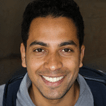[Step-By-Step] How to change Apple ID on iPhone?
If you no longer use your current email or phone number, you can change your Apple ID information on your iPhone's Settings.
If you want to use another Apple ID on your iPhone, you can switch it.
Changing or switching your Apple ID requires an Apple ID password. You can erase it and log in with a new Apple ID if you lose it.
You may change your Apple ID phone number or account. And You want to update your account information or switch to a new account. What do you need to change your Apple ID on your iPhone?
The account name and password are mandatory. You can also edit other information on your Apple ID profile. Let's dive in!
Things you need to know before changing your Apple ID on iPhone
Changing an Apple ID means editing your current account information, which is often confused with switching Apple IDs. The latter means logging in to another account. (more on later)
You can check the following points to ensure that the service of your Apple ID account will not be affected by changes you will make.
Make sure to log out of your Apple ID on all your Apple services and iOS devices such as your iPhone, iCloud, iPad, etc. Your Apple ID must only be logged into the iPhone you use to change your Apple ID.
Check your iCloud backup. If you do not want to lose your essential data, such as pictures, videos, contacts, documents, etc., make sure your iCloud backup is up-to-date.
If you edit your Apple ID information, such as your email or phone number, there is no threat of losing data.
You can't change, log out or switch your Apple ID if you forgot your Apple ID password.
Why Do I Recommend Mobitrix LockAway?
Mobitrix LockAway can remove your Apple ID and password if you cannot change your Apple ID. You can then sign in with a new Apple ID and enjoy all the Apple services!
It fully supports iPhone 5s to iPhone 16 and iOS 18 and earlier versions.
FREE DOWNLOADFREE DOWNLOADFREE DOWNLOAD
How to Change Apple ID on iPhone?
If you have recently changed your email or phone number, it is best to update the information right away.
Steps on Settings
Sign your Apple ID out of all iOS devices mentioned above except the iPhone you are using now.
Launch Settings and go to your profile.
Click “Name, Phone Numbers, Email.”
Choose the Edit option next to “Reachable at.”
Select the Delete option and follow the instructions.
Enter the new number or email address you want to connect with your Apple ID
Enter the verification code sent to you at the number or email box.
You can now sign in to your new Apple ID on all your devices.
Steps on Web
Open appleid.apple.com and sign in to your account.
Choose Apple ID in the Sign-In and Security tab.
Enter the new number or email address you want to associate with your Apple ID.
Select Change Apple ID.
Follow the on-screen prompts.
Tips
Check your email for a verification code if you use a third-party email address.
To use iCloud, Messages, or any other Apple service, sign in with your new Apple ID.
Why can’t I change my Apple ID?
You might be unable to change your Apple ID because you are trying to enter @iCloud.com, which was created in 30 days.
You cannot enter a phone number for an Apple ID created with Email.
If you are facing the issue of email ID unavailability, chances are one of your family members is using it. Remove them and then try again.
Now you know why you can’t change your Apple ID but what to do in this situation. Keep reading because I have listed the solution to this problem also.
What if you can’t change your Apple ID on your iPhone?
You can remove your Apple ID when you can't change it. A professional tool like Mobitrix LockAway can remove your Apple ID when you forget your password or cannot log in for some reason. After removing the Apple ID with Mobitrix LockAway, you can use a new one and enjoy all the Apple services such as iCloud, Apple TV+, Apple fitness, Apple News+, etc.
FREE DOWNLOADFREE DOWNLOADFREE DOWNLOAD
The steps to use LockAway to remove your Apple ID require only a few clicks.
Steps
Install Mobitrix LockAway and select “Unlock Apple ID” feature
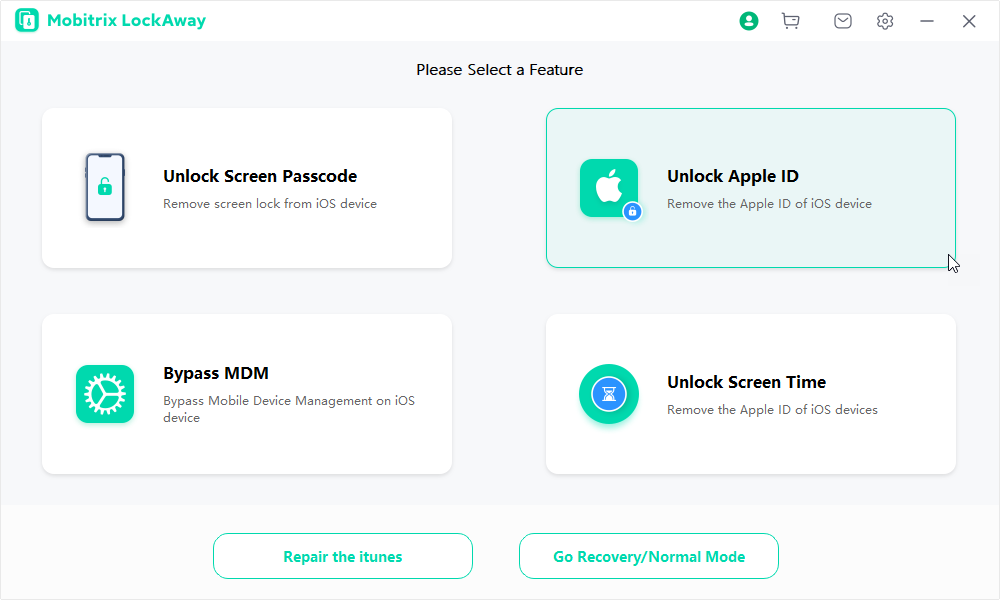
Connect iPhone/iPad to Computer and tap to trust device.
Click Start, and it will delete the Apple ID.
Wait till it is done, then you can set up your iPhone with your new Apple ID.
Changing or removing your Apple ID helps you use a new email or phone number for the Apple ID account. But have you ever wondered if you can use seperate accounts for different purposes? Yes, it is possible with switching your Apple ID.
How to Switch Your Apple ID to A New One?
Switching your Apple ID means signing in to another Apple ID. If you want to separate your work ID from your personal ID, or you wish to use a different Apple ID for other reasons. Switching your Apple ID will efficiently work for you.
Steps
Go to your iPhone’s Settings.
Open your Apple ID and sign out of it.
Enter your password and turn off “Find My iPhone” to confirm sign out.
If you want to save any data locally, turn on that category. It will merge the data with your new Apple ID.
Click Sign out and confirm again.
Now, open the iPhone’s Settings again and click to sign in.
Enter your new Apple ID email and password. Choose Merge if you want to merge data of your old and new Apple ID.
Do I have to update my Apple ID after changing the Apple ID on my iPhone?
No. It is not necessary. You can enter your new Apple ID next time you use any service.
However, if you are sharing and communicating with others via services like Apple TV, I recommend you immediately update your New Apple ID. Because it prevents your shared services from being interrupted.
Tips
You can update Apple ID on all your devices or services by signing out and then signing back in.
To ensure all services use your updated Apple ID, you can take help from the following list.
Apple Developer Programs | FaceTime and Messages |
|---|---|
Apple Online Store | iCloud on your iPhone, iPad, iPod touch, Mac, PC, and Apple TV |
Sign again into your iPhone, iPad, iPod touch, and Mac | App Store, Books Store, and iTunes Store |
Apple Retail Store services | Jobs at Apple |
Apple Support website and Apple Support Communities | Volume Purchase Program |
Summary
In this article, I have explained how to change Apple ID on iPhone. All the methods listed above come with easy-to-follow steps. However, if you cannot change or switch your Apple ID, then Mobitrix LockAway will prove to be a great option, as the tool can help you use your iPhone with a new Apple ID immediately.