Bought a new iPhone or iPad and can't unlock it? Uncover four top ways to remove the activation lock, even if you can't find the previous owner. Dive into our guide, featuring the swift "LockAway" tool, and unlock your device's full potential in no time.
What is Activation Lock? Why is it locked?
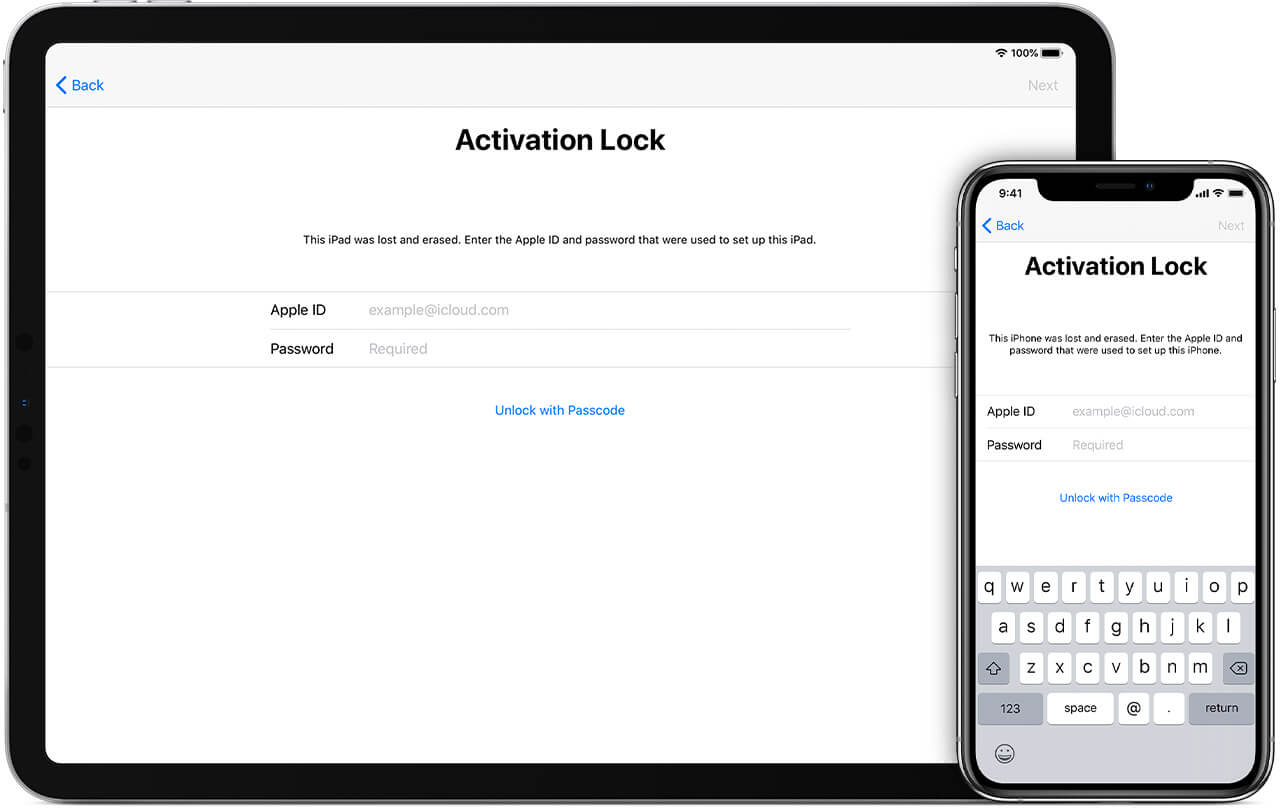
The activation lock on iPhones and iPads is an automatic security feature, triggered when "Find My" is enabled. This safeguards your device and personal information, ensuring unauthorized users can't access it, even if stolen or lost.
However, if your iPhone is erased without the correct Apple ID and password, you'll face persistent activation lock notifications. For those who've acquired a used device or inherited one, the previous owner's activation lock might still be active. To use your device seamlessly, it's essential to remove this lock even if you don't have access to the original Apple ID.
Method 1: Remove the Activation Lock via LockAway
Purchased a second-hand iPhone with an active activation lock? Without the original Apple ID and password, you're stuck at the lock screen. Enter Mobitrix LockAway - a solution to bypass the iCloud Activation Lock efficiently and professionally. With this tool, you can remove the lock without password hassles or invasive system alerts. Regain full iPhone access, then set up your own Apple ID to keep your data secure.
LockAway, unlike other ineffective methods, is the most practical way when you are unable to contact the previous owner for the Apple password. Here are some of its best features that make it stand out when it comes to bringing back your iPhone to function normally:
- It is easy to use as all it takes is three simple steps, and you will be able to remove the activation lock.
- It is effective as once you remove or bypass the locks, you will not be getting any security alerts related to malicious activity or bypass.
- It is professional as it supports iPhone and iPad.
- It is secure as it will protect your data privacy. You can unlock your iPhone or iPad from the convenience of your home.
So, after going through the features, you will be looking forward to using LockAway to regain your iPhone access. Note that this method requires you to use a computer. Here are the three easy steps that will let you remove the activation lock:
Step 1. Connect your iPhone to your computer via a cable.
Step 2. Select the "Remove iCloud Activation Lock" option from the main menu.
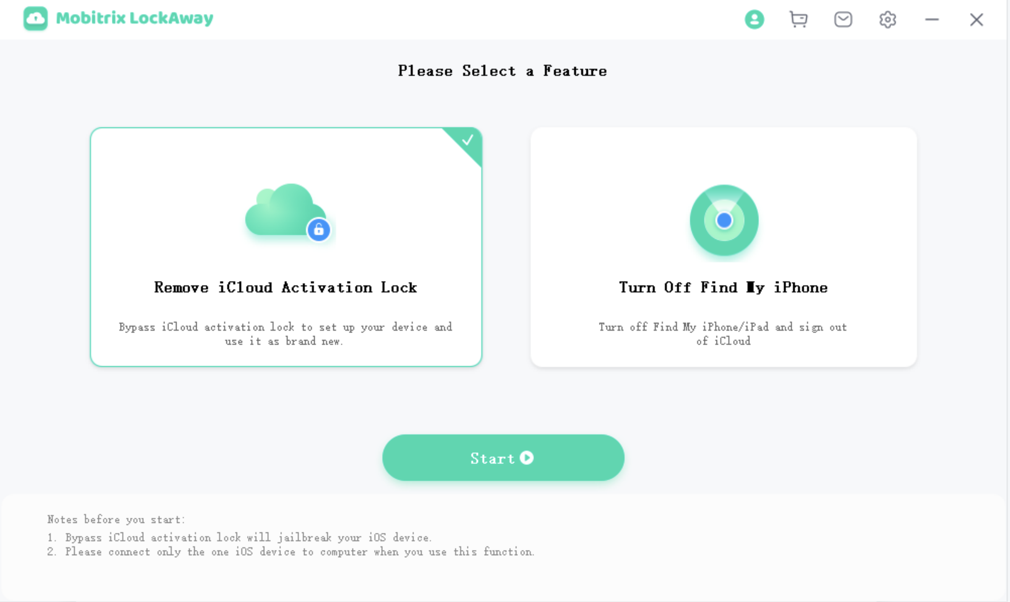
Step 3. Click "Start" to remove the activation lock.
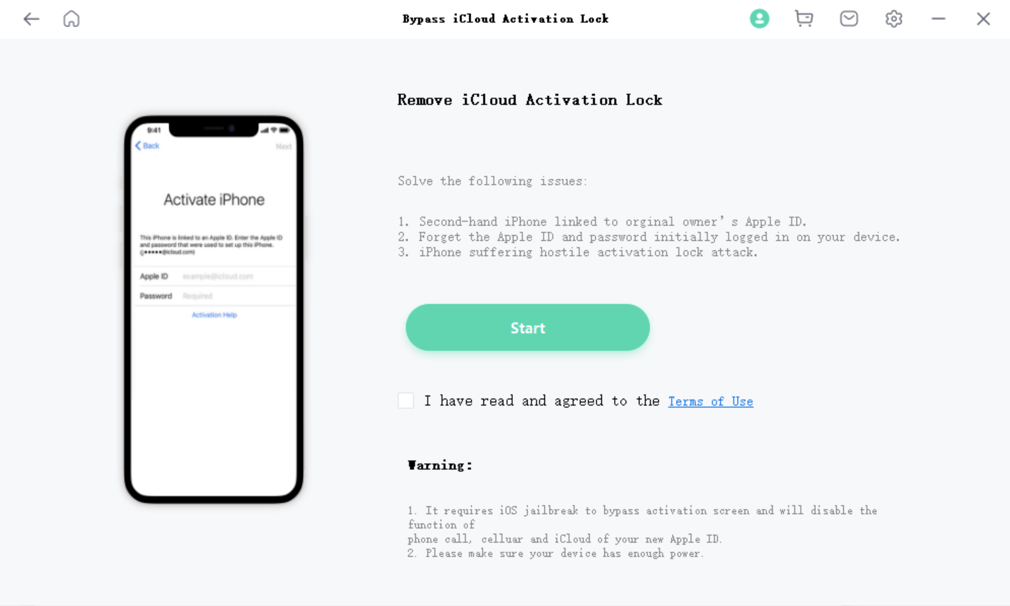
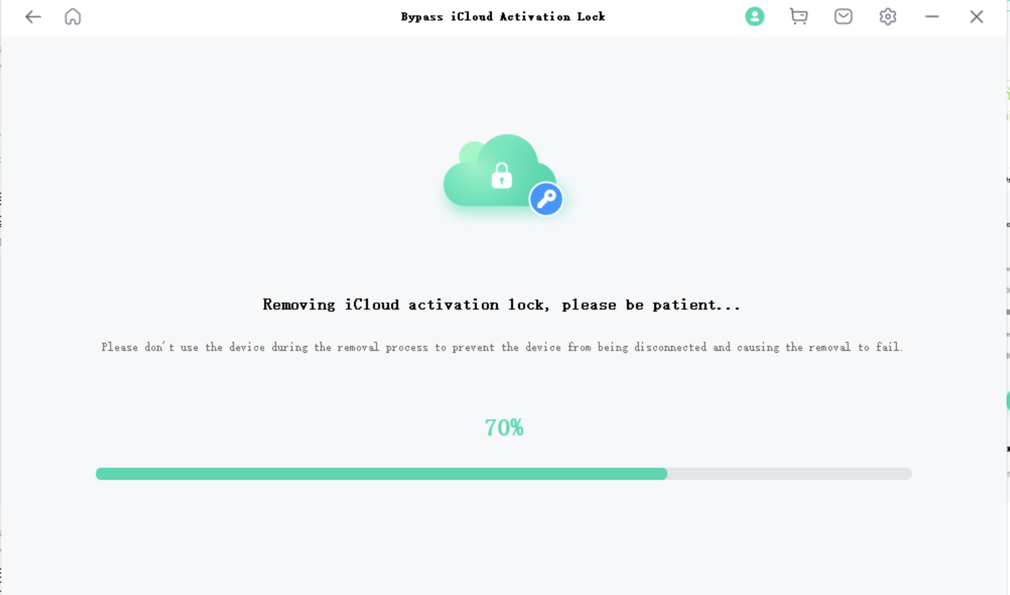
Step 4. The iCloud activation look has been removed successfully.
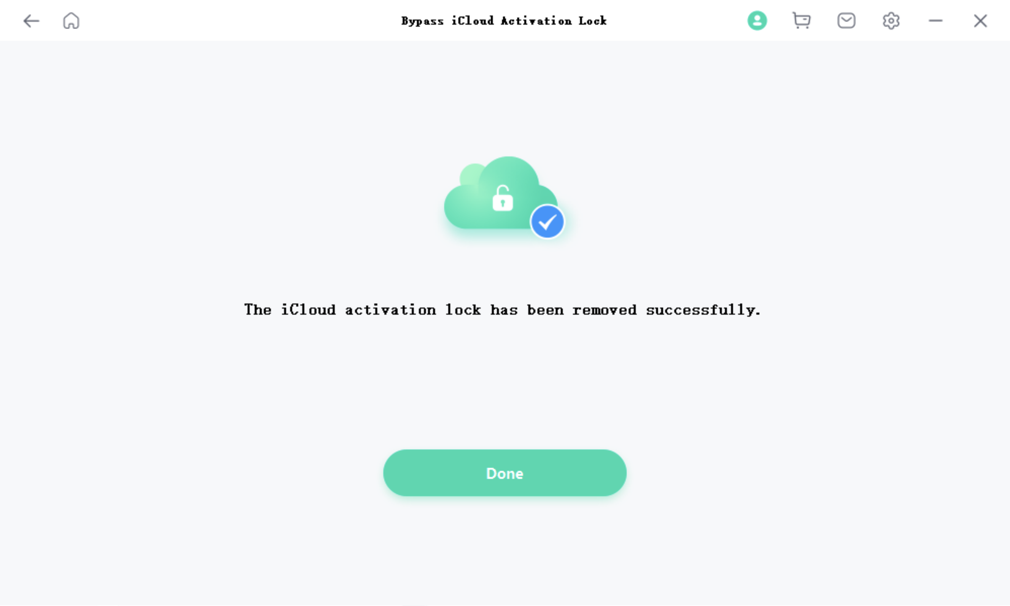
Besides the basic activation lock, LockAway can assist you with different kinds of locks. In a nutshell, it is an all-rounder. This app is your 911 when it comes to iPhone and its issues. Here are the instances where this app can be of help:
- It will help you if you are unable to visit the App Store
- LockAway can help with the limited iPhone feature issue
- It can help if iPhone keeps asking you for credentials
Method 2: Ask Apple to remove it for you

Support Apple Official Pic
For those looking beyond professional tools to unlock the activation lock, be warned: alternative methods may not be as effective and can come with drawbacks. One option is to ask Apple directly. You'll need to provide proof of purchase to validate your ownership. Visit a local Apple store for assistance with the process or contact Apple support for guidance.
Step 1: Go to https://support.apple.com/
Step 2: Click on the "start a support request"
Step 3: You will be taken to a page with terms and conditions. After reading those thoroughly, click on "I Agree."
Step 4: Enter your email ID along with the serial number, IMEI, MEID
Step 5: You will receive a confirmation link from Apple
Disadvantages:
- This method is not convenient for users who have bought a used iPhone. So, investing time and energy in visiting your local Apple store or calling Apple Support will seldom result in something productive.
- One of the major disadvantages is that Apple support does not cover the iPhones purchased from second-hand vendors.
Method 3: Apple Activation Lock Removal via DNS
Another way to remove your activation lock is by altering the Wi-Fi DNS settings. This will act as a glitch to unlock your iPhone. However, it is not necessary that this method will work every time. This is because you might have to perform this method several times, and two, only limited devices are supported for this solution.
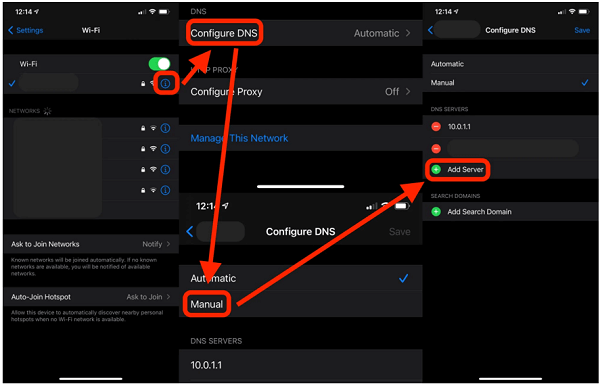
Remove Activation Lock via DNS
Here are the steps that you can follow to unlock your iPhone by following this method:
Step 1: After you power on your iPhone, enter the country and language.
Step 2: In the Wi-Fi settings, press "I"
Step 3: Select "forget this network"
Step 4: Tap on "I" again to change the DNS settings
Step 5: After changing the settings, you have to now connect to the Wi-Fi network by entering the password
Step 6: Tap on "back"
Step 7: You can now enter the menu to set up your apps
Disadvantages:
- This method is way trickier and is out-of-date.
- It might be hard for non-technical people.
- It does not work on most devices, especially iOS 10 and above.
- This is not a permanent method to unlock your iPhone or iPad. The activation lock will reappear after you restart the phone. So, this is not the remedy that you want.
Method 4: iPhone / iPad Activation Lock Removal Online Service
Online services like iCloudin, Bypass iCloud Activation DNS, and AppleiPhoneUnlock claim to remove iPhone activation locks. Specifically, IMEIUnlockSIM provides iCloud unlocking for $18.95, with a delivery time of 5-10 days.
Pros:
- Effective for older iPhone activation lock removal.
- Generally positive online reviews.
Cons:
- Incompatible with newer iPhones and iPads.
- Lengthy unlocking time: 5-10 days.
Bonus Tips after dealing with the Activation Lock
1. Before you purchase an iPhone from someone else, check if the activation lock is disabled.
2. Always remove your activation lock when you are selling your device.
This article provides a thorough insight into the activation lock feature and what routes you can take when it is enabled. In addition, it teaches you the ways of removing the iCloud activation lock without the previous owner.
You can ask Apple to help you with the activation lock. Unfortunately, this method may not work for second-hand iDevices. Another way is to remove the lock by altering the DNS. This method might be effective, but for some devices. Secondly, it is a temporary solution as the activation lock reappears when your restart your phone.
LockAway is the safest and most effective way of overcoming this obstacle that stops you from using your iPhone. It will help you in regaining complete access to your iPhone with the Apple ID password.

