User Guide of Mobitrix Toolkit
New to Mobitrix Toolkit? We will take care of you. Click here to know how to set up the software and complete the process.
Restore
Here is a brief description of Mobitrix Toolkit regarding its basic information, download, installation, setup and activation.
1
Introduction:
Mobitrix Toolkit lets you choose and selectively restore any stuff you want without having any effects on your current data, in contrast to iTunes and iCloud, which can only restore the full backup and overwrite your iPhone's existing data as a result.
2
Steps
- Launch Mobitrix Toolkit. Click iPhone Backup and Restore.
- Connect your iPhone onto your computer. Click Restore.
- Select a device to restore.
- Select a backup to restore. Click Restore.
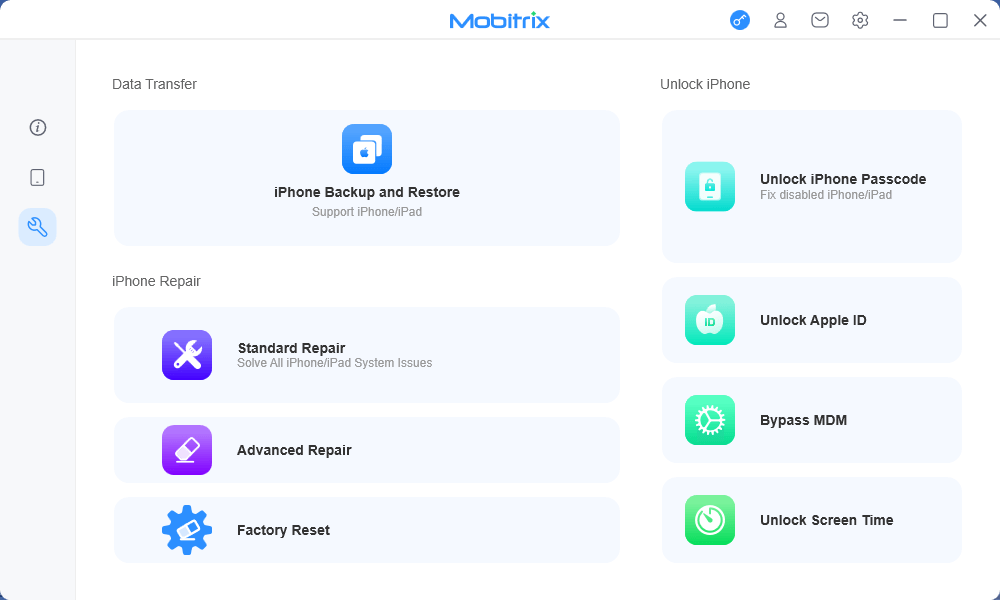
Mobitrix Toolkit Menu
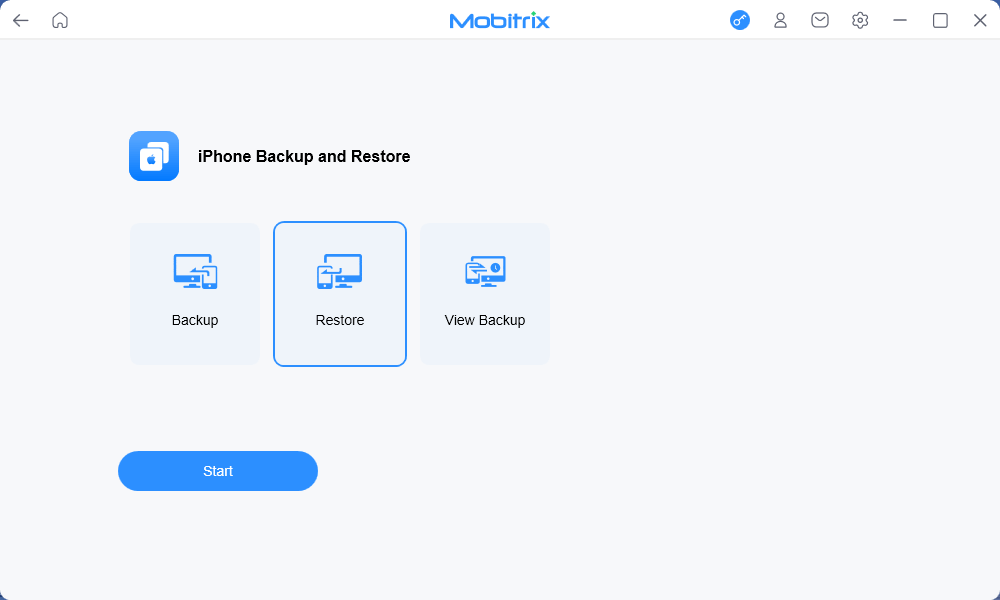
Click Mobitrix Toolkit Restore
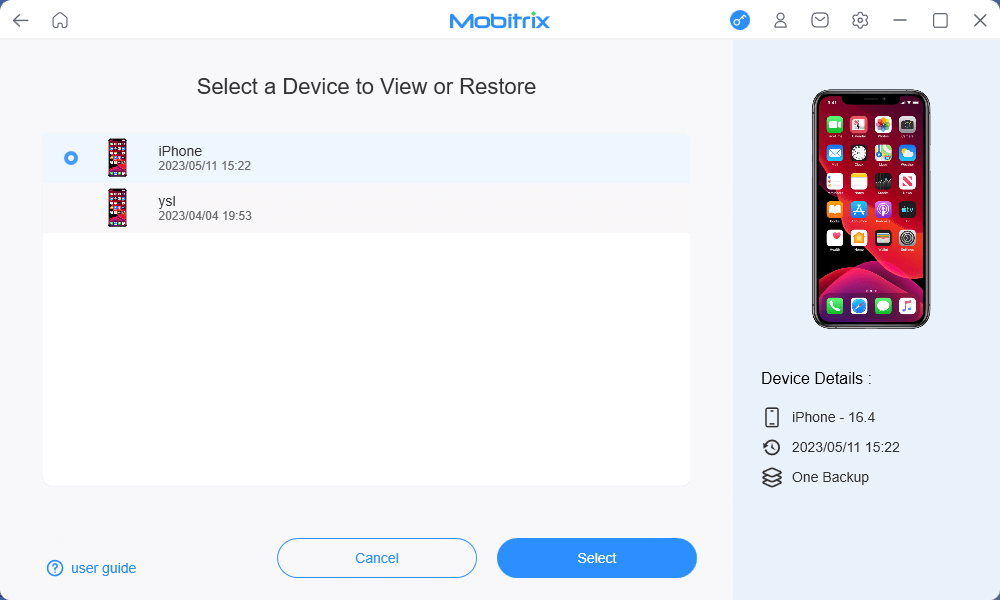
Select Device to Restore
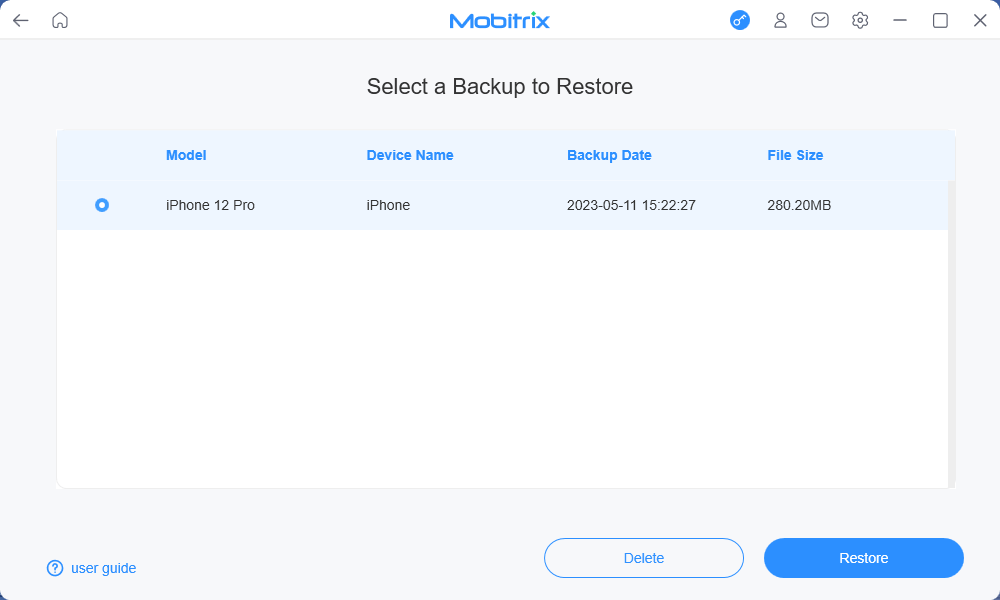
Select Backup to Restore
After that, the backup data will be restored as you want.