[Easy Guide] What Is the 8 Digit Unlock Code for Samsung?
The 8-digit unlock code of a cell phone refers to the network operator code used to unlock the phone, which is unique to the IMEI number and operator of the corresponding cell phone.
To get the Samsung Master Unlock Code, you need to contact your service provider or use a reputable unlocking service.
Keep reading to learn how to get Samsung's 8-digit unlock code.
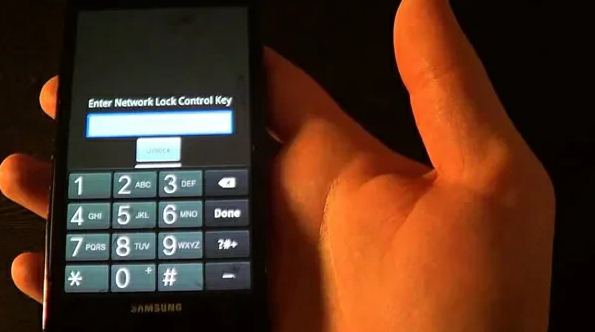
How to Get the Network Unlock Code for Samsung?
Before You Unlock
No matter what method you use, you'll need to know your IMEI number first, and here's how to get it:
Open the “Phone” APP and dial *#06# to retrieve your IMEI number.
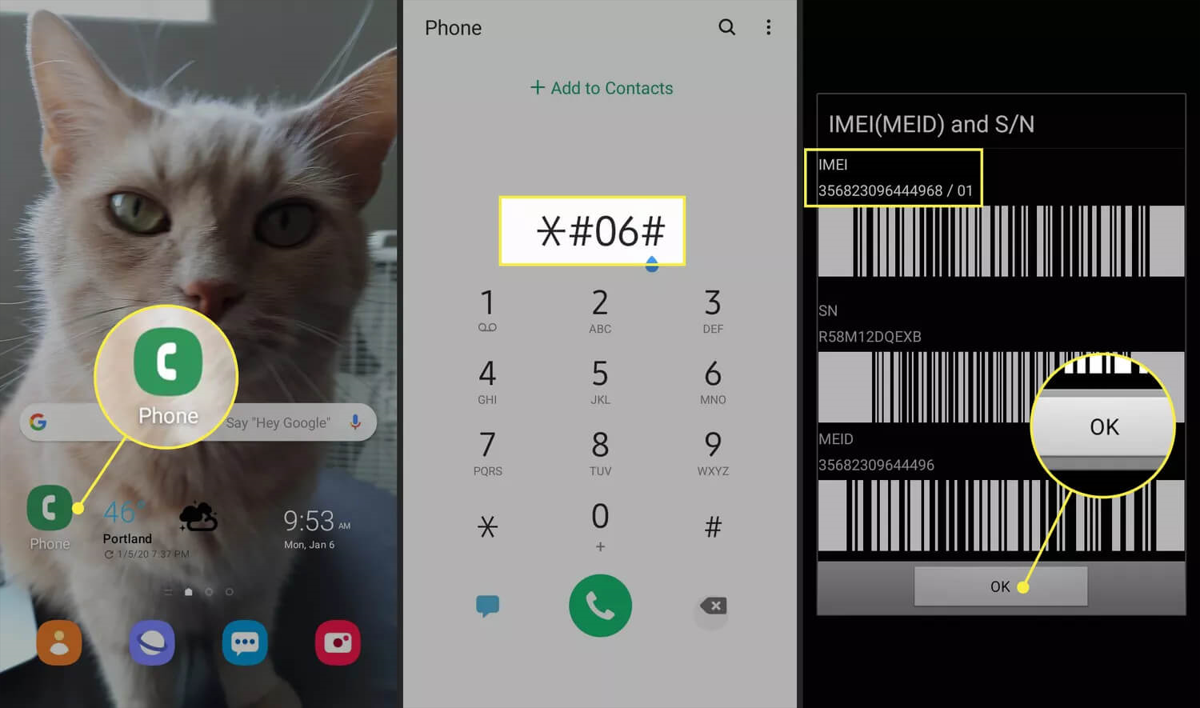
Method 1: Online Method
Go to your network operator's official site.
Sign in with your SIM card information.
In your account, seek out the network unlock option.
Submit the required information to receive your unlock code.
After successful verification, the operator will send you the unlock code via email.
Method 2: Contacting Customer Care
Call your carrier's customer service number.
Request your Samsung device's SIM unlock PIN.
Answer verification queries to confirm your identity.
After verification, the carrier will provide you with an 8-digit unlock code.
Method 3: Use a Third-Party Carrier Unlock Service
If the carrier is unable to unlock it for you, you can visit a reputable website that offers unlock codes for purchase:
You need to be prepared to submit basic information such as your cell phone make, model, and IMEI number before purchasing.
The purchase process varies from site to site, so you just need to follow the guidelines to complete the purchase.
Customarily, within a 24-48 hour window, you should anticipate the arrival of your unlock code delivered via email.
You need to pay attention to:
With numerous services available, ensure you select one with credible reviews and proven legitimacy.
Costs associated with these services generally fall between $50 and $150, with each device necessitating an individual code and corresponding fee.
How to Use the Samsung Network Unlock Code?
Follow these steps to unlock your Samsung phone using the provided 8-digit network unlock code, enabling compatibility with other carriers' SIM cards.
Power off your Samsung phone and remove the SIM card linked to your initial carrier.
Insert a SIM card from an alternative carrier you wish to use.
Power on your Samsung device; a prompt will appear requesting the unlock code.
Enter the network unlock code you obtained and select "Unlock".

Your Samsung mobile is now ready for use with a different network provider's SIM card.
Bonus Tip: Unlock Samsung Screen Lock and FRP Lock with Mobitrix LockAway
If you are bothered by locked Samsung screens, you may consider solving the problem by using Mobitrix LockAway, which can easily remove all kinds of screen locks and FRP locks.
Key Features of Mobitrix LockAway:
Swiftly removes all forms of screen locks: fingerprints, passwords, PINs, and patterns.
Successfully bypasses FRP lock, obviating the need for a Google Account or PIN.
User-friendly interface, designed for ease of use without specialized technical skills.
A step-by-step guide to unlocking your Samsung phone's screen using Mobitrix LockAway:
Download and install Mobitrix LockAway on your computer.
Launch the application and select the ‘Remove Screen Lock’ feature.
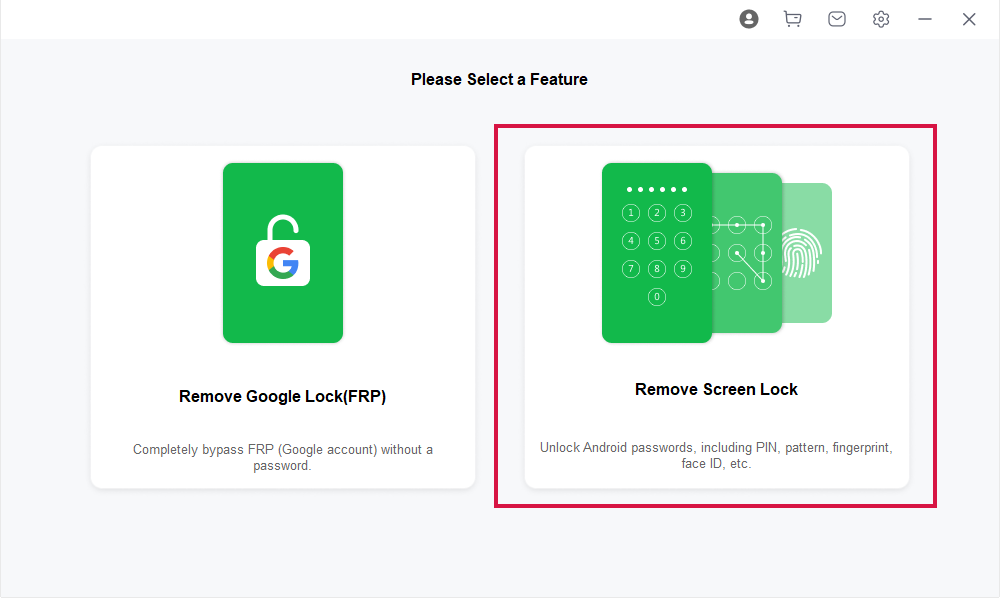
Choose ‘Remove Screen Lock for All Android Devices’.
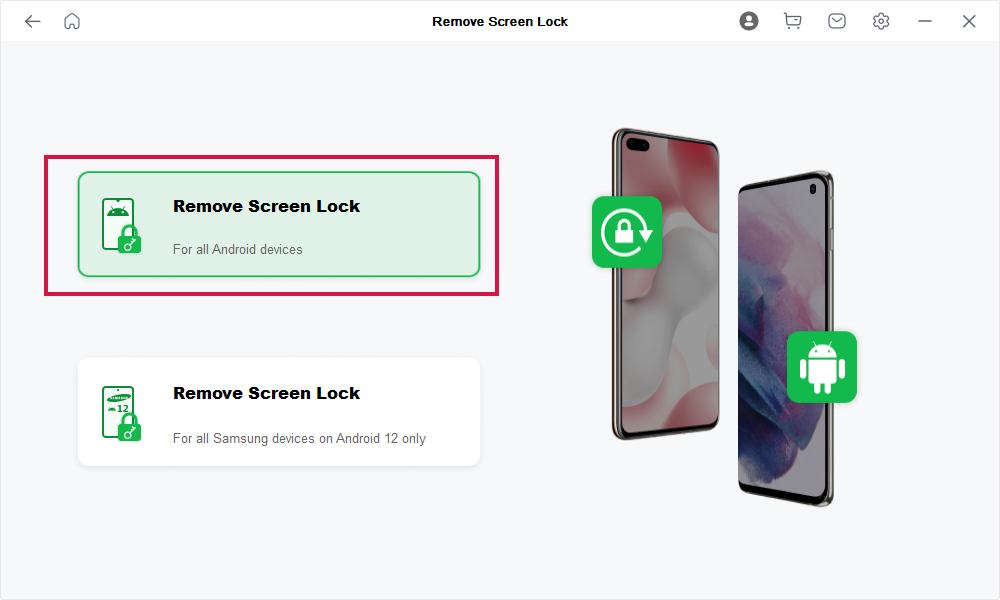
Click ‘Start’ to begin the process of screen lock removal.
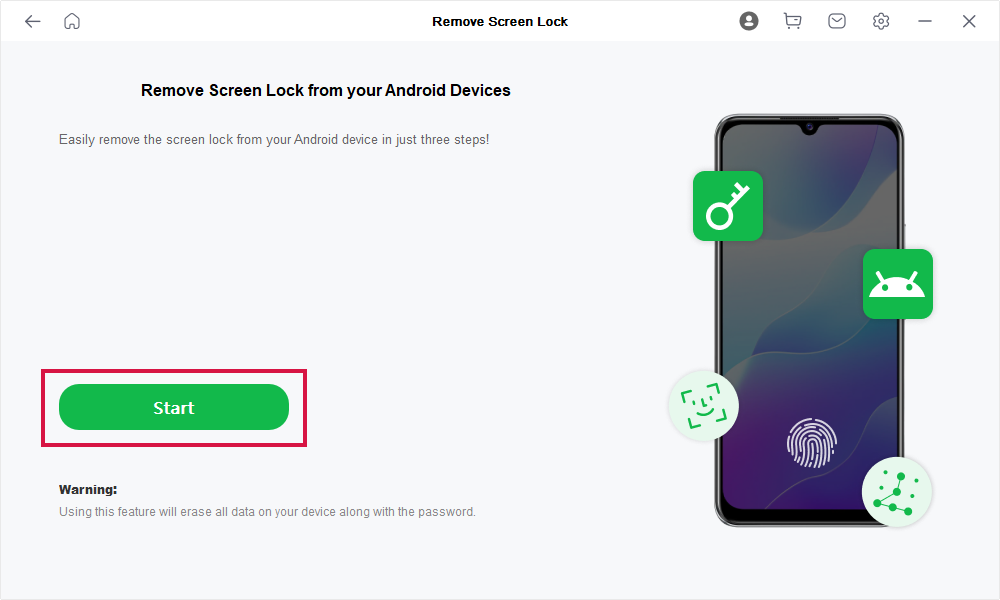
Wait for Mobitrix LockAway to remove your lock.
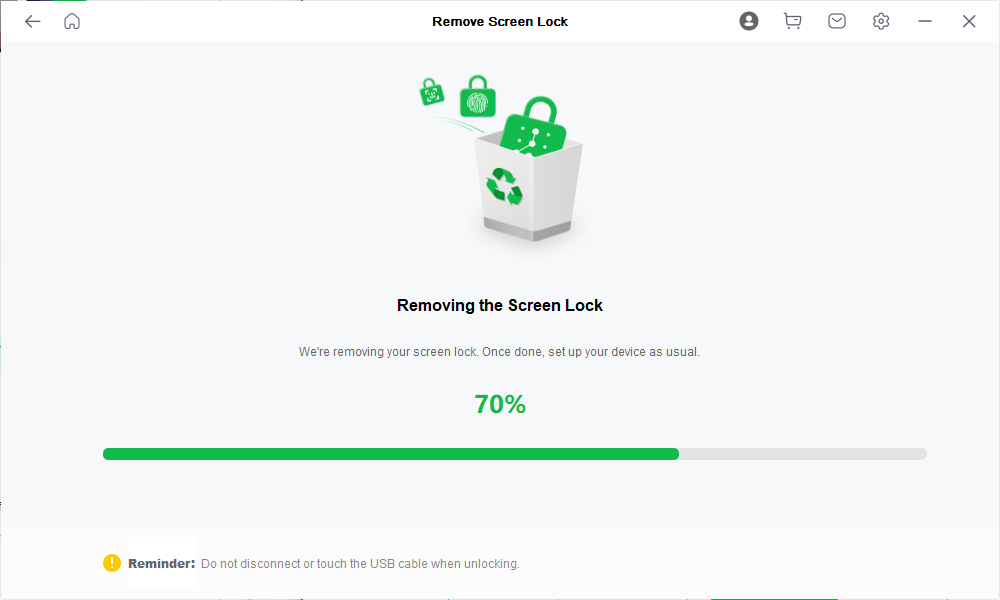
After completion, you’ll regain access to your phone, free from any restrictions.
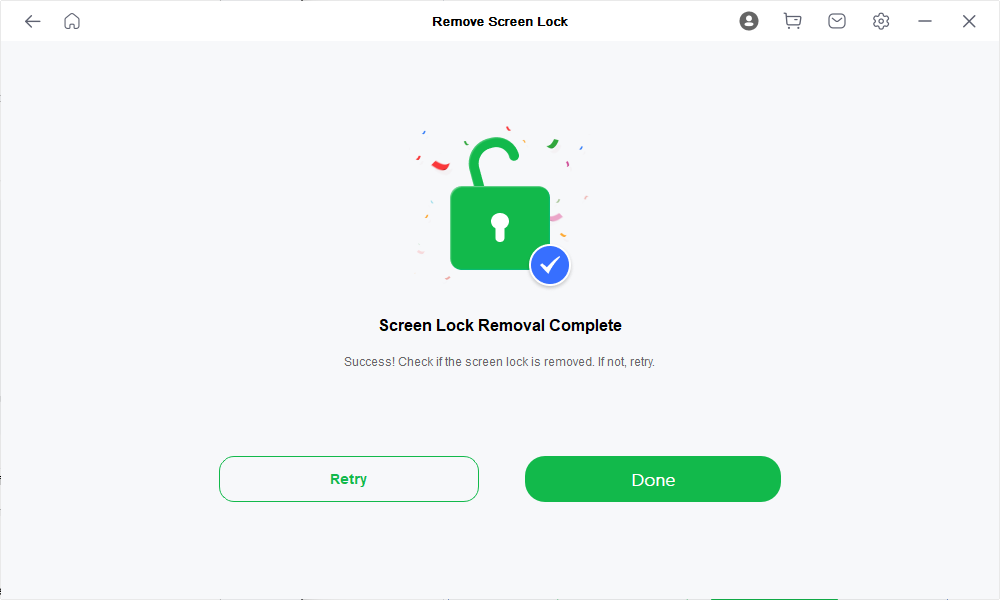
Once the program is complete, you will have full access to your phone's features without the need for a Google ID or PIN.
Conclusion
This article explains three ways to help you find your phone's unique eight-digit unlock code and unlock it with your carrier.
If you have trouble unlocking your phone's FRP lock and phone screen lock, we strongly recommend you try Mobitrix LockAway. It does not require any professional skills and can unlock your phone with just one click without losing any data.
FAQs
Are There Any Risks Associated with Using Samsung Unlock Codes?
The main risk is voiding the warranty; ensure you use a trusted service to minimize potential issues.
Does a Factory Reset Lock a Samsung Phone Again?
A factory reset should not re-lock the phone if it is network unlocked.
Will Unlocking My Samsung Affect Its Resale Value?
On the contrary, unlocking often increases the resale value as it can be used on multiple networks.

