[Solved] How to Unlock Android Phone with Google Account?
Forgetting your phone's password or PIN can be a panic-inducing moment. You might be tempted to use your Google account to unlock your phone, but how?
Here, we'll navigate the process of unlocking your Android phone via your Google account.
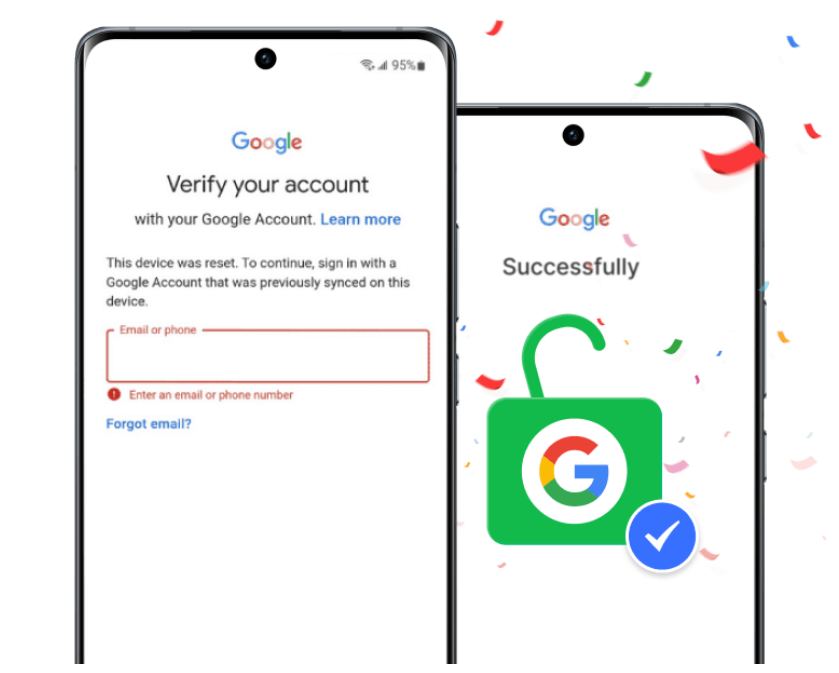
Method 1: Use Mobitrix LockAway to Unlock Android Phone without a Google Account
Mobitrix LockAway for Android stands out with its robust capabilities, offering swift access to your Android device.
This intuitive solution can effortlessly bypass PINs, passwords, fingerprints, and face locks.
Its user-friendly interface ensures a smooth, hassle-free experience, eliminating the need for external assistance.
Here's a quick guide to using it:
Install Mobitrix LockAway on your computer.
Launch the program and select ‘Remove Screen Lock’.
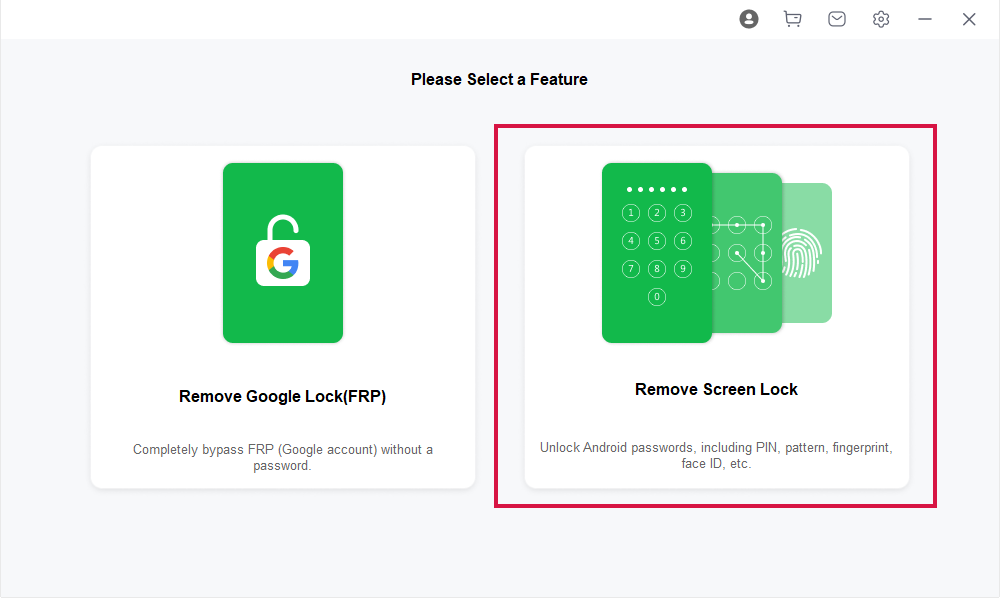
Select ‘Remove Screen Lock for All Android Devices’.
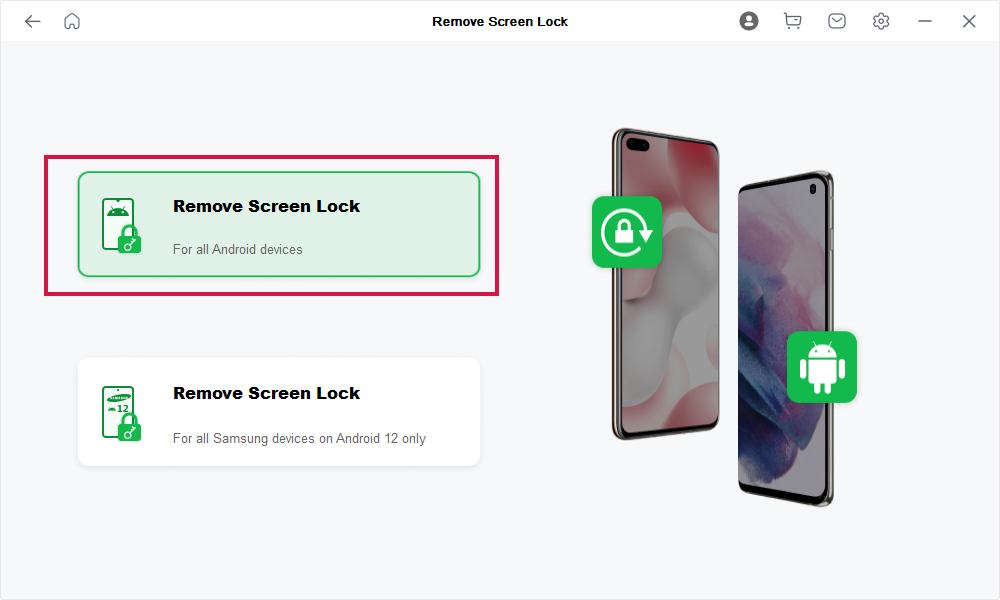
Click ‘Start’ to begin the lock removal process.
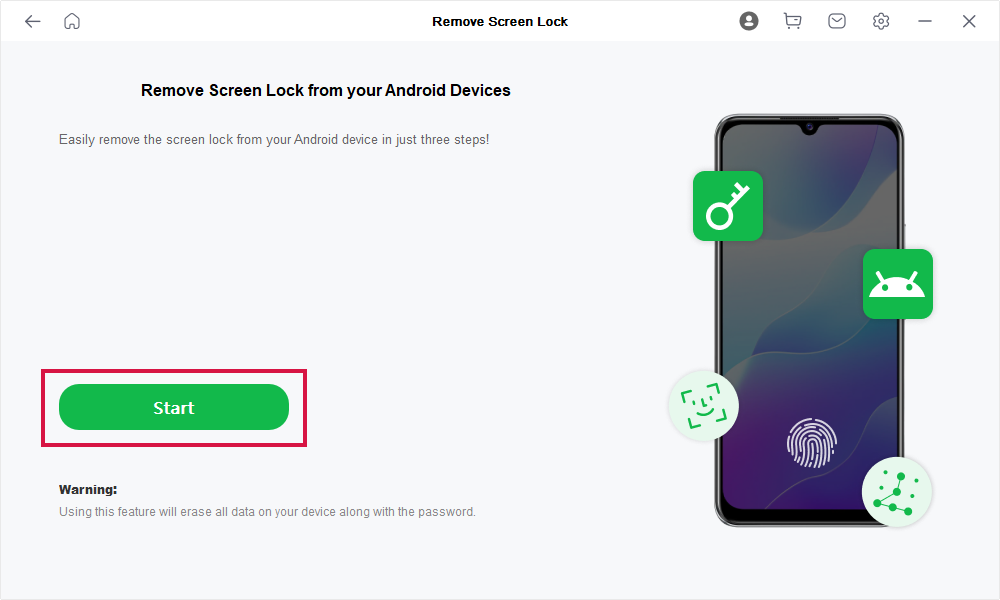
Wait for Mobitrix LockAway to remove your lock!
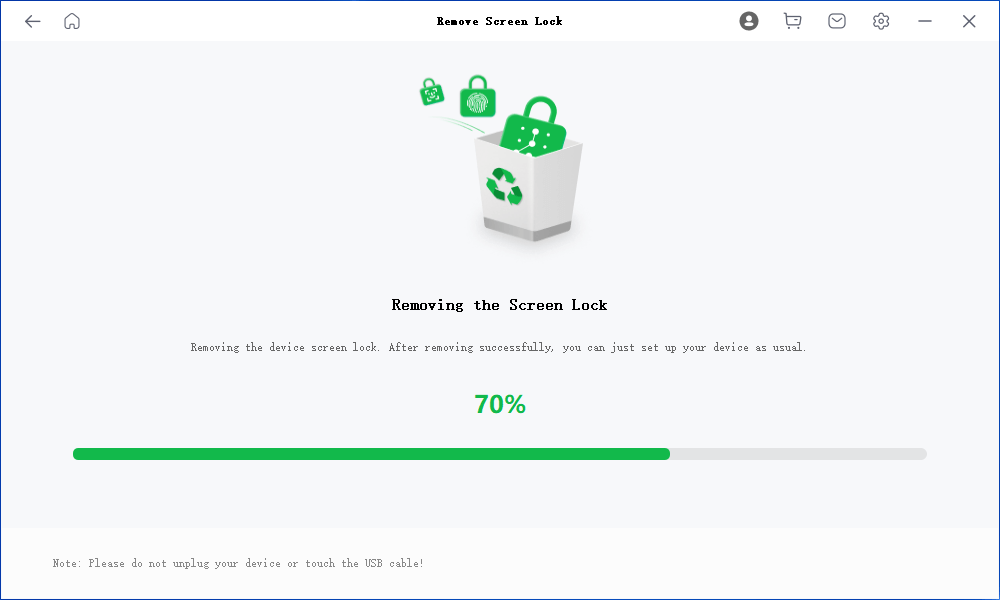
After completion, you’ll regain access to your phone, free from any restrictions.
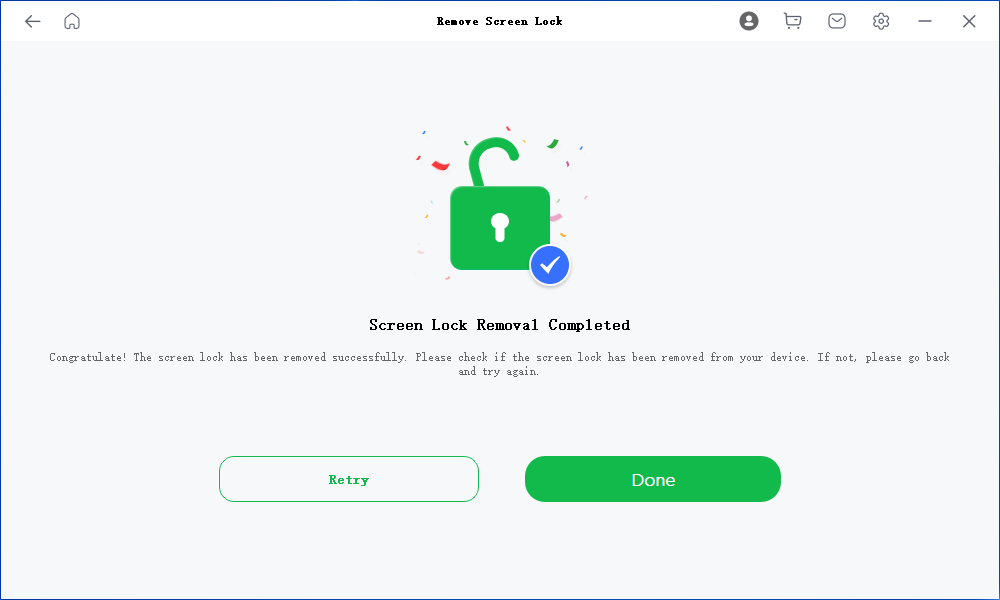
This streamlined method bypasses the need for Google credentials or backup PINs, cutting straight to regaining control without data loss.
Method 2: Unlock your Phone with Google Find My Device
If you had activated the Android Device Manager unlock screen on your phone before forgetting your passcode, you can leverage this feature to unlock your device. Here’s how to do it:
From another PC or phone, open the Android Device Manager website in a browser and sign in using your Google account details.
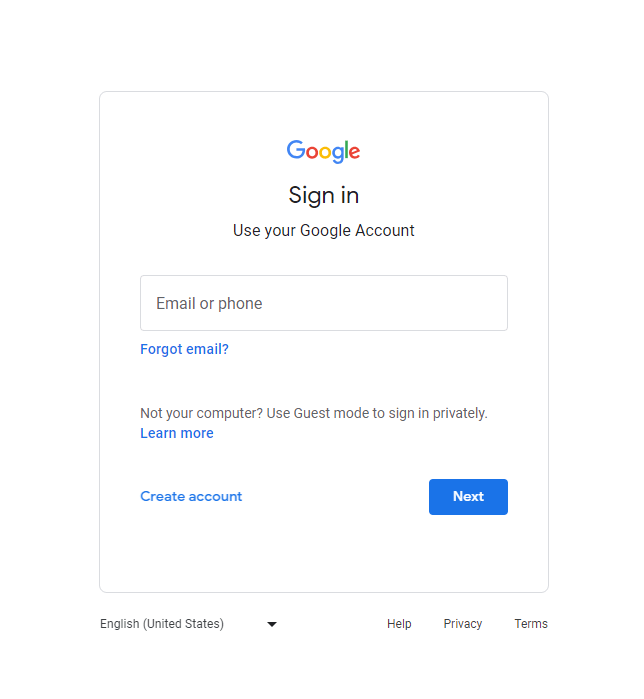
Choose the device you need to unlock and click on the “ERASE DEVICE” option.
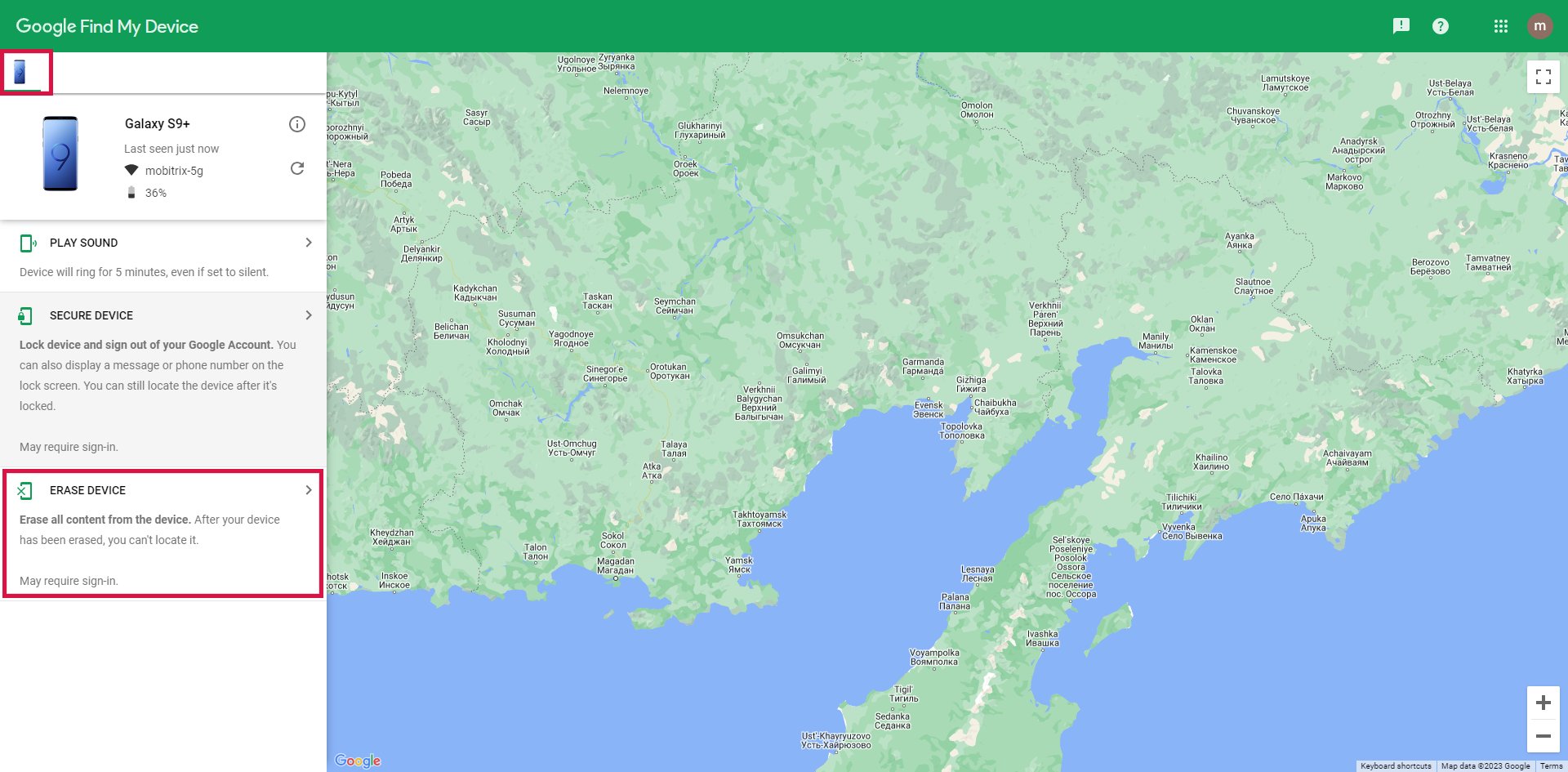
This will wipe all data on your Android device, effectively removing any existing passwords or FRP locks.
Method 3: Unlock Google Locked Phone by Google Account Recovery
If the recovery email associated with the account is available, action the following to prove ownership:
Choose to accept the verification code using the secondary email you set up previously.
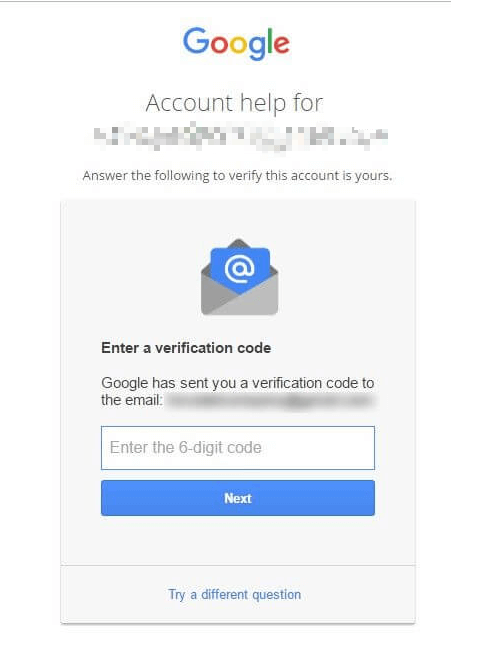
Once you enter the verification code, you can change your new password.
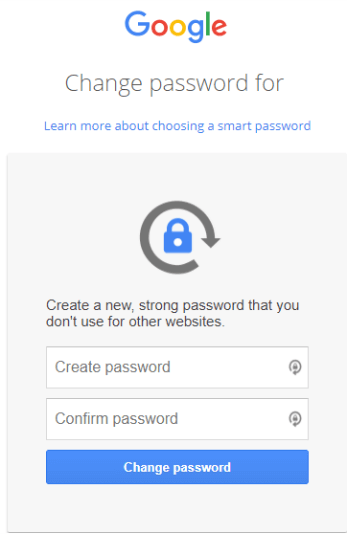
How to Unlock Android Phone Without Google Account?
If you remember, you can use a backup PIN, pattern, or password to unlock your phone.
If you don't remember this information, we highly recommend using Mobitrix LockAway to unlock your phone. It doesn't require any specialized skills, and you can unlock your phone with just one click.
The last method is to perform a factory reset, but this option also deletes all your data, so use it with caution.
Conclusion
Hope these 4 methods provided in this article can help you unlock the Google FRP lock. We highly recommend you try Mobitrix-LockAway, it is the most convenient of these methods and can unlock your phone in just a few steps.
FAQs
What Happens to My Data When I Unlock Android with My Google Account?
Unlocking via a Google account doesn't delete data unless a factory reset is performed.
Will I Get Notified if Someone Attempts to Unlock My Android Phone with a Google Account?
You might not get notified of the attempt, but unsuccessful sign-ins might send security alerts to your email.
Where Can I Find a Reliable Android Unlocking Service?
Reliable Android unlocking services can be found on platforms like the Google Play Store or online. For instance, Mobitrix LockAway is a highly-rated tool known for unlocking Android devices without causing data loss.

