[Solved] Unlock Andriod Phone with Android Device Manager

The Android Device Manager (ADM) is an invaluable tool for Android users looking to unlock, locate, or erase data on a locked, lost, or stolen device.
The requirement for utilizing this tool is simple: you need to have a Google account associated with your device.
In this article, we will delve into the intricacies of the Android Device Manager unlock function, and also introduce an alternative tool that excels in removing Android screen locks.
It’s important to note that ADM can only unlock your phone under specific circumstances:
ADM must be enabled on your phone before it is lost or stolen.
Your phone can only be tracked by ADM if the GPS function is activated.
The device you’re using for ADM must have an active internet or Wi-Fi connection to log into your Google account.
ADM is not universally compatible with all Android versions. Currently, it only works with devices running Android 4.4 and above, so your phone must fall within this category for ADM to be effective.
How to Use Android Device Manager Unlock Your Android Phone?
If you had activated the Android Device Manager unlock screen on your phone before forgetting your passcode, you can leverage this feature to unlock your device. Here’s how to do it:
From another PC or phone, open the Android Device Manager website in a browser and sign in using your Google account details.
Choose the device you need to unlock and click on the “ERASE DEVICE” option.
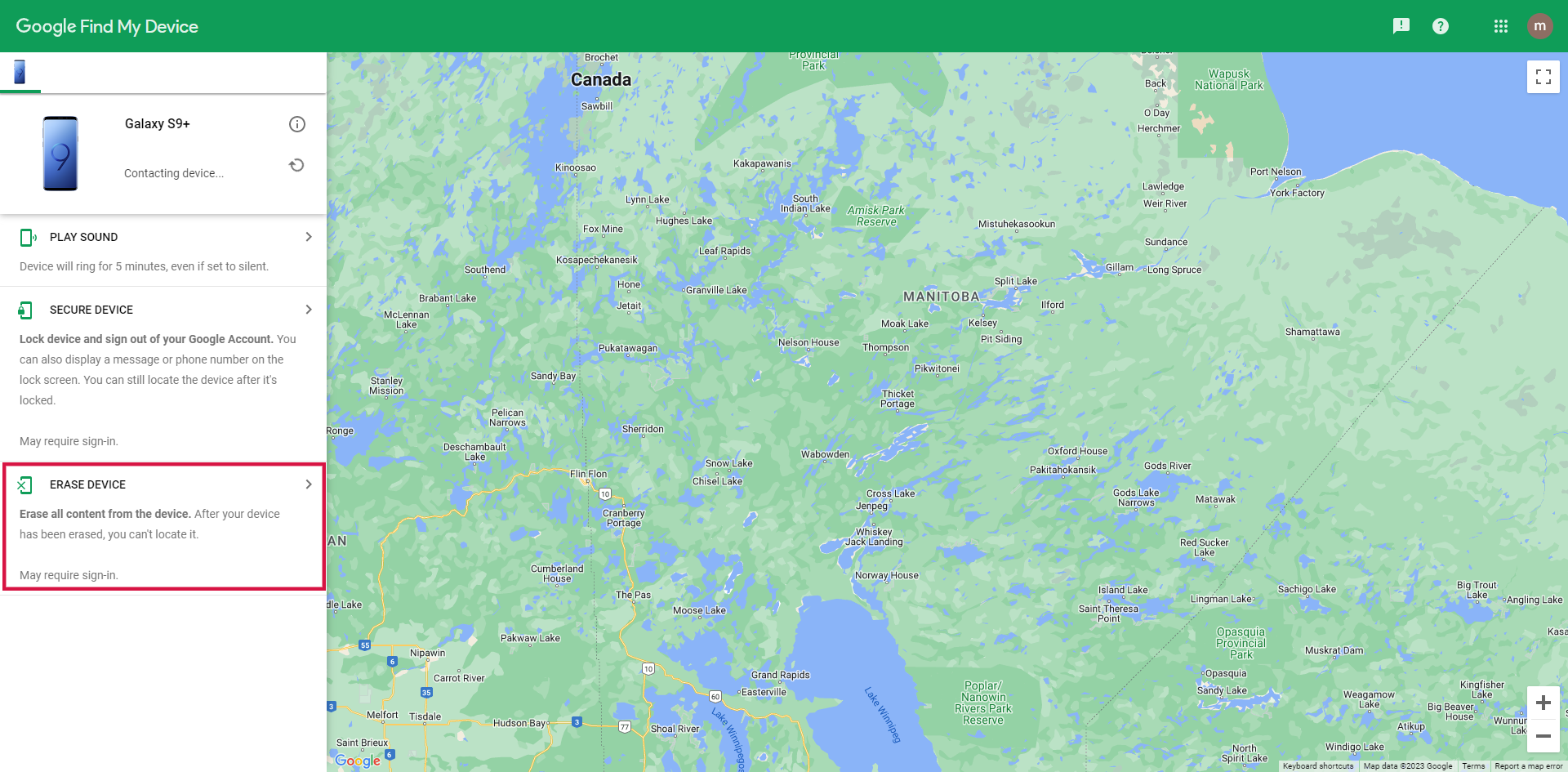
This will erase all data on your Android device, effectively removing any existing pattern or password lock.
How to Enable Android Device Manager on Your Phone
Setting up Google’s Find My Device on any Android phone is a simple process. Here’s how to do it:
Navigate to Settings > Google > Under Find My Device>Tap The Switch To Enable It.
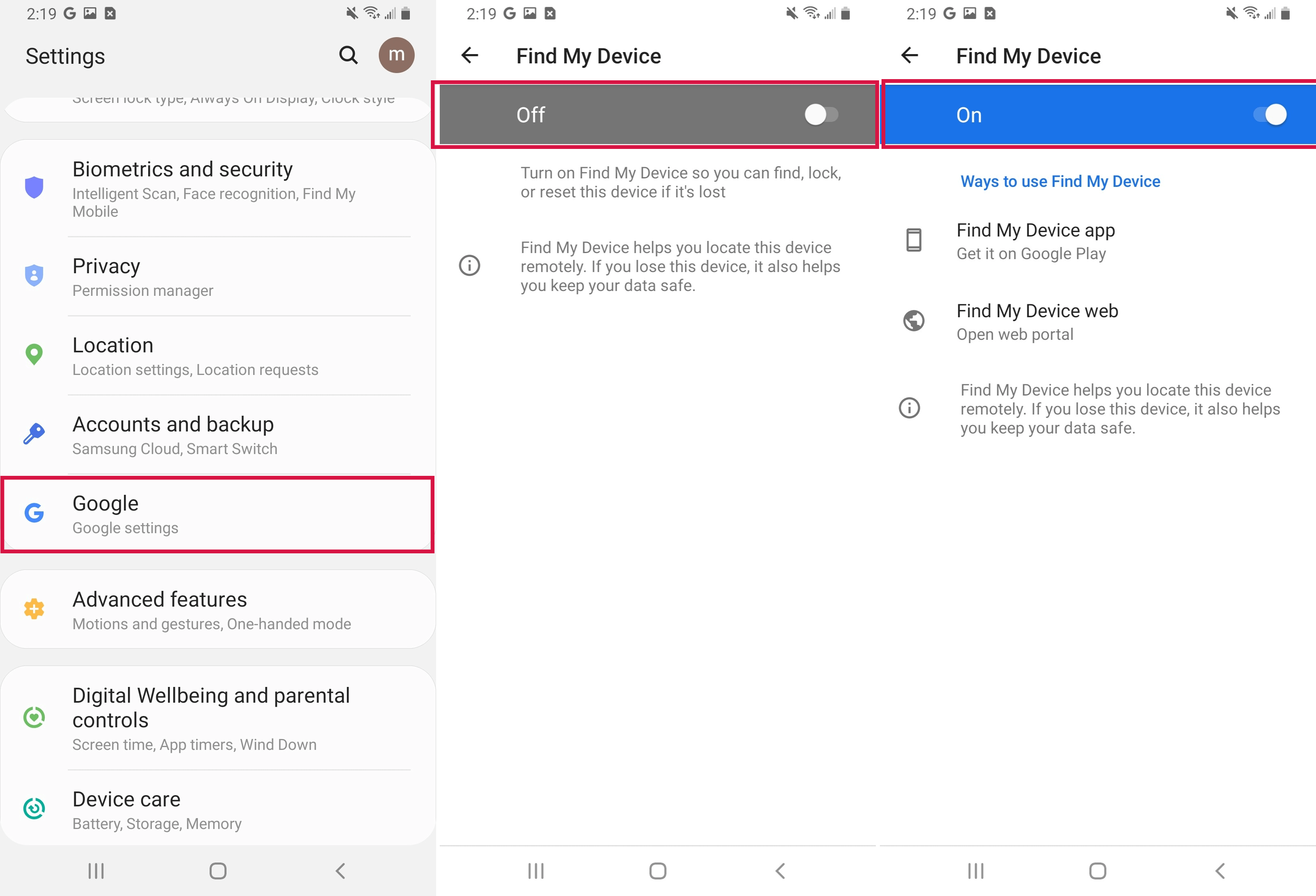
You’ve successfully activated Find My Device on your Android phone or tablet.
If your device displays ‘Locked by Find My Device’, it means that you or someone else has locked the device using Google’s Find My Device platform.
Pros and Cons of Android Device Manager Unlock
Pros: | Cons: |
ADM is incredibly useful for locating and unlocking Android devices, whether they’re close by or misplaced. | It cannot unlock Google account verification (FRP) lock. |
For Android devices with damaged screens, the ADM unlock function can provide free access to the device. | ADM is ineffective in the following situations:
|
What Happens if Android Device Manager Can’t Locate My Device?
Generally speaking, you need to locate your phone before you can use all of ADM's features, including its unlocking capabilities.
If Android Device Manager is unable to locate your device, there may be the following reasons:
The phone is not connected to any network (or the network is disabled)
Your phone has not been previously associated with Android Device Manager
The positioning function is not turned on on your mobile phone
Your phone is out of battery
The most likely possibility is that you may not have associated your phone with the Android Device Manager before. If your phone cannot be located, please recall whether you have done any association operations before.
How to Use Android Device Manager on a Friend’s Phone?
When your phone is locked or lost, you can only log in to the Android Device Manager from other devices to get help. Is this any different than logging in with your own device?
Actually, This is the same as logging into Android Device Manager on your phone, Here’s how to do it:
Begin by opening a web browser on your friend's phone or by downloading the "Find My Device" app from the Google Play Store.
In the web browser, go to the Google Find My Device web page at google.com/android/find, or open the Find My Device app if using the app version.
Sign in with the Google account that is linked to the Android device you wish to locate.
The device’s location will appear on the map if the device is turned on and connected to Wi-Fi or mobile data.
Best Alternative to Android Device Manager Unlock – Mobitrix LockAway (Android)
If you haven’t activated additional security features, Mobitrix LockAway offers a swift, effective solution for unlocking your device.
It allows users to circumvent their screen lock sans password with mere clicks, typically within 20 minutes.
Importantly, the unlocking procedure ensures data preservation, leaving all your device’s content and settings intact.
Steps:
Download and install Mobitrix LockAway.
Select 'Remove Screen Lock' from the main interface.
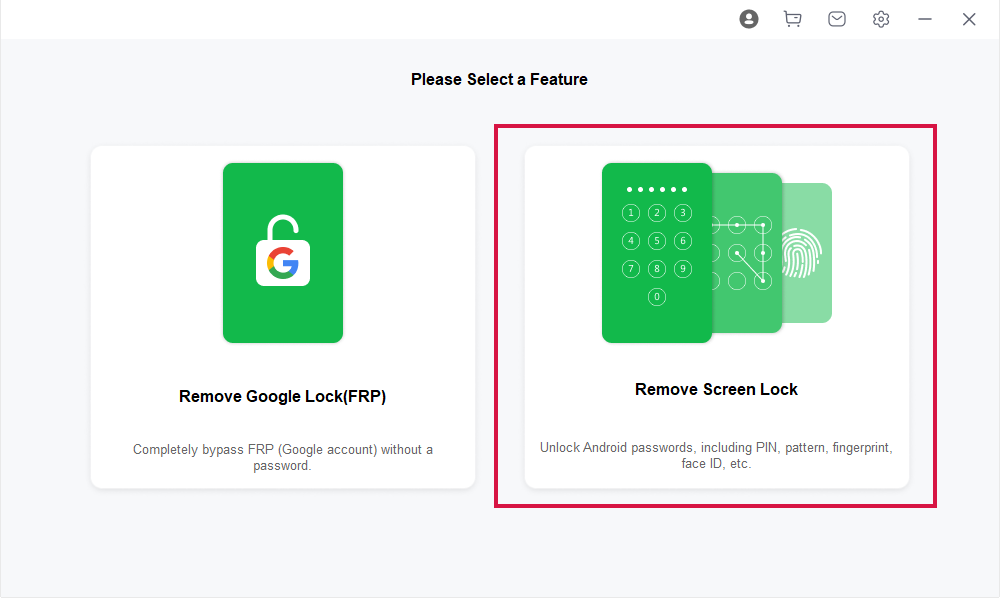
Choose 'Remove Screen Lock for All Android Devices'.
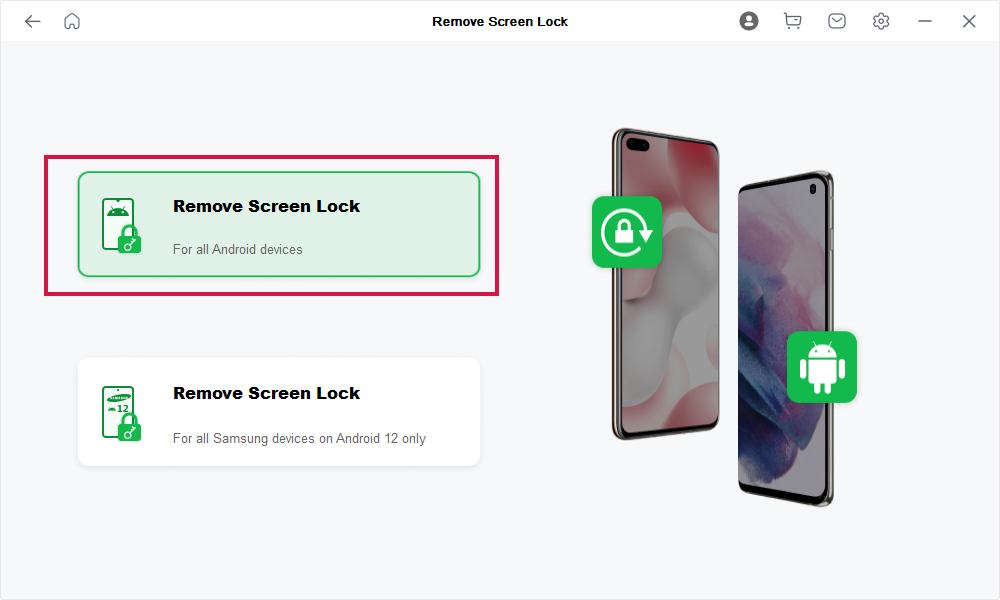
Click 'Start' to begin the screen lock removal process for your Android device.
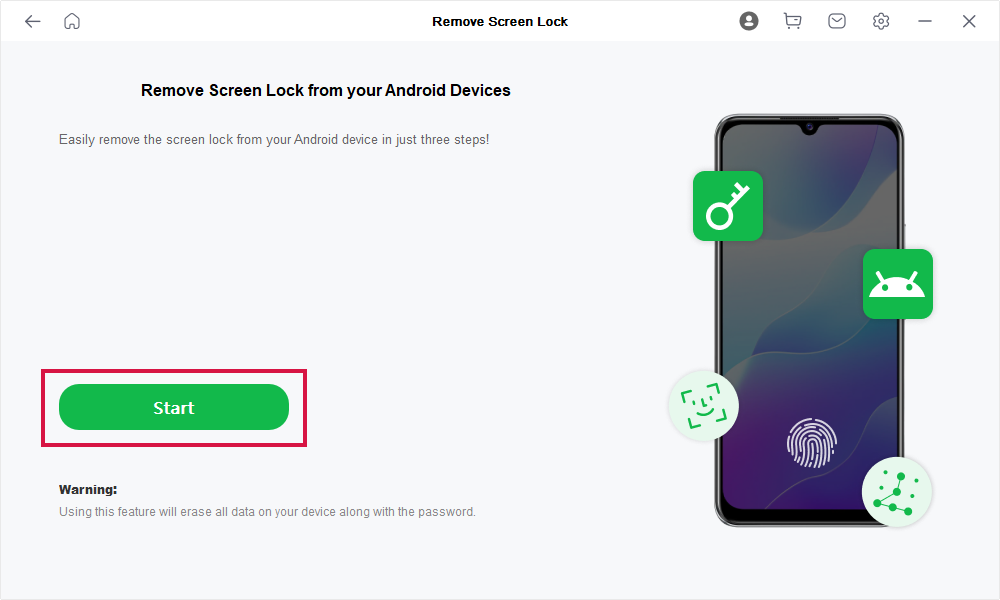
Wait for LockAway to remove your lock!
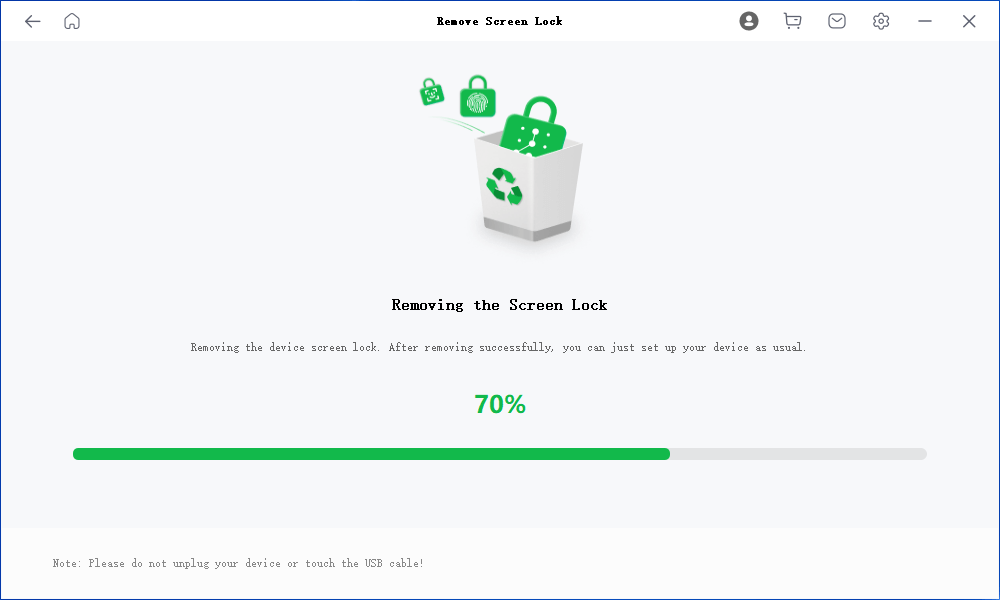
After completion, you’ll regain access to your phone, free from any Google account restrictions.
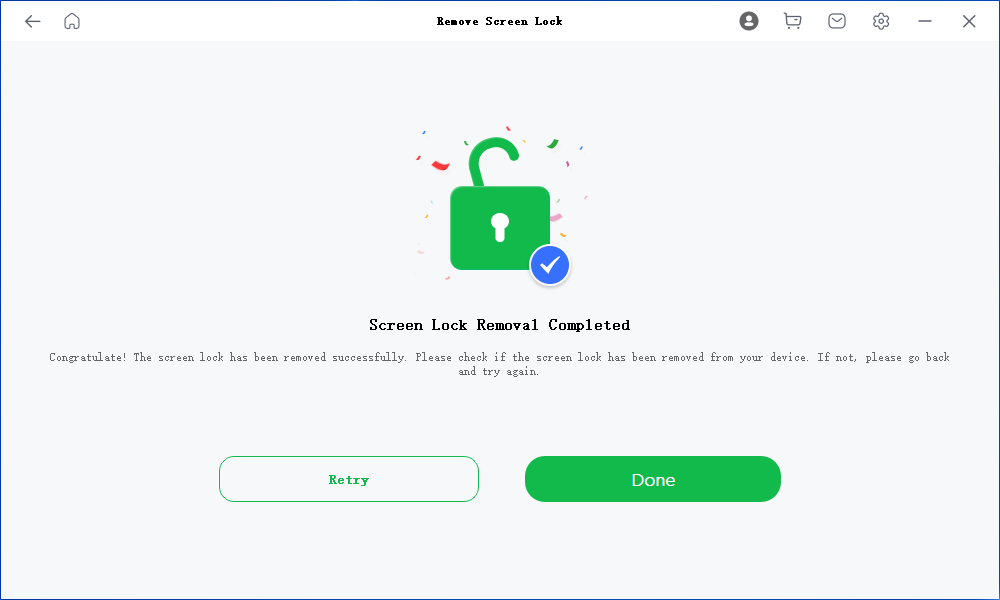
Summary
The above is about how to use Android Device Manager (ADM) and related issues. As you can see, it has certain usage conditions and will erase all data on your phone, so please use it with caution.
If you forget your phone password, using a third-party unlocker is the most convenient and efficient option.
Among the various options, the most reliable and efficient screen lock remover is Mobitrix LockAway for Android. This tool is compatible with all Android phones and can even unlock older Samsung phones without data loss.
If you find yourself in a similar predicament, give Mobitrix LockAway a try.
FAQs
How Can I Turn on Android Device Manager Remotely?
Regrettably, if Android Device Manager and location services aren’t already activated, they cannot be enabled remotely.
Can I Ring My Phone Using Android Device Manager?
Indeed, you can use the ‘Play Sound’ feature in Find My Device to make your device ring at maximum volume for five minutes.
Can Android Device Manager Control Multiple Devices?
Absolutely, Android Device Manager can manage multiple devices that are all linked to the same Google account.

