[Solved] Is There a Samsung Unlock Codes List for Free?
This comprehensive guide provides you with universal unlock codes for some Samsung phones and how to unlock all Samsung phone models.
Keep reading to learn how to free your Samsung phone from network restrictions.
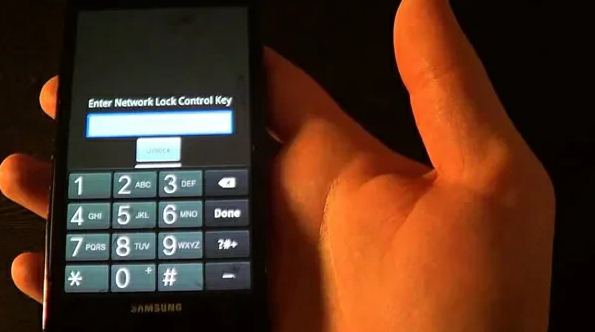
Before You Unlock
Before you unlock it, you need to meet some qualifications for your Samsung phone to work on different networks:
Complete Ownership: Confirm that you’ve settled any payments and cleared all installments tied to your phone. Ownership in full is a prerequisite to unlock your device.
Mandatory Wait Period: Be aware of carrier-specific lock policies. For example, Verizon enforces a 60-day lock period following the purchase. Unlocking attempts are forbidden during this interval. After this period, you’re free to unlock your phone.
List of Unlock Codes for Some Different Models of Samsung Phones
Only some older models of Samsung cell phones have a universal unlock code, other models need to be obtained from your carrier. Below are the unlock codes for some Samsung cell phone models:
Model | Unlocking Steps |
Samsung SGH-E400 | 1. Insert a SIM card, power on the phone, dial “*2767*688#”, and press “Exit.” 2. Turn off the phone, insert the SIM card, turn it on, and enter “00000000.” 3. Power on, dial “#*7337#,” and your SGH-E400 is unlocked. |
Samsung SGH-X100 | 1. Insert a SIM card, turn on the phone, enter “*#9998*3323#,” and press “Exit.” 2. Choose option 7 from the displayed menu. 3. Restart, dial “*0141#”, and press “Call.” 4. Power off, insert a new SIM card, turn on, input “00000000,” reboot, and enter “#*7337#.” |
Samsung SGH-2100 | 1. Enter “*2767*3855# 27672878#” and restart the phone. 2. If unsuccessful, repeat without a SIM card. |
Samsung SGH-A127 | 1. Remove SIM card, power on the phone. 2. Enter “#0111*CODE#.” 3. “Network Lock Deactivated” message appears, and the phone restarts unlocked. |
Samsung SGH-A877 | 1. With a SIM card inserted, turn on the phone. 2. Hold the phone in portrait mode and enter “#7465625*638*CODE#.” 3. “Network Lock Deactivated” message displays, and the phone restarts. |
Samsung Galaxy A21 | 1. Insert an unaccepted SIM card and turn on the phone. 2. Enter the unlock window, input “Unfreeze,” confirm, “NCK,” confirm (repeat if needed). Use “RGCK” similarly if given. 3. If prompted for a service provider PIN, input “Unfreeze,” confirm, then “SPCK,” confirm (repeat as necessary). |
Samsung J600 | Enter either “#0111*UNLOCK#” or “#0149*UNFREEZE#” as the SIM unlock code. |
Samsung SGH-A800 | Back up data to a memory card or SIM card. - Enter 2767637# and the phone will restart automatically. |
Samsung SGH V200 | Back up data to a memory card or SIM card. Enter 27677822573738# and the phone restarts automatically. If unsuccessful, remove the SIM card and try the code again. |
Universal Method to Find Samsung Network Unlock Code
The unlocking process may vary slightly depending on your Samsung model and carrier. These steps provide a common framework for unlocking most Samsung devices.
Typically, you will need an unlock code from your carrier to unlock your device.
Here’s how to get the SIM card unlock code:
Open your Samsung phone's dialer.
Enter "*#06#" and the IMEI number will be displayed on the screen.
Remember your IMEI number and click "OK" to exit.
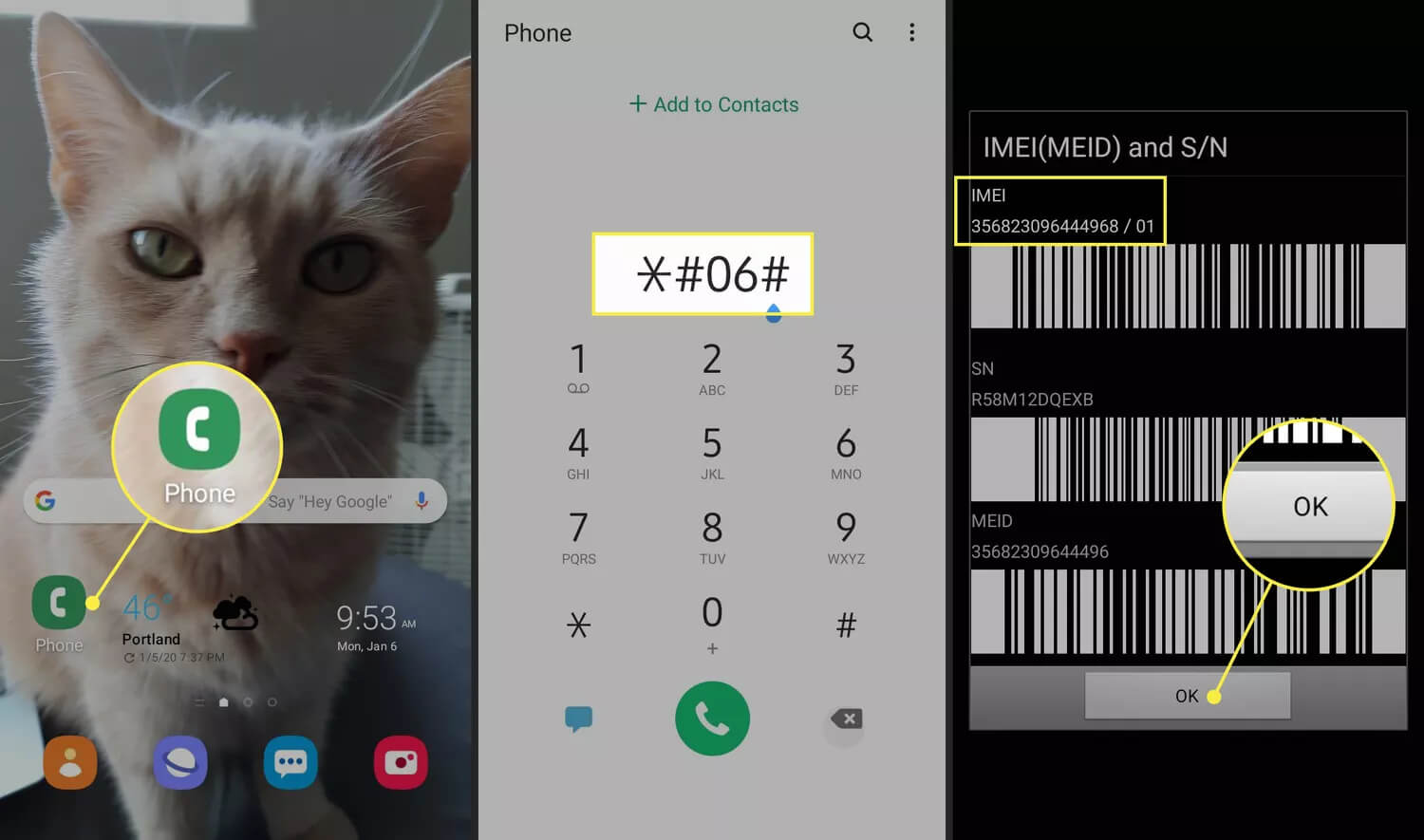
Then contact your current phone's carrier.
After expressing your need to unlock your phone, they will verify that your phone meets the unlocking requirements.
When your phone meets the unlocking requirements, the carrier will provide you with an unlock code.
Once you get the unlock code, follow these steps to unlock your Samsung phone:
Switch off your Samsung phone to prepare for the SIM card change.
Swap out the current SIM card with one from the carrier you wish to switch to.
Turn your phone back on, and the “SIM Network unlock PIN” prompt will appear.
Enter the Unlock Code
Press the “Unlock” button to process the code.

A successful unlock will be indicated by a “Network unlock successful” message, signifying your phone’s readiness to function on a new network.
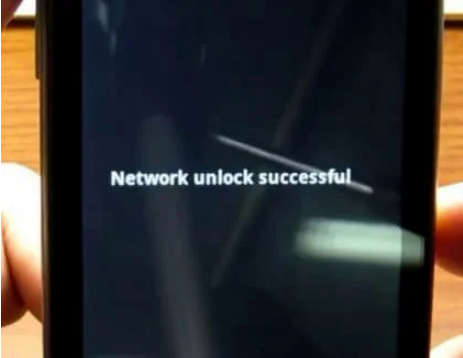
Unlock Carrier Without SIM Card
For impartial reasons, we will not recommend any related third-party services to you, and we recommend that you prioritize contacting a service provider to unlock your Samsung phone.
If you don't have a SIM card, you can try using third-party software to unlock your Samsung phone for your network carrier, but you need to be careful with it because some online SIM unlocking software doesn't actually work as they claim. They may also charge more than promised and take more time.
In this case, you should look for professional SIM unlock software to unlock your Samsung cell phone network carrier. Some of the notes you need to keep in mind include:
Assess the features and gauge the software's reliability.
Compare costs against value—does the price match the utility?
Scour user feedback. High praise often equates to high credibility.
research thoroughly to understand the software's functionality and implications before your funds are committed.
Bonus: Remove Screen Lock from Samsung Cell Phone with Mobitrix Lockaway
Experiencing a screen lock on your Samsung cell phone? With the help of Mobitrix LockAway, unlocking it becomes simple and easy. Mobitrix LockAway is a trusted software that removes all types of screen locks with ease.
Key Features of Mobitrix LockAway:
Removes fingerprints, passwords, PINs, and pattern locks smoothly.
Bypasses the FRP lock without needing PIN or Google Account credentials.
Simple and intuitive interface requiring no advanced technical know-how.
Follow this simple guide to unlock your Samsung phone using Mobitrix LockAway:
Install Mobitrix LockAway on your computer.
Open the program and select ‘Remove Screen Lock’.
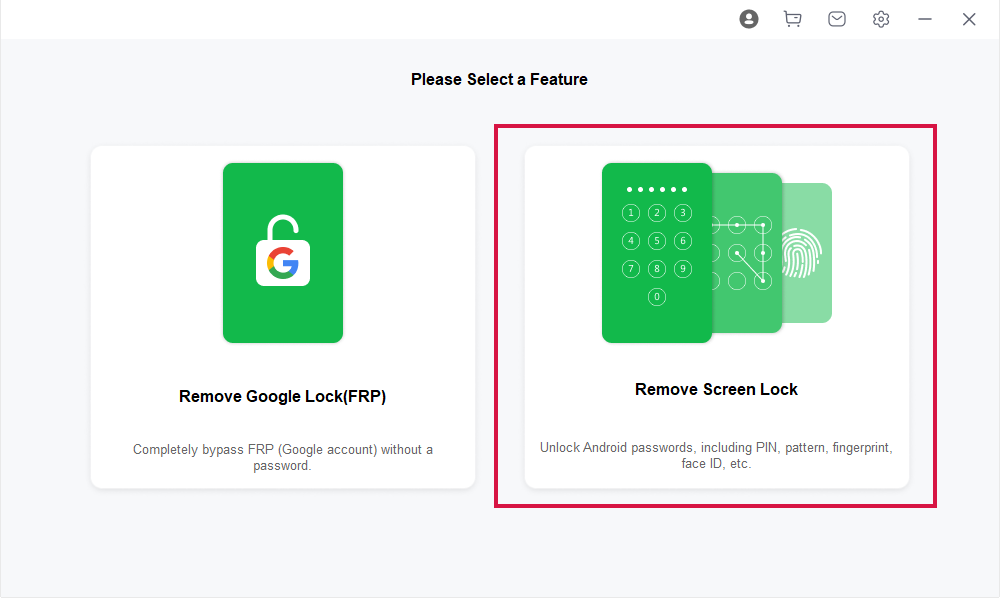
Choose ‘Remove Screen Lock for All Android Devices’.
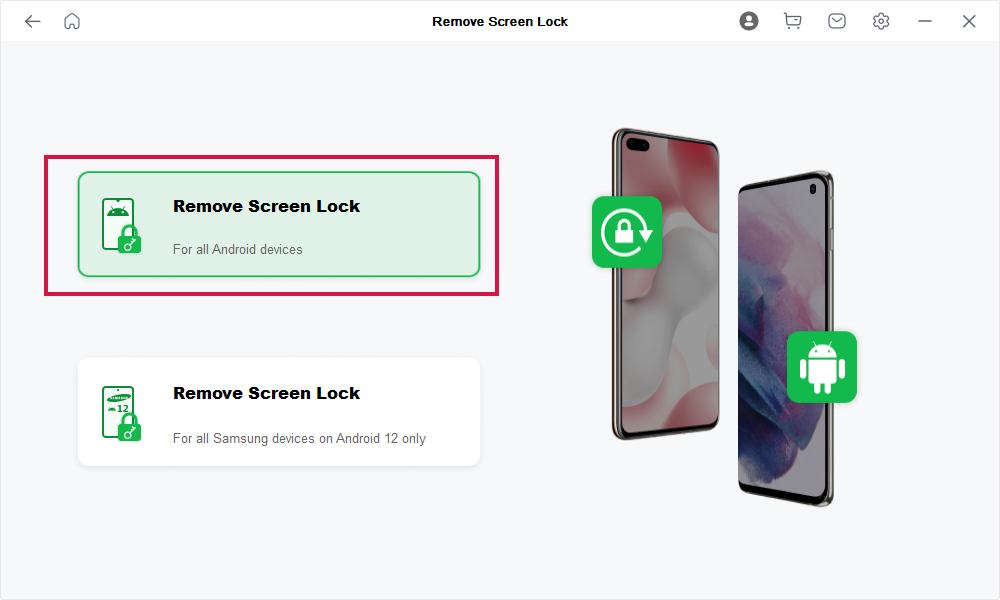
Click ‘Start’ to initiate the screen lock removal process.
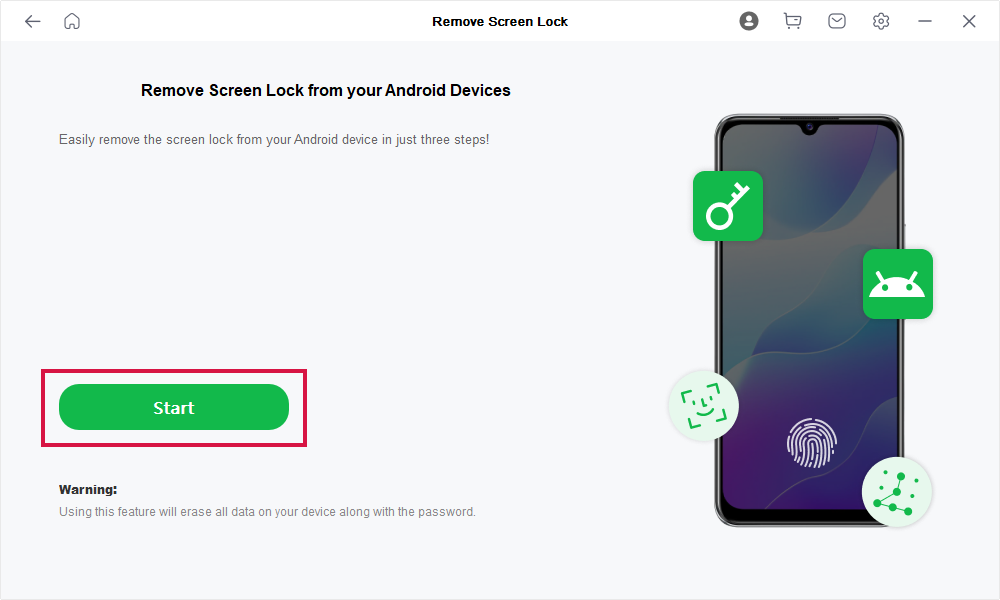
Wait for Mobitrix LockAway to remove your lock!
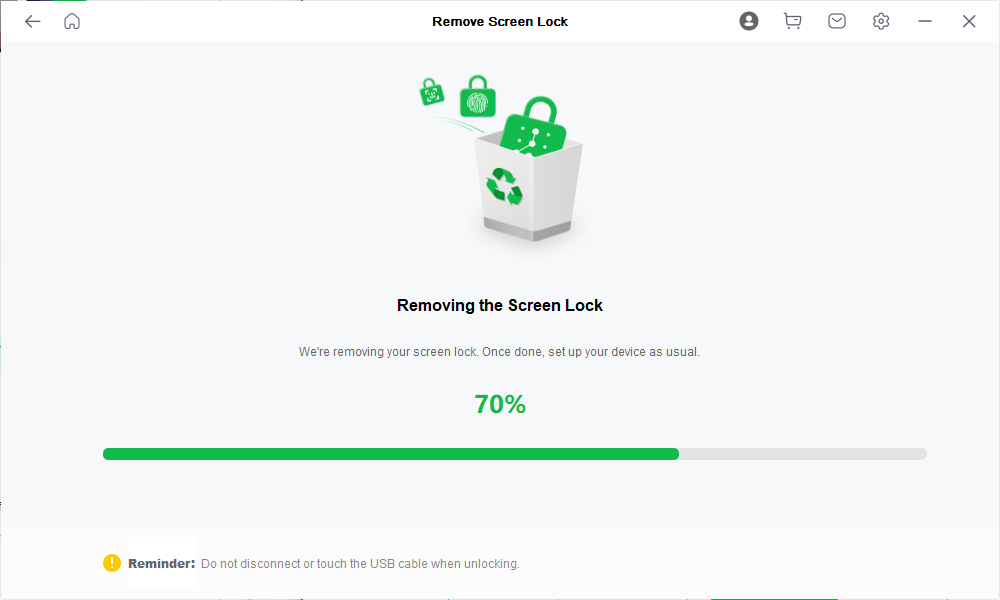
After completion, you’ll regain access to your phone, free from any restrictions.
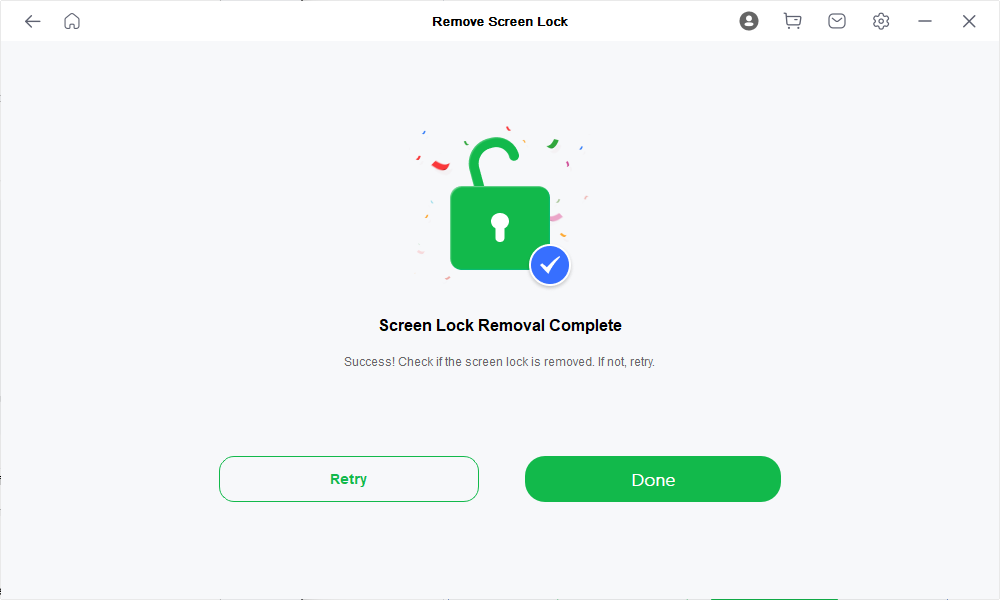
This process does not delete any of your phone's data. Once done, you can easily access your phone without a password.
Conclusion
This is the answer to the question of whether there is a list of free Samsung unlock codes. As you can see, some older Samsung models have generic unlock codes. However, a more accurate and reliable way to get an unlock code is to contact your service provider.
FAQs
Does Samsung Unlock Codes Expire?
Samsung unlocks codes from carriers or credible sources that generally do not have an expiration date.
Will Unlocking My Samsung Phone Affect My Warranty?
Unlocking your Samsung phone may affect the warranty, subject to your carrier’s policy and whether rooting or the installation of custom ROMs is involved.
Is It Legal to Unlock a Samsung Phone with a Code?
Unlocking a Samsung phone with a code is legal for personal use in numerous regions; however, it’s prudent to verify compatibility with your local laws.

