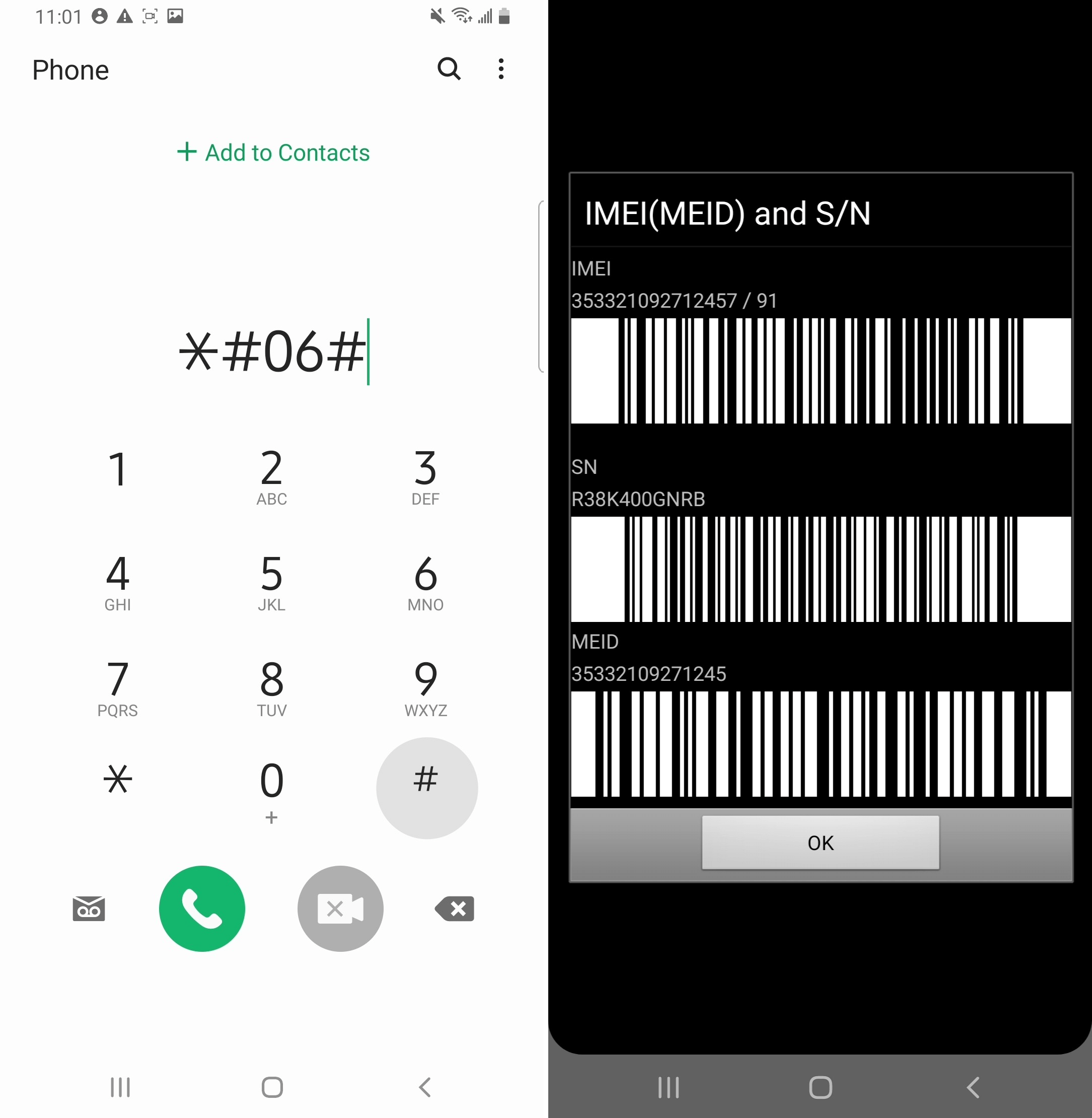[Solved] How to Easily Unlock Android Phone to Any Network?
Struggling with a SIM-locked Android phone?
It’s a common hurdle for Android enthusiasts.
With a handful of straightforward tricks, your phone will soon be free to operate with whichever network you choose.

How to Know If My Android Device Is SIM Locked?
Before diving into unlocking procedures, determine if your Android device is indeed SIM locked.
Many products are sold unlocked from the start. To verify the status of your phone, you have three methods:
Log in to your current service provider's website to view electronic sales data. If Network Unlock on the sales receipt has an "unlocked" symbol, your phone is unlocked.
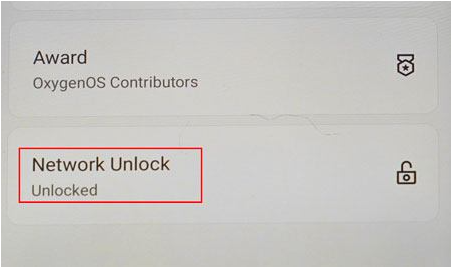
Contact your carrier directly to inquire about the lock status.
Insert a SIM card from another carrier into your phone. If the phone is not functioning properly, it has a SIM card lock.
Method 1: Contact your carrier to unlock a SIM-locked phone
Utilizing carrier assistance is a reliable method to unlock your SIM-locked Android phone.
You can ask your carrier to unlock the SIM card if your phone meets the following criteria:
Complete Ownership: Ensure your phone is fully paid off. Any remaining installments or pending payments must be cleared before you can legally unlock your device.
Mandatory Wait Period: Understand and adhere to your carrier's specific lock policy. Take Verizon as an example: they implement a 60-day lock period post-purchase, within which unlocking is not allowed.
Before you proceed, you’ll need your phone’s unique IMEI number. To retrieve it, simply dial *#06# on your phone.
With your IMEI at hand, follow these steps to unlock your Android phone:
Contact your carrier’s customer service to request an unlock code for your Android phone.
Provide your IMEI number when asked.
Wait for the unlock code, which should arrive via email within seven business days.
Below, find contact information for several key carriers:
Carrier | Price | Contact Info |
Boost Mobile | Free | 1-866-402-7366 |
Consumer Cellular | Free | (888) 345-5509 |
AT&T | Free | 800-331-0500 |
Cricket | Free | 1-800-274-2538 |
CREDO Mobile | Free | 800-411-0848 |
MetroPCS | Free | 888-863-8768 |
Net10 Wireless | Free | 1-877-836-2368 |
Mint SIM | Free | 213-372-7777 |
T-Mobile | Free | 1-800-866-2453 |
Straight Talk | Free | 1-877-430-2355 |
Sprint | Free | 888-211-4727 |
Verizon | Free | 800-922-0204 |
Virgin Mobile | Free | 1-888-322-1122 |
Ultra Mobile | Free | 1-888-777-0446 |
Method 2: Using a Third-Party Unlocking Service
This service may involve risks, so please use it with caution, you need to pay attention:
Be vigilant for services that may impose hidden fees—scrutinize the terms and conditions carefully.
Aim for a cost-effective solution; a fair price for unlocking should not exceed $25/£25. Higher charges could indicate an overpriced service.
While it's best to contact your carrier, third-party unlocking services can offer faster alternatives.
Here is the process:
Visit a reputable website that offers unlock codes to make your purchase.
Expect to receive your unlock code through email within one to two days following your transaction.
When you insert a different carrier’s SIM card into your phone, you'll be prompted to enter the provided unlock code.
Input the code, followed by your password, to unlock your phone. If the phone fails to unlock, reach out to the vendor for after-sales support.
Method 3: Log in to the Operator's Website to Obtain the Unlock Code
Go to your network operator's official website.
Log in with the details associated with your SIM card.
Find the network unlocking feature in your account section.
Submit your IMEI number and any other required details to the service provider.
Usually, you'll receive the unique unlock code by email from the carrier within a week.
Upon inserting a new carrier's SIM card into your phone, an input field for the unlock code will appear.
After entering the password, your phone will be unlocked.
What Are the Benefits of Unlocking an Android Phone?
Network Freedom: Switch carriers easily with an unlocked phone to utilize various coverage and pricing.
International Travel: Use local SIM cards abroad with an unlocked device to get better rates on calls and data.
Increased Resale Value: Unlocked phones are worth more and are attractive to a wider market.
Plan Flexibility: Choose from diverse carrier plans, including pre-paid and post-paid, to fit your budget and needs.
Avoid Roaming Charges: Travelers can swap SIMs to evade high roaming costs.
App Access: Unlocked phones aren't limited by carrier app restrictions.
Software Updates: Expect quicker software updates without carrier delays.
Dual-SIM Usage: Manage two numbers or plans easily on dual-SIM unlocked phones, ideal for work, personal use, and travel.
No Carrier Bloatware: Unlocked phones come without unnecessary pre-installed carrier apps.
Bonus Tip: Bypass Android screen locks with Mobitrix LockAway
Locked out of your Android phone’s screen? Mobitrix LockAway offers a professional solution for quick access.
Key Features of Mobitrix LockAway:
Effortlessly removes all types of screen locks, be they fingerprints, passwords, PINs, or patterns.
Bypass FRP lock without requiring Google account details.
Designed for ease of use, suitable for users with any level of technical expertise.
How to Unlock Your Android Phone with Mobitrix LockAway:
Download and install Mobitrix LockAway on your computer.
Launch the software and select ‘Remove Screen Lock’.
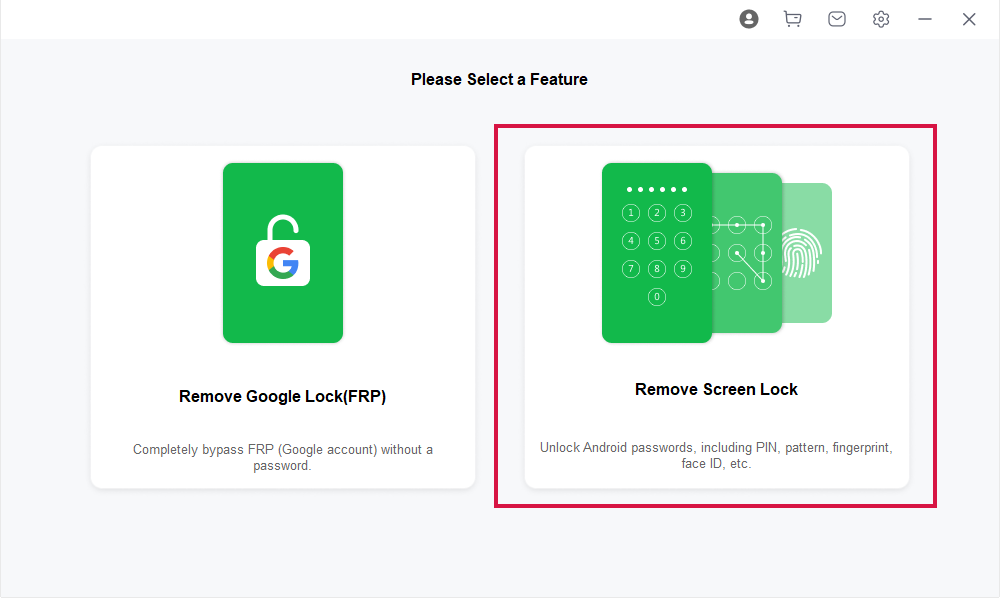
Opt for ‘Remove Screen Lock for All Android Devices’.
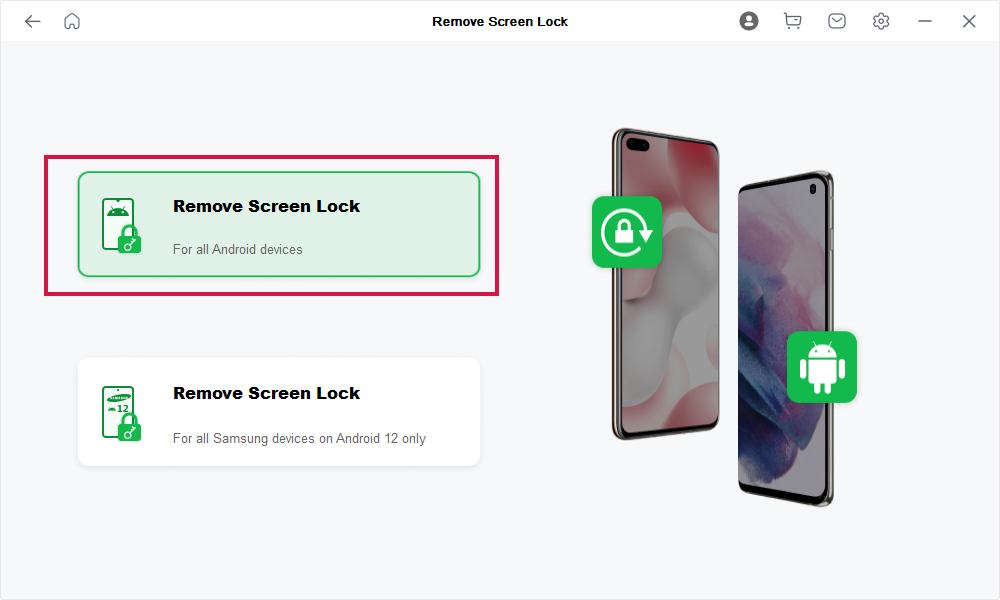
Press ‘Start’ to initiate the removal of the screen lock.
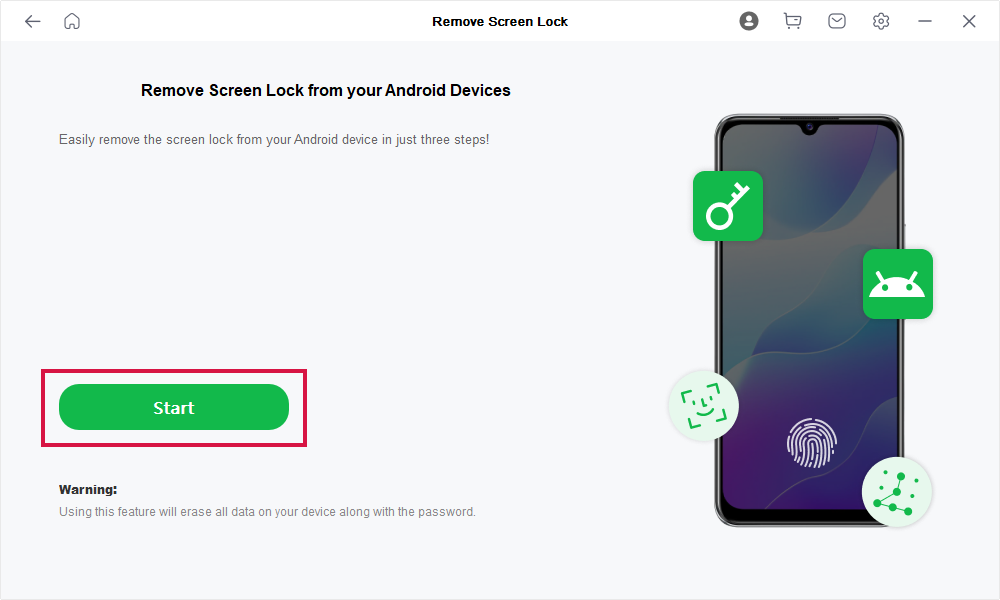
Wait for Mobitrix LockAway to remove your lock!
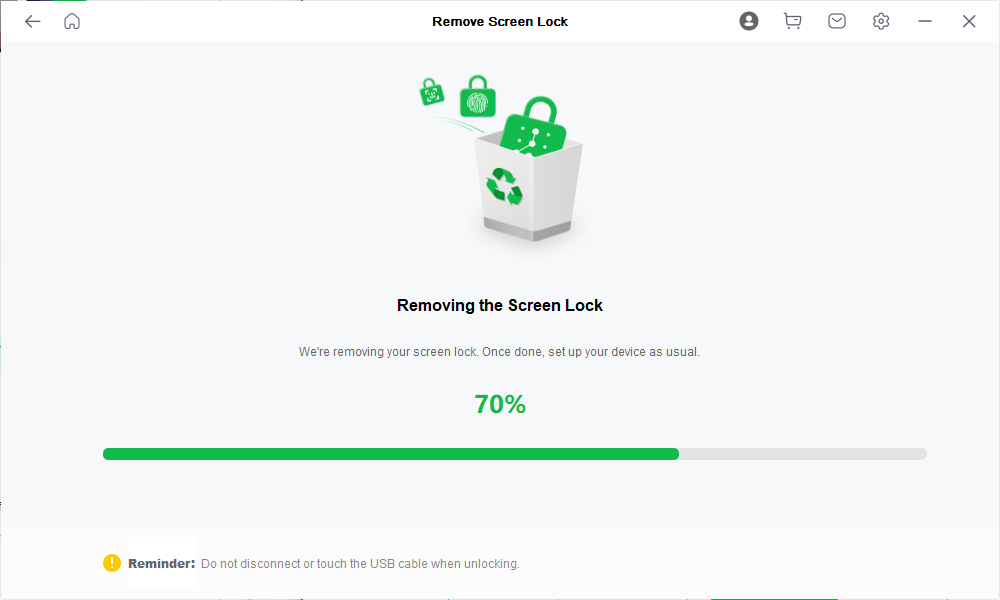
Once the process is completed, you are free to use your Android phone without a screen lock.
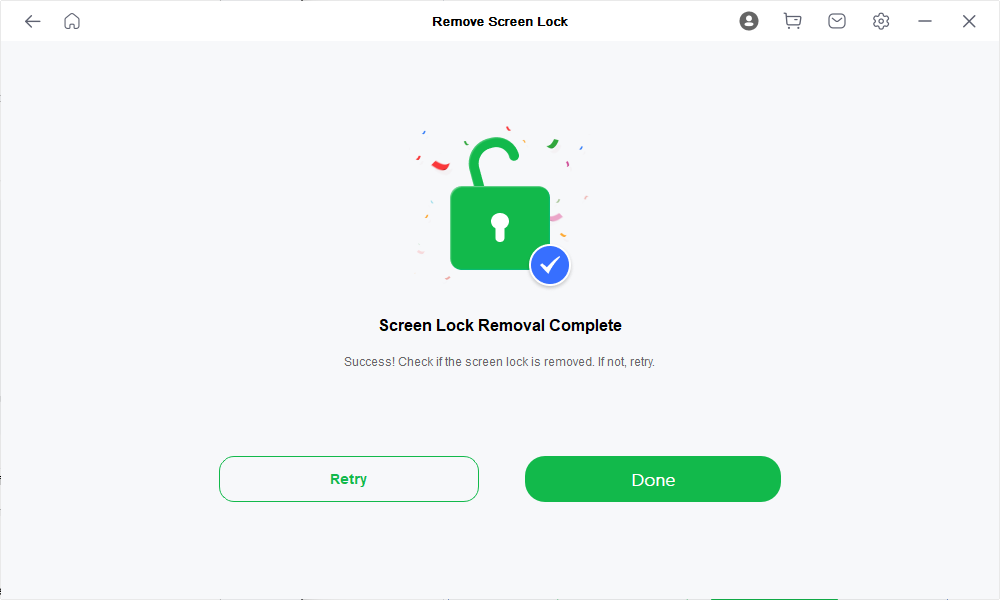
Conclusion
Hopefully, the three methods mentioned above will help you understand how to unlock a phone that is locked by the network.
If you have trouble unlocking your phone's FRP lock and phone screen lock, we strongly recommend you try Mobitrix LockAway. It does not require any professional skills and can unlock your phone with just one click without losing any data.
FAQs
Will Unlocking My Android Phone Erase My Data?
No, network unlocking typically does not delete your phone’s data. However, it’s always wise to perform a backup as a precaution.
Can I Unlock a Newly Purchased Android Phone?
Yes, you can unlock a newly purchased Android phone, but be aware that some carriers require a certain period of service before they will authorize an unlock.
Does Android Version Affect the Ability to Network Unlock a Phone?
The Android version generally has no bearing on the ability to network unlock a phone.