[Complete Guide] Best 5 Android Unlock Tools for Your Phone
There are instances when you find yourself locked out of your own Android device, making access seem impossible.
You might assume that removing an Android screen lock is a complex, tech-heavy task.
However, that’s far from the truth, especially with the tools we’ll cover in this article. Intrigued? Let’s dive right in.

Top 1: The Best Unlocking Tool-Mobitrix LockAway
If you're having trouble unlocking your phone, Mobitrix LockAway provides you with a fast and efficient unlocking solution. This tool is capable of removing a variety of locks, including PIN, password, pattern, and even fingerprint recognition.
With a decade of experience breaking Android locks, this advanced unlocking tool supports all Samsung phone models and ensures zero data loss.
Steps:
Download and install Mobitrix LockAway.
Select 'Remove Screen Lock' from the main interface.
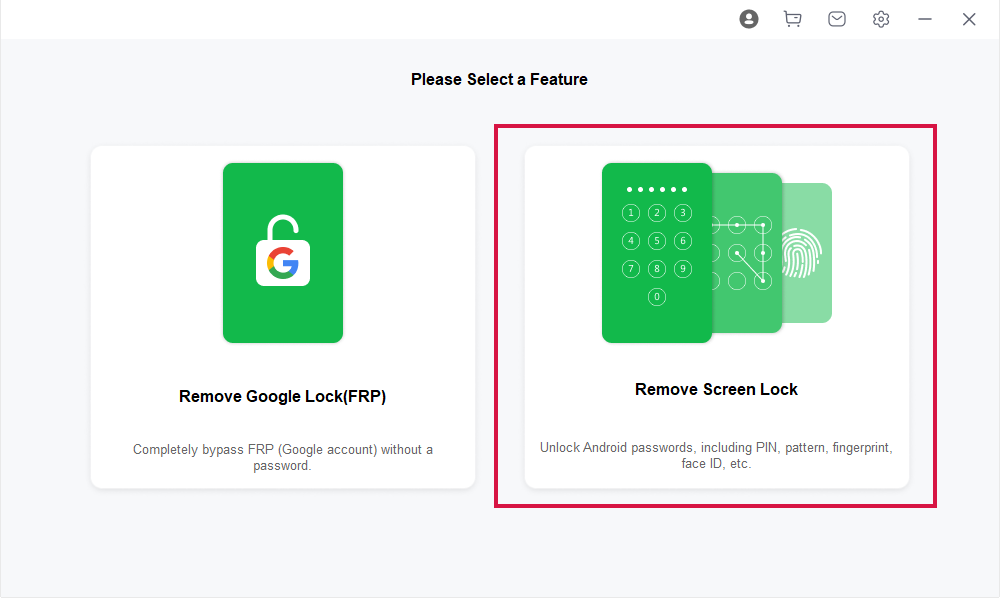
Choose 'Remove Screen Lock for All Android Devices'.
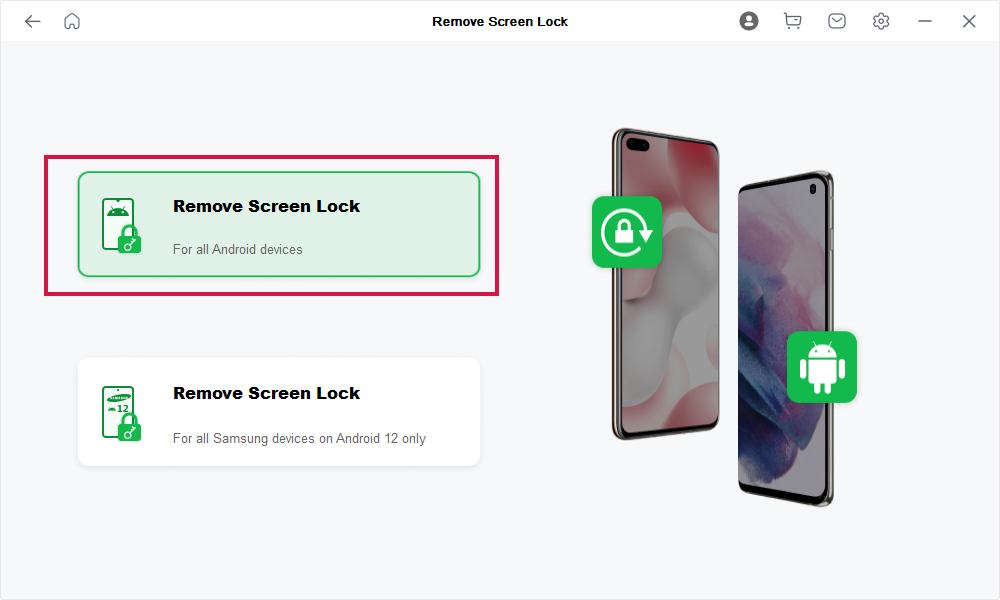
Click 'Start' to initiate the screen lock removal process for your Android device.
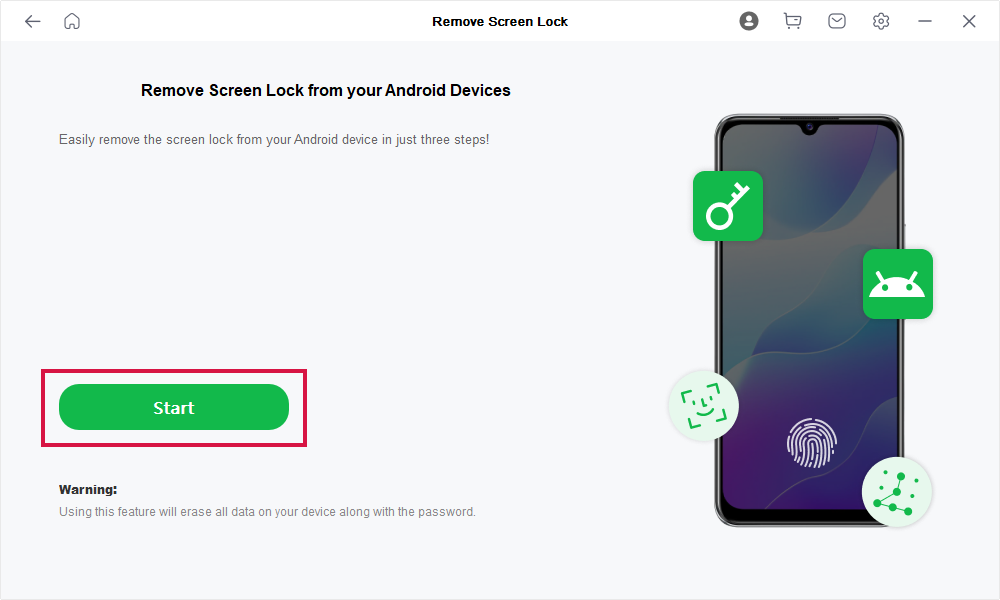
Wait for Mobitrix LockAway to remove your lock!
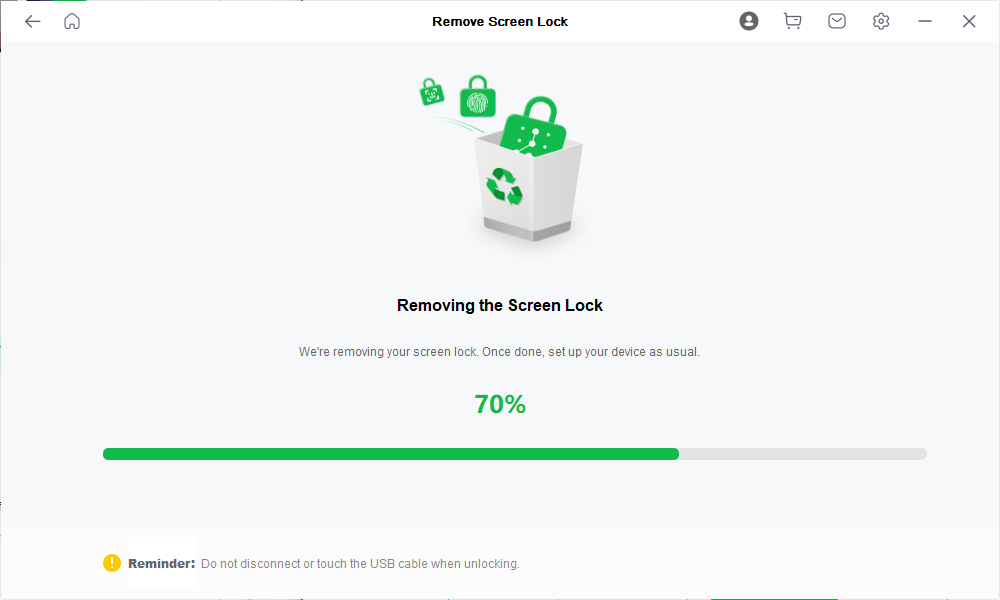
After completion, you’ll regain access to your phone, free from any restrictions.
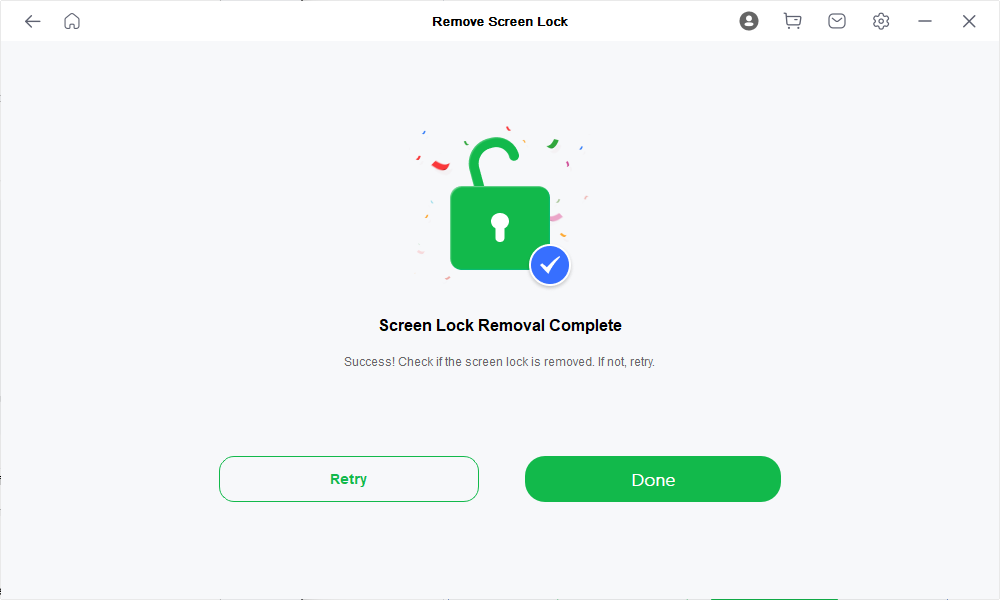
By adhering to these steps, you can bypass your Android phone’s PIN without resorting to a factory reset.
Top 2: Dr. Fone – Screen Unlock
Renowned for its ability to disable Android device screen locks without compromising data integrity, Dr. Fone has similarities to Mobitrix LockAway but secures the second spot due to its relatively low success rate in bypassing FRP locks.
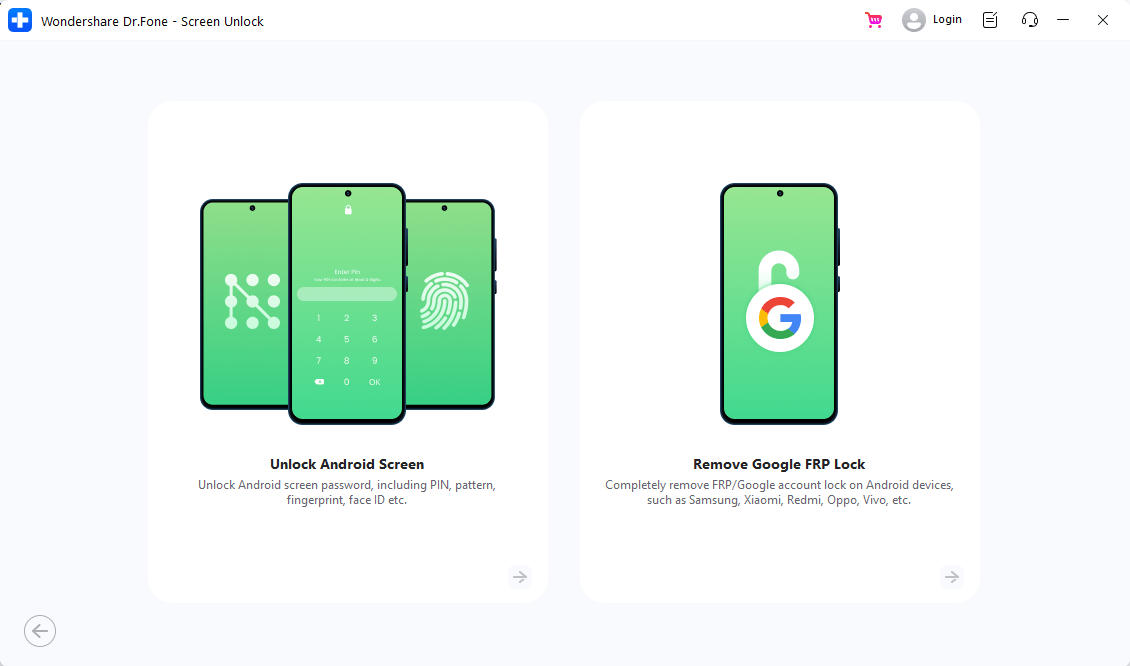
Pros | Cons |
Removes four types of Android screen locks: pattern, PIN, password, and fingerprints. | Does not support unlocking face lock on Android phones. |
Compatible with most Android brands running Android 2.0 and later. | May occasionally crash. |
Features a concise and user-friendly interface |
Top 3. iMyFone LockWiper
iMyFone LockWiper is one of the mainstream screen lock cracking tools.
It allows users to unlock various screen locks while ensuring the safety and security of their phone data.
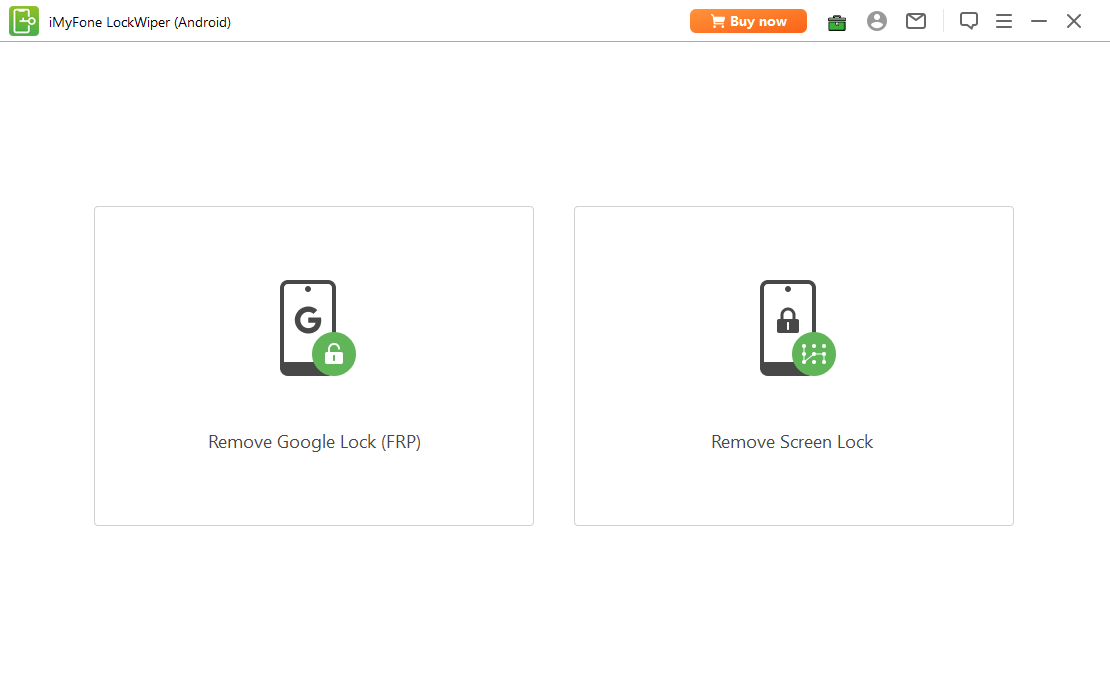
Pros | Cons |
Compatible with numerous screen lock types, including PINs, passwords, patterns, and fingerprint locks. | iMyFone LockWiper is compatible with Windows only. |
Offers a straightforward unlocking process ideal for users without technical knowledge. | There is a fee for the software and the cost is ($29.95 for a monthly subscription or $59.95 for a lifetime license). |
Capable of bypassing FRP locks and Samsung accounts with ease. |
Top 4: Android Device Manager
Your phone needs to have been previously associated with Android Device Manager to use this feature.
The Android Device Manager (ADM) serves as a crucial tool for Android users needing to unlock, locate, or erase data from a locked, lost, or stolen device.
If you’re locked out or have misplaced your phone, ADM can secure your device with your PIN, pattern, or password.
Step:
Visit https://www.google.com/android/find/ from another smartphone or a PC.
Log in to the Google account associated with your locked device.
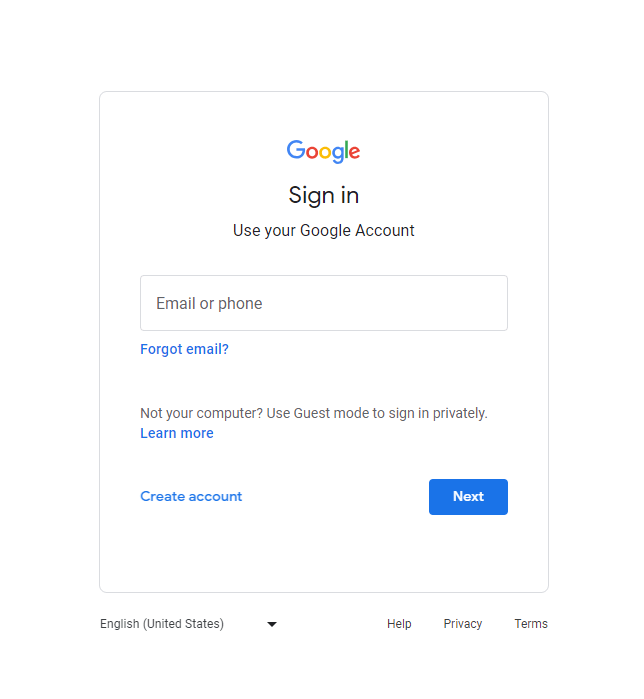
Select the device you wish to unlock from the Android Device Manager interface.
Click on the ‘ERASE DEVICE’ option.
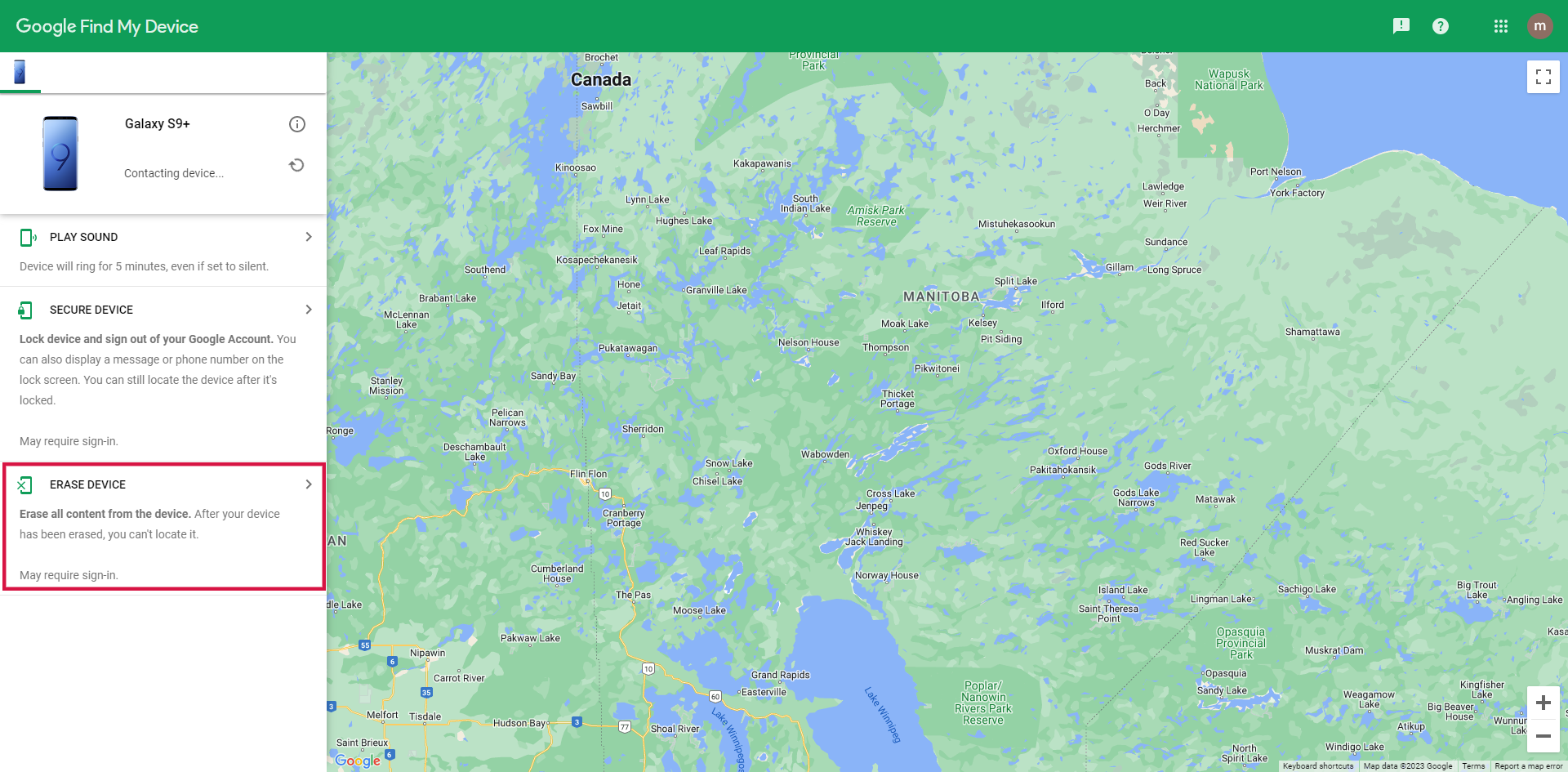
After verifying your Google Account information again, your device will be reset.
Pros: | Cons: |
ADM is incredibly handy for locating and unlocking Android devices, whether they’re nearby or misplaced. | It cannot unlock Google account verification (FRP) lock. |
For Android devices with damaged screens, the ADM unlock function offers free access to the device. | ADM is ineffective in the following situations:
|
Top 5.DroidKit –Screen Unlock
iSkysoft Toolbox stands as a comprehensive Android pattern unlock software for PC, providing a suite of solutions for Android-related issues.
This multifaceted tool addresses needs such as lock removal, data backup and restoration, SIM unlocking, rooting, and screen recording, all bundled into one package.
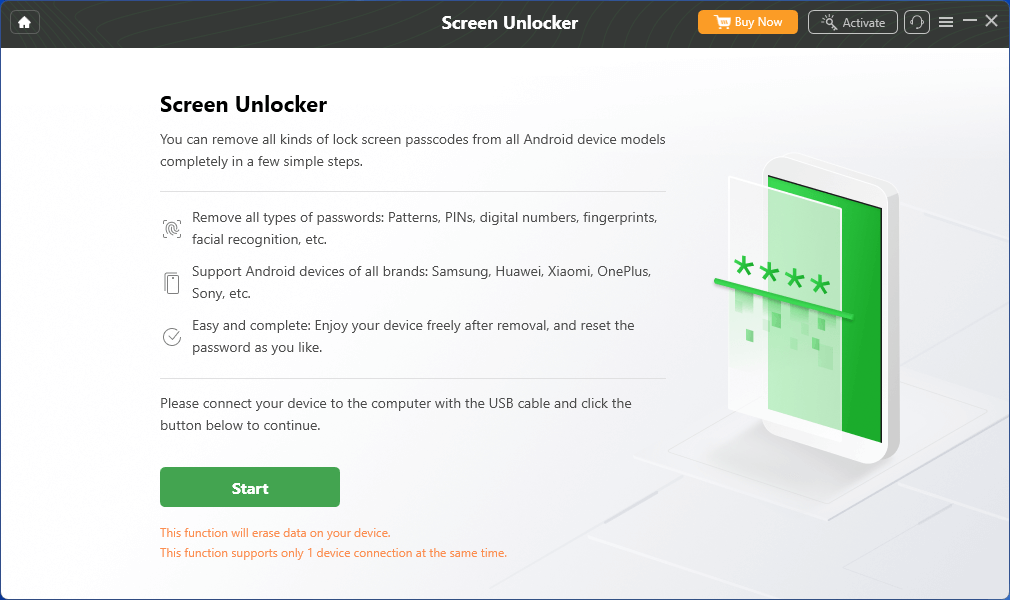
Pros | Cons |
Packed with an array of functions to troubleshoot various Android user problems, including screen lock issues. | Compatibility is limited to Android 7.0 and earlier versions. |
Offers a user-friendly and efficient lock removal process. | Unable to circumvent Google account verification locks. |
Conclusion
Hope these 5 tools provided in this article can help you choose the right Android unlocking tools. We highly recommend you try Mobitrix-LockAway, it is the most convenient of these tools and can unlock your phone in just a few steps. If you have more suggestions about Android unlocking tools, feel free to contact us to share your views.
FAQs
Is It Safe to Download an Android Unlock Tool?
Downloading an Android unlock tool should be safe, provided it’s from a reliable source. Nonetheless, it’s crucial to maintain up-to-date antivirus protection for added security.
What Is the Best Software to Unlock Phones?
When choosing the optimal Android unlock software, there are several factors to consider. Prioritize software that supports a wide range of devices and boasts a high unlock success rate. Ease of use is also key. Mobitrix LockAway for Android stands out as a reliable software worth considering.
Where Can I Find a Dependable Android Unlocking Service?
Dependable Android unlocking services are readily available on the Google Play Store or via online platforms. For instance, Mobitrix LockAway is a reputable tool capable of unlocking your Android device without causing data loss.

