Mobitrix Transfer for WhatsApp
Transfer, Backup & Restore Social App in Simple Steps
- Transfer Social App Texts, Photos, Videos, Stickers and Group Chats.
- Backup Social App Chats to Computer
- Restore Social App Backup to Any Phone
- Support Any Phone
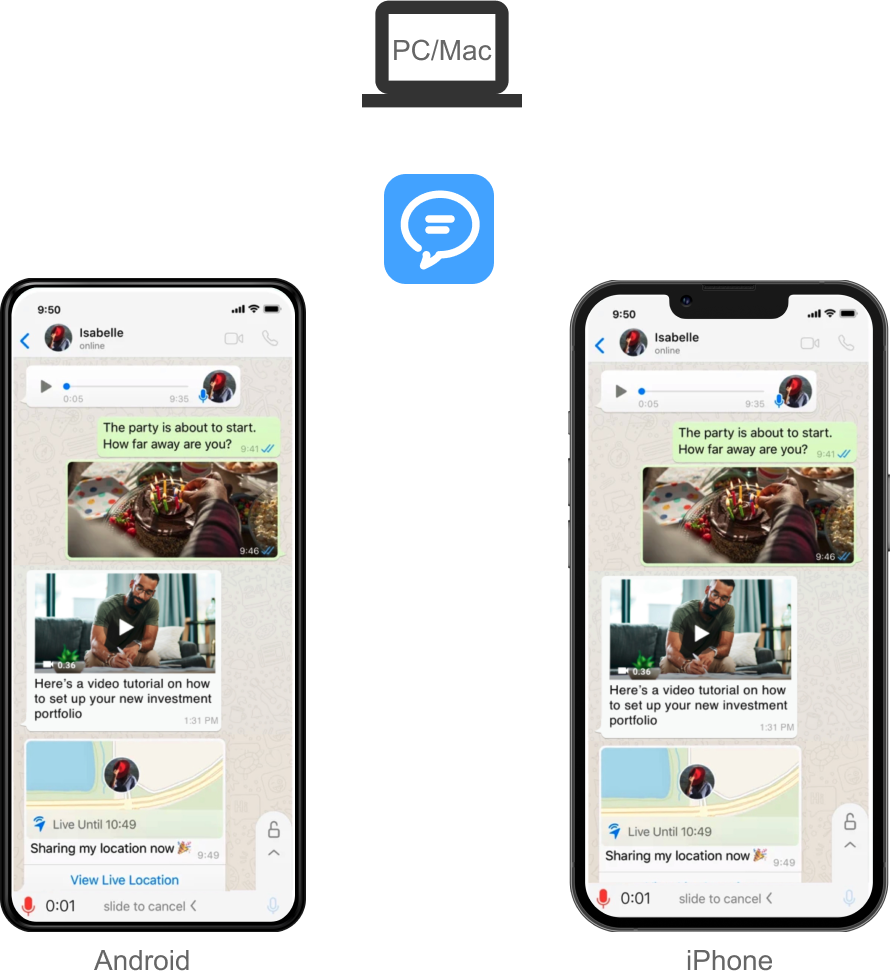
Transfer Social App
between Any Phone


- Migrate various types of Social App chat data, images, videos, stickers, files, and etc.
- Support Social App and Social App Business.

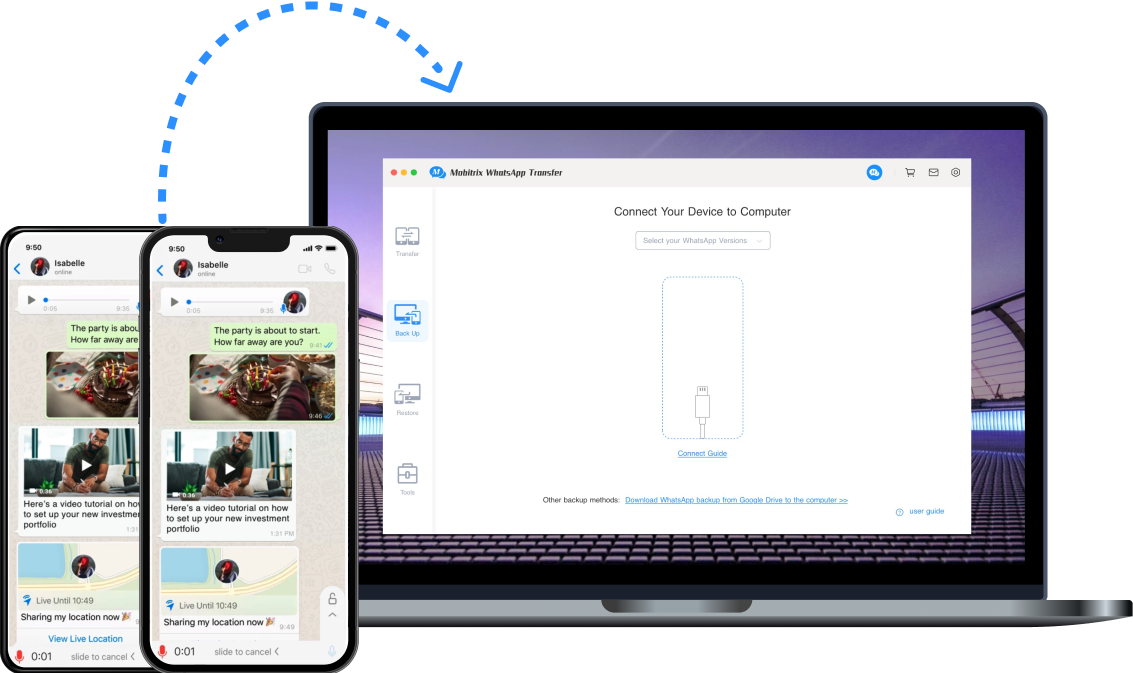
Back up Social App to PC/Mac from Phone with No Limits
- Back up your unlimited Social App chats onto PC.
- View Social App all chat history locally on your computer.
- Never need to worry about storage space and internet speed.
Restore Social App to Any Device with/without Backup
- Restore your chat history to any iOS or Android device.
- Restore all your Social App chats without Google Drive or iCloud.
- Cross-platform restoration is supported.
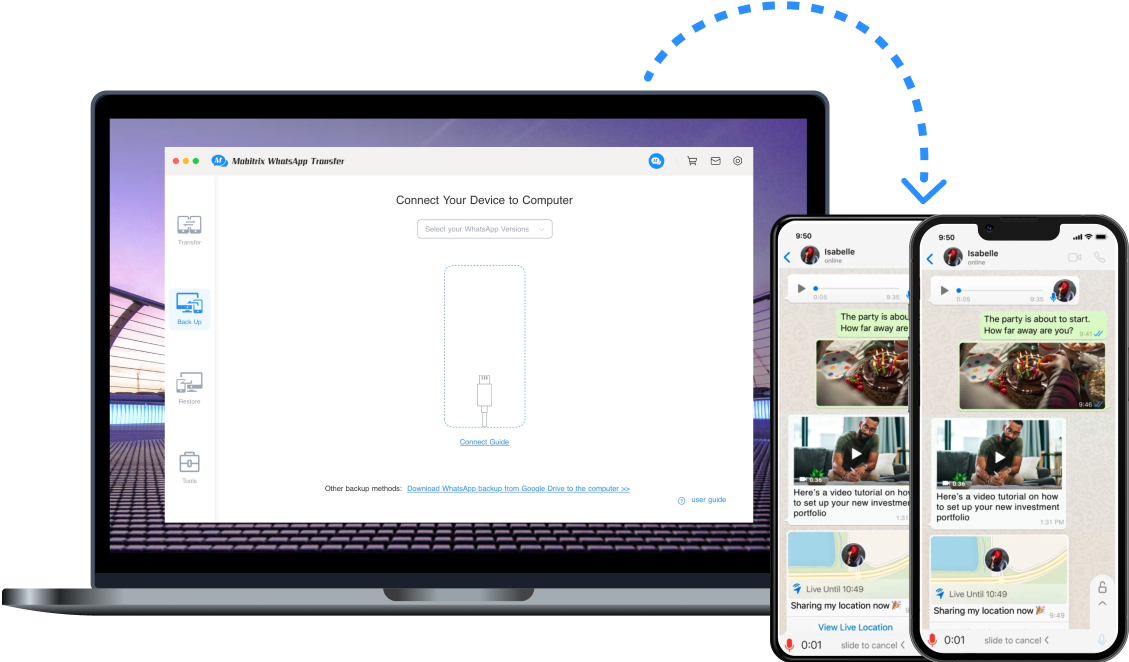
Transfer, Backup & Restore Social App
Effortlessly and Quickly
Support Any Phone, PC, Mac Device And Google Drive, iCloud
for Android:
Android:
Samsung S22, Huawei P30, Google Pixel, OnePlus, Xiaomi, Oppo, Vivo, Sony, Asus, Realme, Tecno, LG, ZTE, Nokia, Motorola, HTC, Panasonic, Honor and other 5000+ Android devices.
Android 4.4 to 12
for iOS:
iOS:
iPhone 13/12/11/XS/XR/8/7/6
All models of iPhone including pro/max/mini
All models of iPad Air, iPad mini, iPad Pro and iPad.
* For All iOS and iPad OS Versions
for PC/Mac:
Windows:
Win 11/10/8.1/8/7/Vista/XP
Mac:
11.6(macOS Big Sur), 10.15(macOS Catalina), 10.14(macOS Mojave), 10.13(macOS High Sierra), 10.12(macOS Sierra), 10.11(OS X EI Capitan), 10.10(OS X Yosemite).
Transfer Social App
Between Any Phone
All comments are sourced from Trustpilot, one of the world's most trusted consumer review site.

Great Software!
The software works as advertised. I used the Whatsapp backup and restore option (from Android to iPhone) and all my chats along with media and images were restored without any issues. The process is easy to follow and would not hesitate to recommend to anybody looking for a solution to transfer Whatsapp messages. Thank you to Mobitrix and keep up the good work.

Migrated from Samsung A40 to iPhone 7+…
Migrated from Samsung A40 to iPhone 7+ no issue. Follow the instructions. Backup whatsapp chats on the Android device to internal storage (not the cloud). Then use Mobitrix to backup Social App to your PC. I logged into Social App on the iPhone and restore to the iPhone from the backup. Worked first time and even restored chats I had lost/dropped out of a long time ago. Well worth the £21.

i have searched the free application of…
i have searched the free application of transfering whatsapp messages for 3 days and try many of them without benefits. finally i decided to try mobitrix app because i saw good review about their quality and guarentee of transfering messages without lossing data. i have bought the liecence and restore my messages from android to iphone 13 on ios 15 successfully without lossing single data.
What Benefits Can You Get from Mobitrix?

EASY
As 1,2,3

100%
Keeps Your Data Secure

24/7
Customer Support

30-day
Money-back Guarantee
Mobitrix: Social App Transfer, Backup & Restore Software
Transfer, Backup & Restore Social App Data in Simple Steps


