Is your iPhone stuck in a loop, flashing the Apple logo and constantly turning on and off?(while charging) Before you sprint to the Apple Store in distress, take a deep breath. Dive into this guide to uncover 10 potent solutions and get to the heart of the issue. Let's get your device back on track!

Why my iPhone keeps turning on and off?
Unless it's a hardware problem, you stand high chances of fixing your iPhone at home easily.
System crashes: Maybe an iOS update has failed, or maybe a data transfer is interrupted, etc and hence the issue. (The most common)
Malware/Virus Attack: Did you install an app from an unreliable source, or click something malicious? This will make your iPhone vulnerable, resulting in a reboot loop. (Less common)
Jailbreaking: Did you jailbreak your iPhone? If so, your iPhone's functionalities may be disrupted and it keeps turning on and off. (Less common)
Unstable Driver: Did you recently make some changes on your iPhone? That may lead to a malfunctioning driver and hence the reboot loop issue. (Rare)
Hardware Problem: An inner component may be damaged, like the motherboard, power button, etc. The phone has suffered water damage.(Very rare)
Repair iPhone with Mobitrix Perfix in 30 Mins (99.9% Works)
If you urgently need to turn your iPhone back on, then Mobitrix Perfix should be your first option. It is an effective iOS system repair tool that can fix over 1000 iOS issues without data loss such as iPhone frozen, black screen. It comes in handy when your iPhone keeps turning on and off. It is much more user-friendly than iTunes and has a 95%-99% guaranteed success rate.
With Mobitrix Perfix, you will be able to effectively sort your issue with a few steps. The steps to follow include:
- Install Mobitrix Perfix on your computer and launch the program.
- Connect your iPhone to the computer.
- Once your iPhone is detected, select Standard Repair.
- The program will begin to fix your device. Don't use nor unplug your device during the process, or it may be bricked.
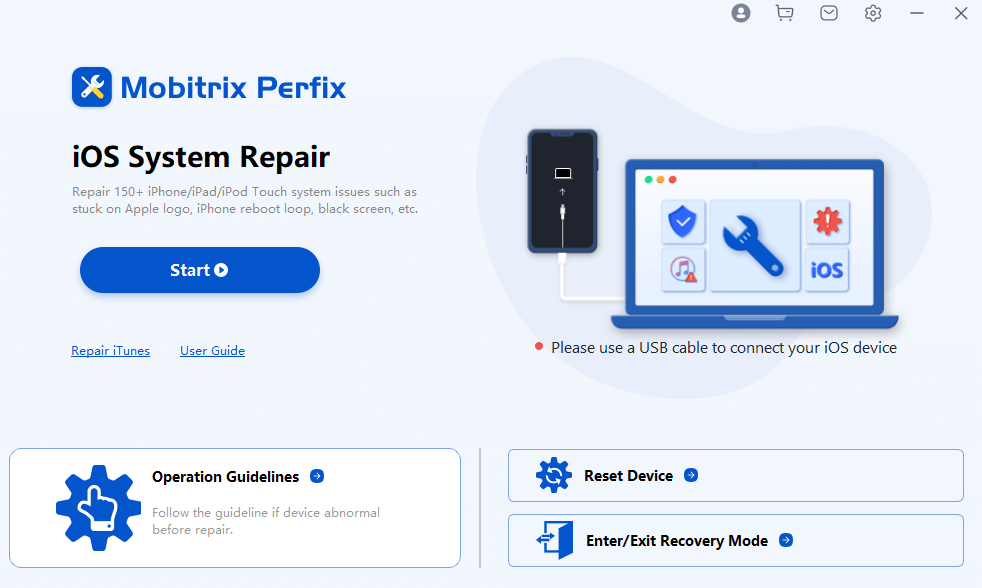
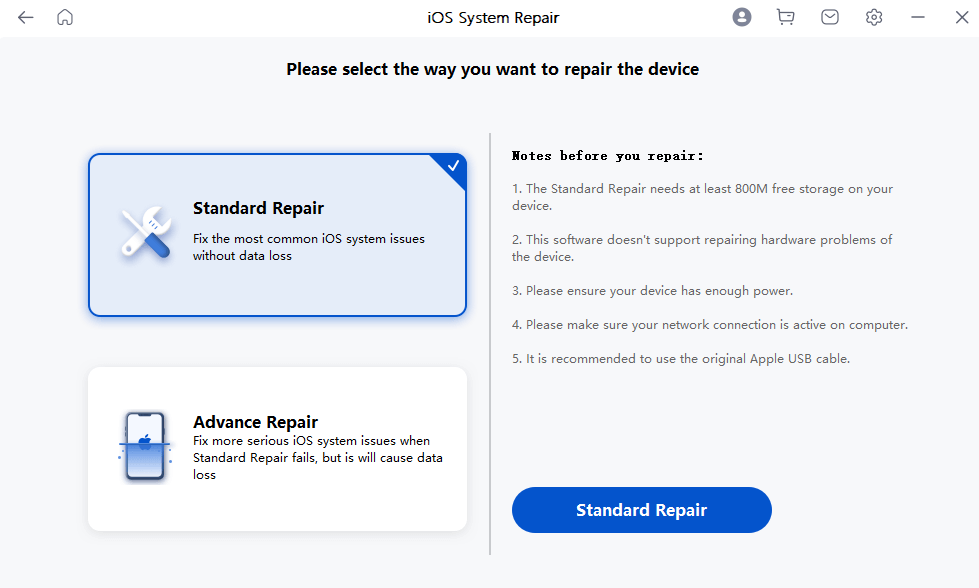
Here's what you can get from Mobitrix Perfix:
- It fixes your iPhone within only 30 minutes.
- No iTunes or Finder is needed.
- There is zero data loss incurred.
- It is as easy as ABC,and you don't need any tech knowledge to use it.
- It fully supports iPhone 5s to iPhone 16 and iOS 18 and earlier versions.
Fix your iPhone with Apple Methods (30% Works)
Method 1. Force Restart Your iPhone.
With this method, you will be able to solve the issue of your iPhone shutting down rapidly or battery draining quickly when connected to a Wi-Fi connection. To force restart your iPhone follow the steps below:
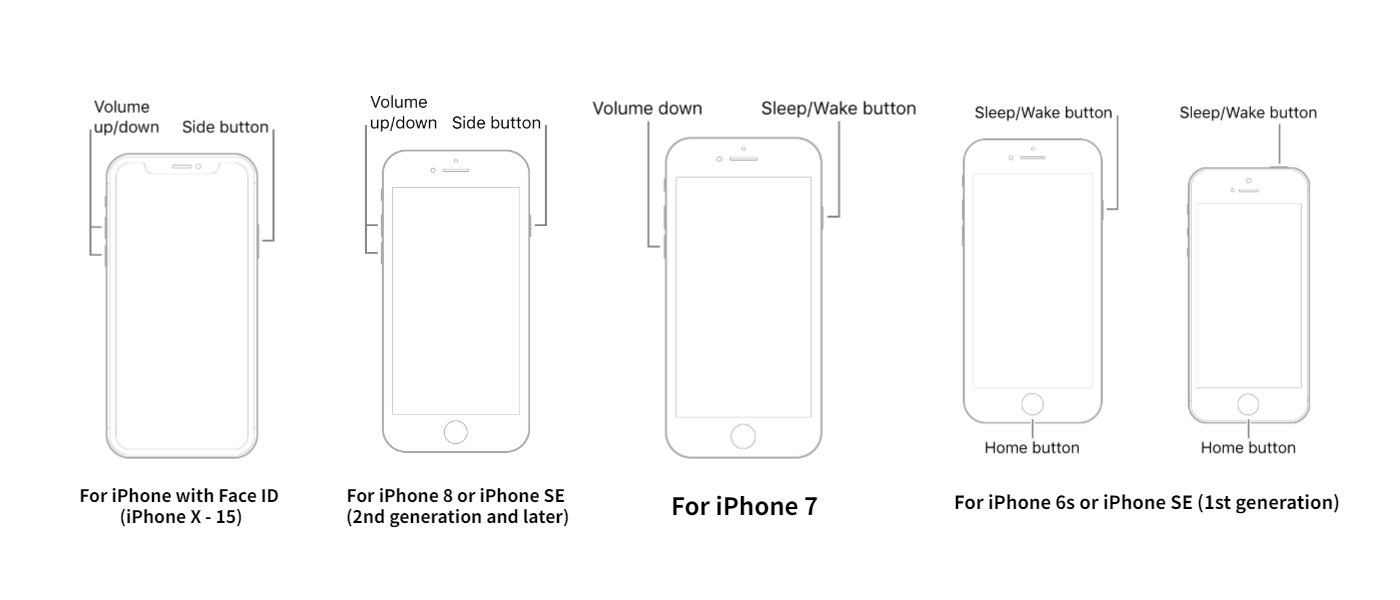
- iPhone 8/X/11/12/13/14/15 or newer models: Press volumn Up button and then volume Down button. Finally press the Side button till you see the Apple logo.
- iPhone 7: Long press buttons for volume Down and Power until the Apple logo disappears and reappears on the screen.
- iPhone 6S and earlier models: Long press the Home button and Power button until you see the Apple logo disappear and reappear on the screen, then release.
Method 2. Restore your iPhone with iTunes
iTunes is the official way recommended by Apple. It can be used in two ways as explained below.
Using iTunes via Recovery mode:
To use iTunes, you can put your iPhone into recovery mode. Once your iPhone goes into recovery mode you can connect it to your computer and select to Update your iPhone.
Note: Your data won’t be erased in this way.
Using iTunes via DFU Restore:
Another way you can use iTunes is with DFU Restore. The steps below will guide you:
- Install the latest version of iTunes on your Mac or PC.
- Use a lighting cable to connect your iPhone to the computer.
- Put your iPhone in DFU mode.
- Go to Summary then select Restore iPhone.
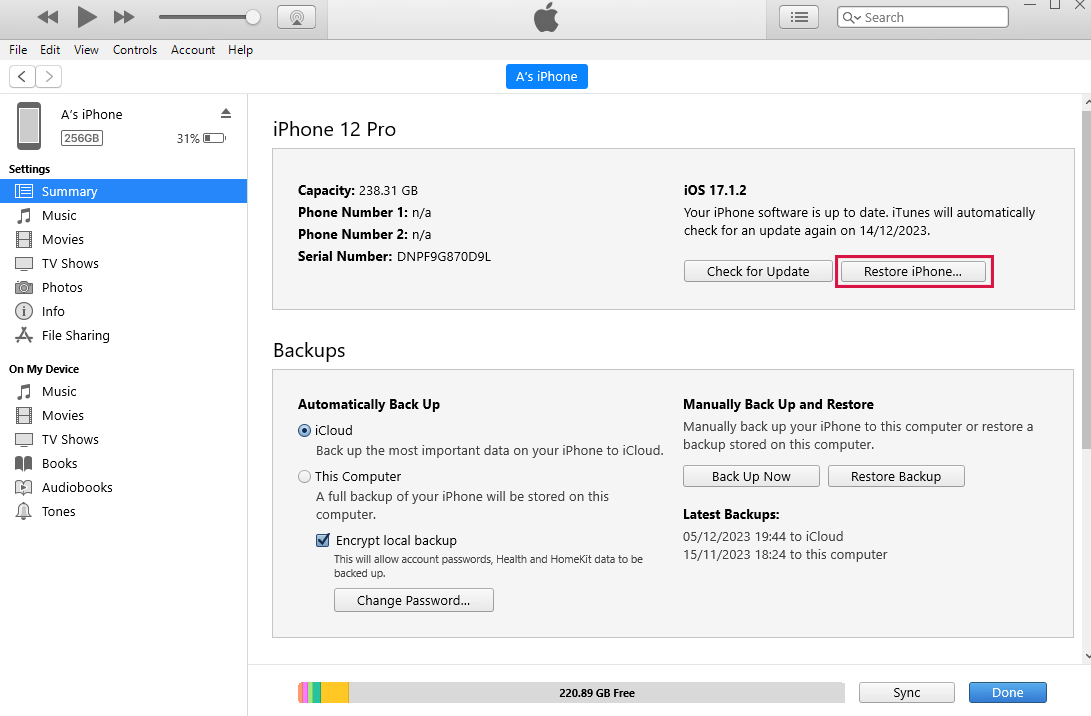
The difference with these two iTunes ways is, with DFU Restore, all your data will be lost but the steps to follow are the same, except that at the fourth step, you restore with DFU and Update with iTunes.
Note:iTunes is very clunky on all platforms. It crashes a lot and sometimes cannot recognize your iPhone. There's no progressing bar for you to tell how's your iPhone being updated or restored. Therefore, many users simply quit using iTunes.Using a professional repair tool like Mobitrix Perfix would be a better choice, if you want to get your iPhone back to normal as quickly as possible.
Method 3. Update out of date apps
Having apps that are out of date can also cause your iPhone to restart severely. So installing those pending updates can help you fix your iPhone and prevent it from turning on and off. To do this:
- Open your app store.
- Scroll down to the bottom section and select “updates”.
- Next to each app that is listed, click on “Update” to update them individually or tap on “Update All” to update them all.
Thereafter you can restart your iPhone to apply the changes that you've made.
Method 4. Update iOS system
New iOS versions are developed to fix some issues in the existing versions or to improve on them. When your iPhone keeps turning on and off, updating its iOS system may help.
You can check for available updates by going to Settings > General > Software Update and install them(if any) on your iPhone.
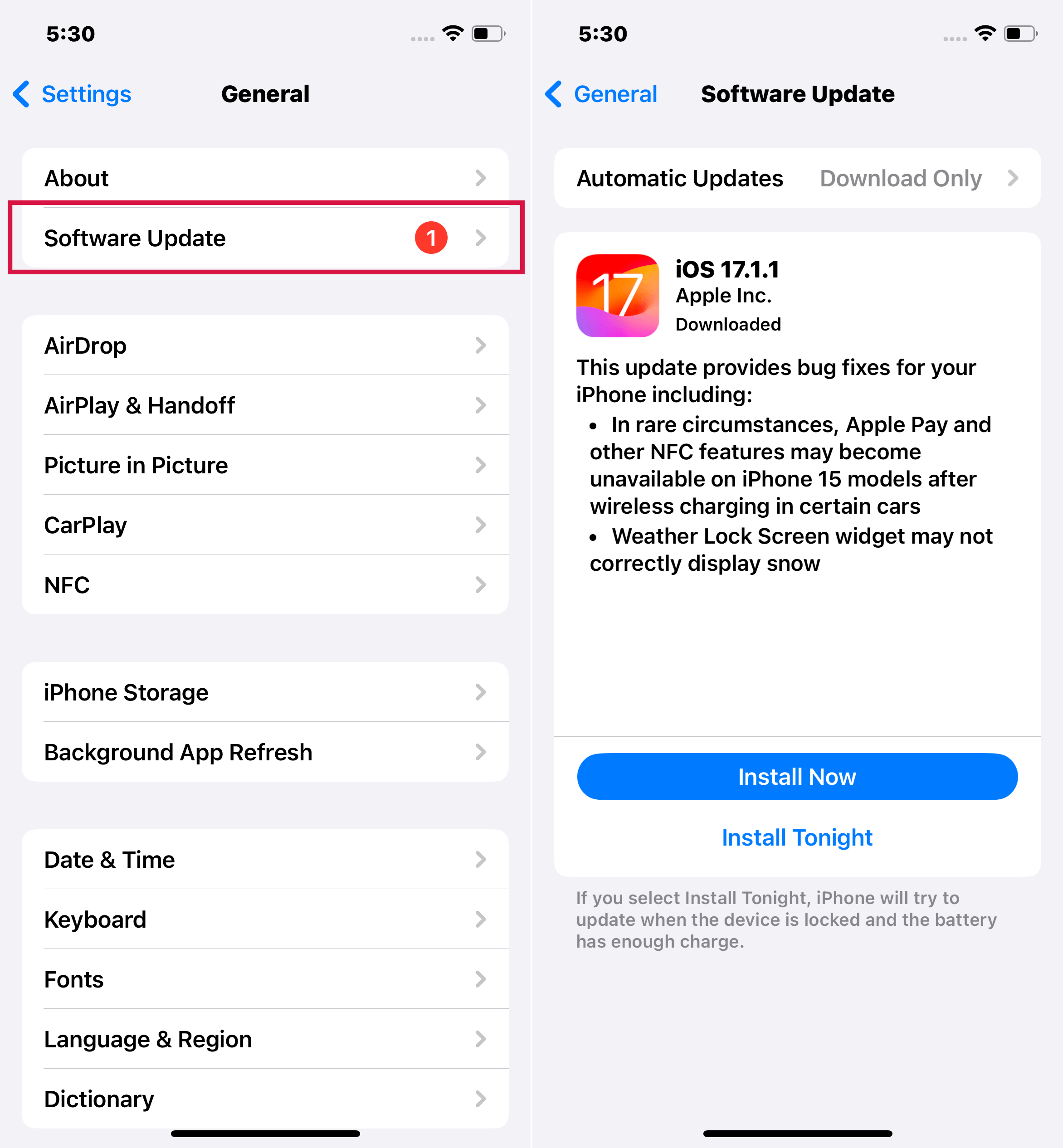
Other Simple Fixes
Or sometimes, it could be a battery or charging issue that makes your iPhone keep turning on and off. You can try some other simple ways to repair your iPhone.
Method 1. Check Your Battery Health
Your iPhone functions best when its battery is at the “Peak Performance”. If something goes wrong with your iPhone’s battery capacity, your iPhone’s performance will be affected too.
Go to Settings > Battery > Battery Health & Charging. If you find “Maximum Capacity” very low, then the problem could be with your device battery. You may need to get it replaced soon.
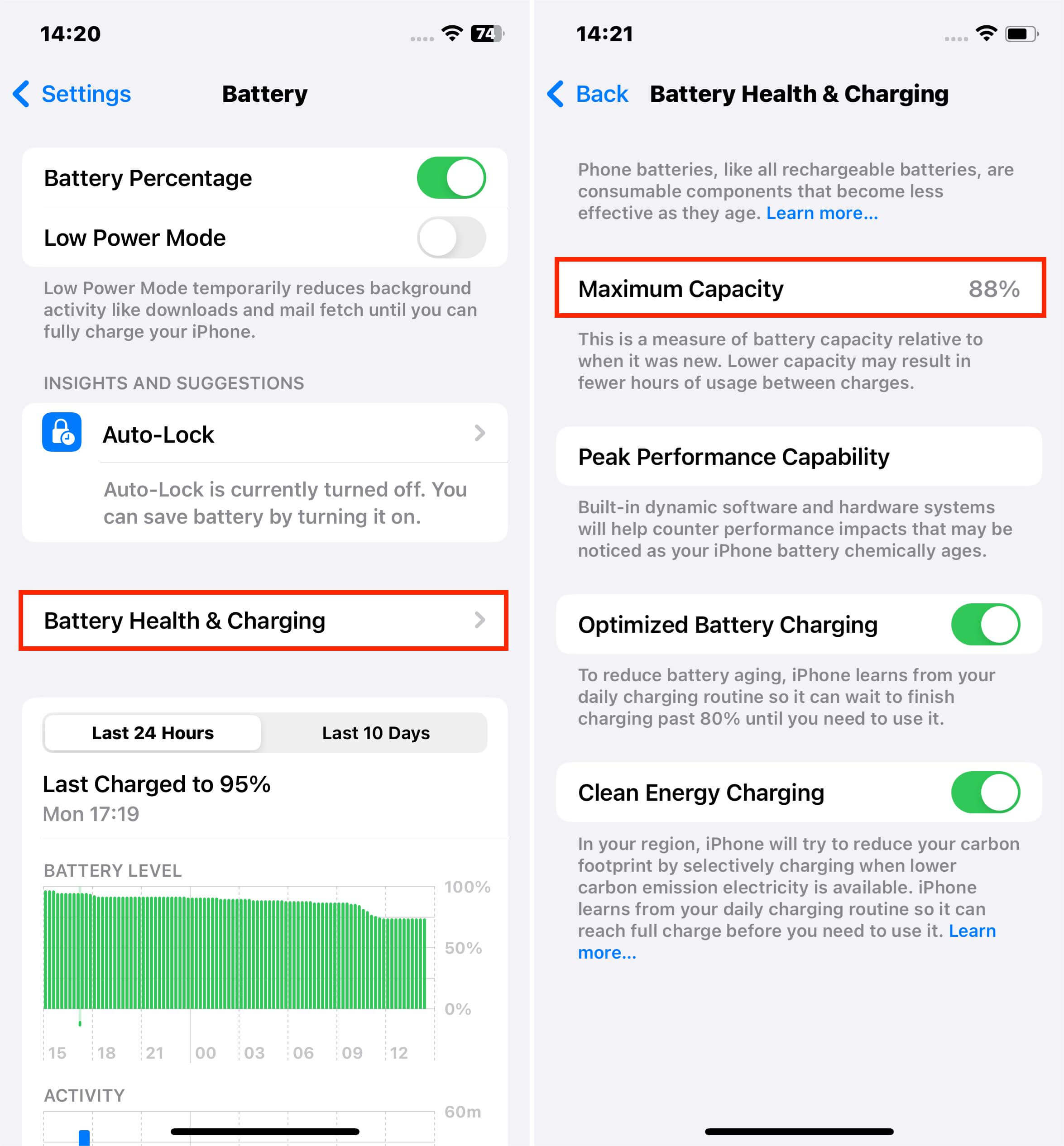
Method 2. Drain Your iPhone’s Battery and Charge Your iPhone
If your iPhone is switching off rapidly because of battery problems, you can first let your iPhone battery drain completely. Although it may take a lot of time to do this, be patient and let it shut down. After that, plug it into the socket by using a charging cable and let it be fully charged.
Then you can check if it still shuts down. If not, it means your problem is solved. Otherwise, proceed to other solutions.
Method 3. Free up memory space
Having limited memory space may cause your iPhone to turn off and on rapidly. You can free up memory space by uninstalling unused apps. To check your storage space go to Settings > General > iPhone Storage.
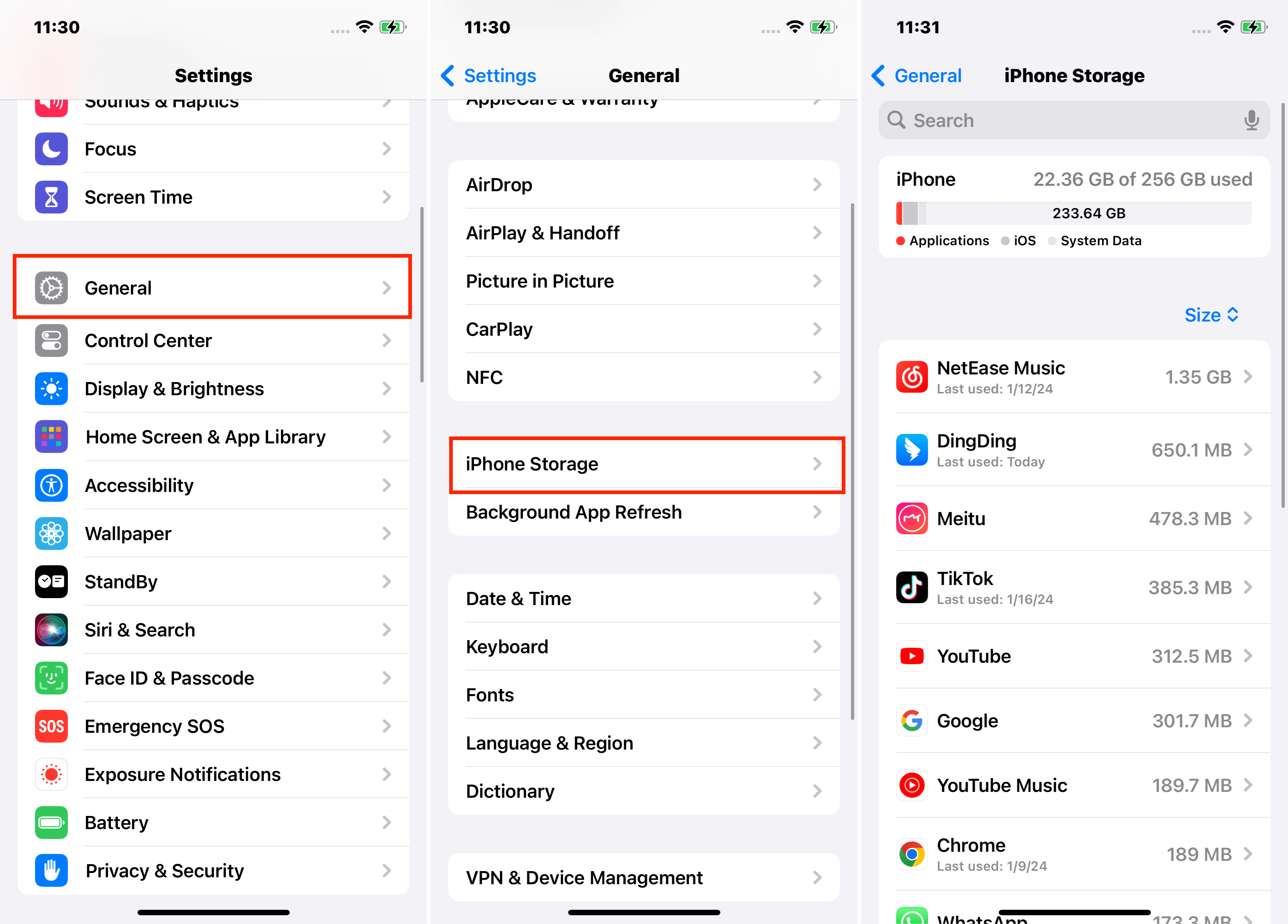
If your storage is less than 1 GB, you can go ahead and uninstall apps you haven't been using.
Some other iOS versions like 13 and 14 will automatically uninstall those apps for you, but for other versions, you can check for yourself and uninstall them so that your iPhone can run smoothly.
What if all methods above have failed?
Method 1. Contact Apple for assistance.
Once you realize that the above methods cannot solve your issue, you can visit a local Apple store or authorized Apple service center to get assistance. They will repair or replace your iPhone at zero or little cost, if your iPhone is in warranty.
Method 2. Go to a nearby repair shop
If your iPhone is no longer in warranty, you can take it to a nearby repair shop and have your iPhone fixed at a cheaper price than at an Apple service.
To sum up, I've introduced various methods you can use when your iPhone keeps turning off and on. All have been tested to be effective by me and my clients, however, Mobitrix Perfix is most recommended if you want no hassle, no hours' waiting, and no tech difficulties in getting your iPhone fixed. It is easy and effective with just few steps involved. It also supports all kinds of iPhone models.
In case that you encounter similar or other iOS issues later, you can always count on Perfix as it fixes almost all your iPhone problems.

