Special Features
Once you choose the Realistic Mode, your GPS moving speed will randomly vary within your selected speed range. This will give your location movement a geniune touch.
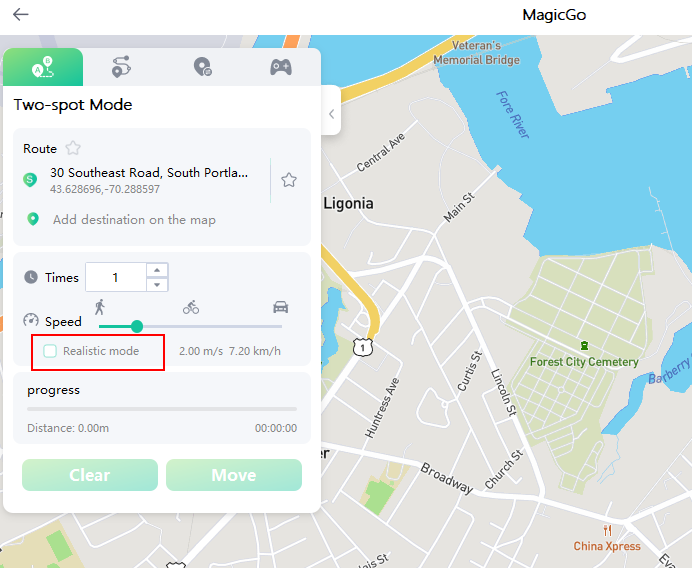
When the Times are set above 1, your GPS location will move back and forth between the starting point and the destination.
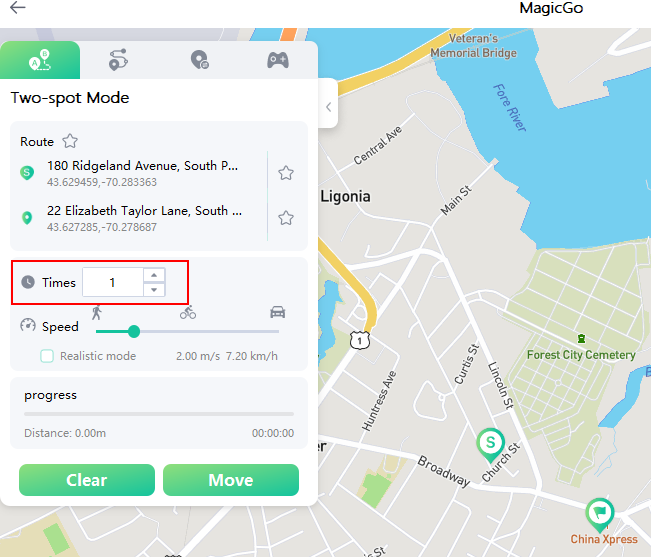
The Add to Favorite feature is available in Two-spot mode, Multi-spot mode and Teleport Mode.
You can click the star icon to collect spots and routes.
You can click the star icon in the lower right corner to view the favorited spots or routes.
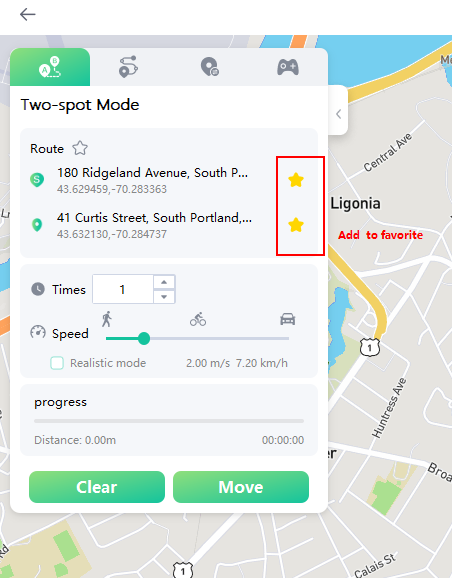
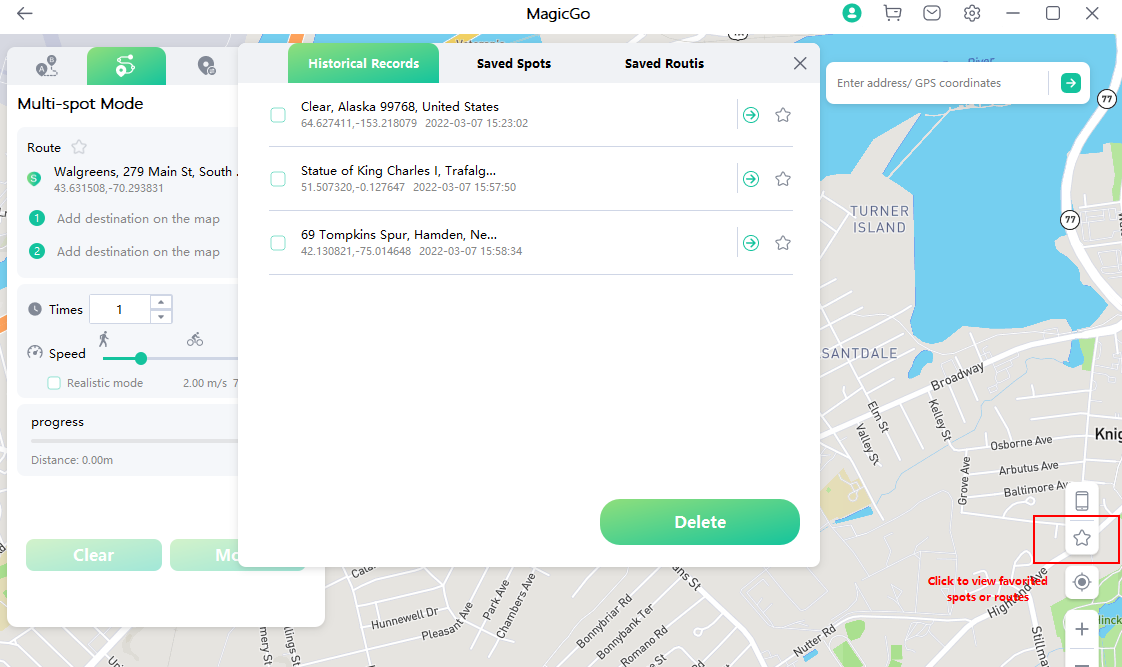
MagicGo supports changing the GPS location of multiple different iOS devices at the same time.
Click on the icon on the right side and you'll be able to see all devices being connected. You can choose any one or more of them for GPS location change, or turn off any at any time.