- The Life360 app is pretty great for your loved ones who are constantly worried about you and want to know your whereabouts. It constantly shares your location in a group.
- Sharing your location all the time feels creepy as you are being spied on all the time. Don’t worry; I have come forward with proven ways to stop sharing your location on Life360.
- How to turn off the location on Life360 without anyone knowing? This was the question I was wondering about while I had to plan a surprise party for my family.
Did you also have an experience where you thought it would be better if your friends and family won’t come to know about your location? I had the same feelings as you.
Last month, I was planning to surprise my family with my new home, but unfortunately, all my planning and surprise was busted when they learned about my location from the Life360 app.
Don’t worry; I have listed multiple ways and methods so you can learn how to turn off location on Life360 without anyone knowing.
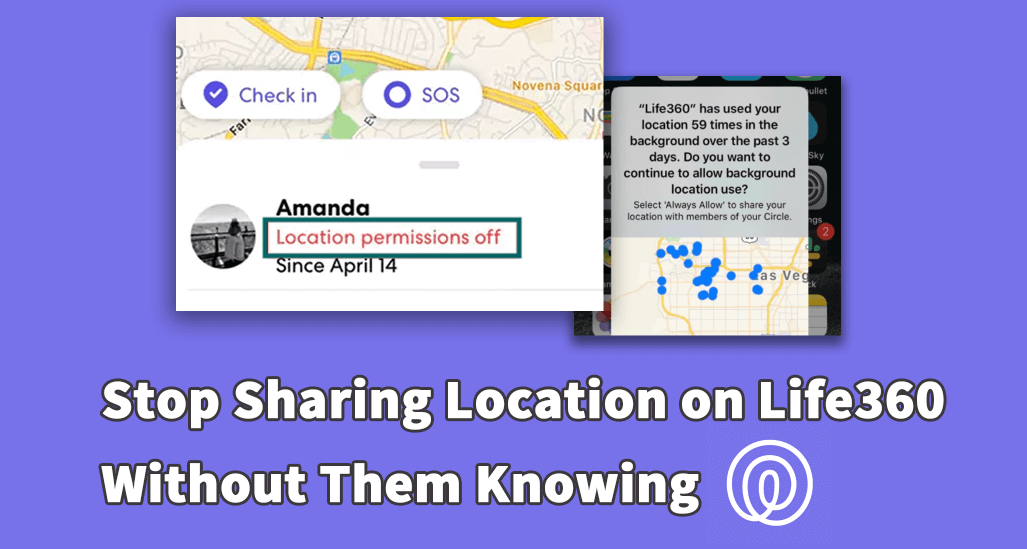
What is Life360?
If you are new to the thought of Life360, I can assume you might wonder about its functionality. Let me explain Life360 briefly to clear your concerns.
Life360 is a downloadable tool that tracks your location and shares it within the group. The app is pretty great for your loved ones who are constantly worried about you and want to know your whereabouts. It keeps a track of your location all the time but to update the location in the group to share it with your friends and family, you need to turn on your device’s location services.

The app works pretty amazingly as your loved ones do not have to worry about you, but things get a little creepy when you are being spied on. Don’t worry; I have come forward with proven ways to stop sharing your location on Life360.
Let’s get started with them.
How to Turn Off Location on life360 using MagicGo [without anyone knowing]
How to turn off the location on Life360 without anyone knowing? This was the question I was wondering about while I had to plan a surprise party for my family. Luckily, I found the best method of all as it is super easy to use.
MagicGo is a professional tool that lets you fake your location on different location-based or GPS-restricted applications and games. Let’s consider some features of MagicGo to learn more about it.
Features
- Does not come with any type of limitation.
- It can change your location to anywhere in the world with a single click.
- It is compatible with all iPhone models and versions.
- Any of the applications cannot detect location spoofing, such as Pokemon Go.
Steps
- Launch MagicGo and connect your device.
- Choose a location.
- Select move.
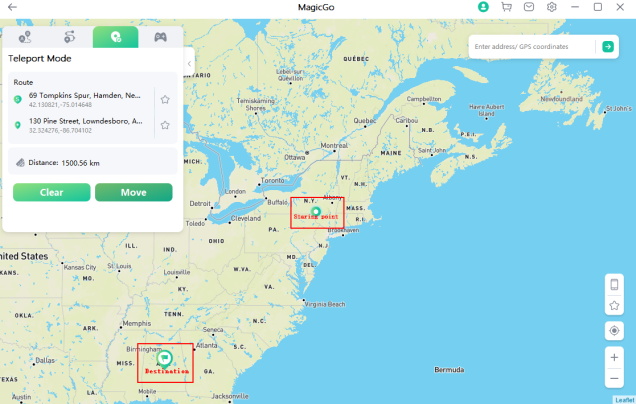
Pros
- It does not require you to jailbreak the device.
- You can adjust the speed of movement accordingly.
- It supports all the versions of iOS and models.
If you are a curious person, one method is not enough to experiment with all the possible ways. Here are some more ways if you want to try and conclude the best one by yourself.
Turn Off Location Sharing to Disable Life360
Life360 app allows you to adjust settings and move freely without being spied on. One of the methods to stop sharing locations is to turn off location sharing from the settings of Life360 and disable it. Let’s consider some pros and cons of this method before jumping to the steps for this procedure.
Steps
- Launch app and open settings.
- Select ‘circle switcher’ and choose one with whom you want to stop sharing location.
- Go to location sharing and turn it off.
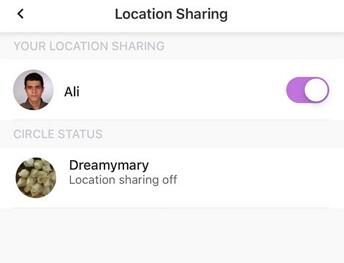
Pros
- The process is fast and turns off all the locations in one place.
Cons
- Some features of Life360 will not work.
- People will be notified if you turn off the location.
Turn On Airplane Mode to Stop Life360
Airplane mode is always a one-go way to stop sharing location with every application on your iPhone or device but always consider that Airplane mode is not a permanent solution to all these problems. It may temporarily stop sharing your location with others but let me tell you that you will also not be able to use any of the services such as cellular data or Wi-Fi.
Let’s consider some pros and cons before moving to the steps.
Steps
- Go to the settings of your iPhone.
- Toggle the Airplane mode on.
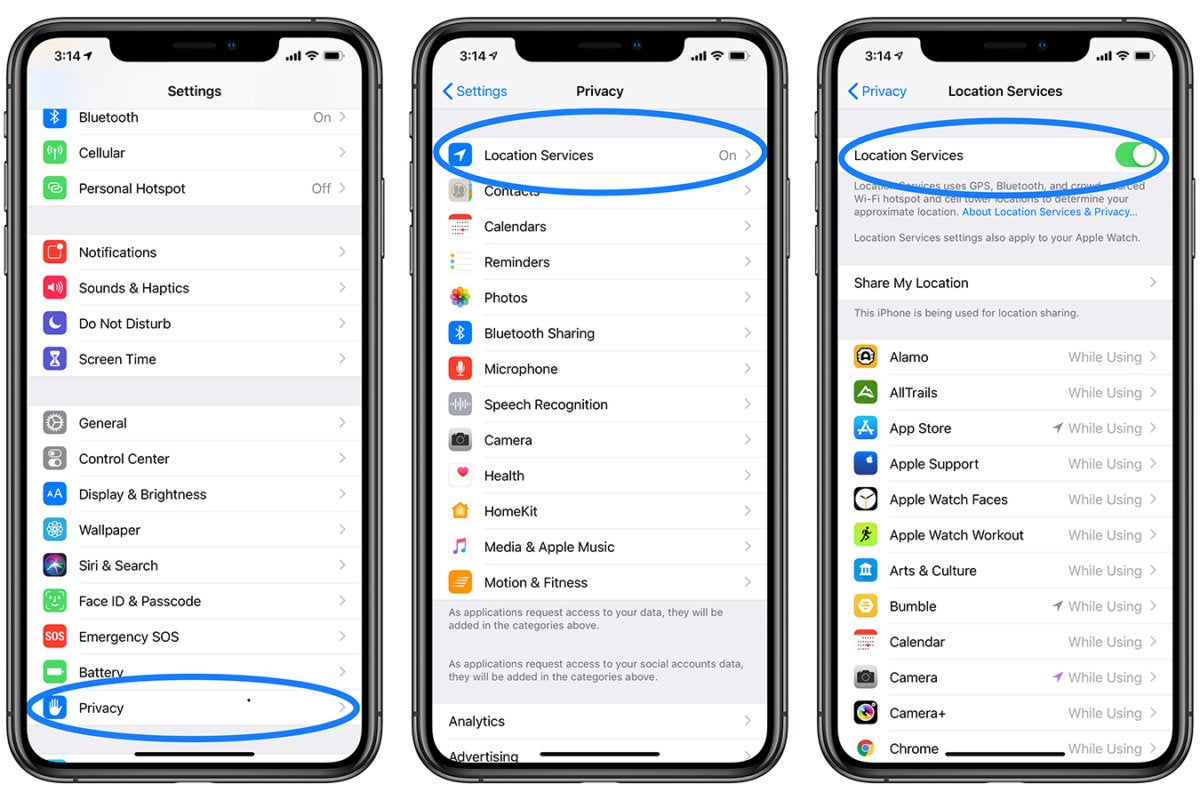
Pros
- The method is very easy to follow.
Cons
- You may not be able to use internet services.
- Other people on your list will be notified of your action.
Delete Life360 Account to Disable Life360
Uninstalling Life360 is not a solution because it does not delete your data from the app. Your last location will still be known on the app. But deleting the account and canceling all your subscriptions will work.
Steps
- Go to your Life360 account profile.
- Scroll down till you find ‘Delete account.’
- Follow the prompt on the application.
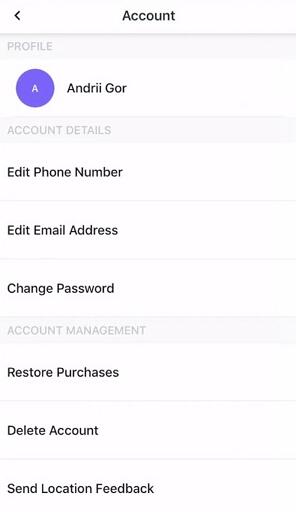
Pros
- It is super easy to use and has fast processing.
Cons
- App features will not work.
- People will know if you stop sharing your location.
Frequently Asked Questions
Are you still confused about some concerns? Don’t worry; here are answers to all your confusions and thoughts to better understand.

Will it alert others if I turn my location off?
Yes, people will be notified of your action if you turn off your location or stop sharing your location on the Life360 app but faking your location with MagicGo is the ultimate solution for this problem as it does not notify others.
Is it difficult to trick Life360?
Tricking Life360 is not much complication for people with a technical background. But people with non-tech backgrounds might feel it is a bit difficult. Using MagicGo can solve all the problems of non-tech savvy people as it is pretty simple and easy.
Will Life360 work when my phone is off?
No, Life360 will not work if your phone is turned off, but it will show your last location and trip. However, it will show your phone as turned off with the battery percentage, which means that you cannot also fake a dead battery.
Can I use Life360 without cellular data?
No, you do not need cellular data to run the application. However, you will have to sign in with a phone number to make the application work.
Are you feeling excited to try out these methods? Well, all of these methods are specifically tested by me, and I can guarantee you that all of these methods will absolutely work for you to turn off location on Life360. But my favorite of all the time is MagicGo. The super-friendly interface of the MagicGo never made things complicated for me, and the single-click working makes it a huge success among others.

