 Mobitrix FoneKeep
Mobitrix FoneKeep
Backup iOS data turns flexible Backup iOS data
- Simulate GPS Movement with Customized Speed
- GPS Joystick Mode on iOS
- Spoof GPS location for 5 Phone at once
- Compatible with LBS Games&Apps
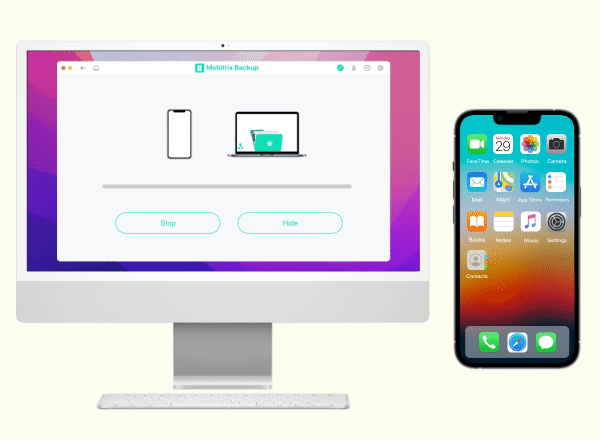
Transfer important data to another iPhone and device
FoneKeep can backup and restore certain apps on iPhone/iPod/iPad touch,which iTunes and iCloud cannot do.With FoneKeep,you can easily transfer the data you need from old iPhone/iPad/iPod touch,iTunes/iCloud backup to another device.
Automatic Backup
FoneKeep will backup your iPhone even if it’s in your pocket even if it’s in your poc.it’s in your pocket even if it’s in your poc.
Backup with WiFi
FoneKeep will backup your iPhone even if it’s in your pocket even if it’s in your poc.it’s in your pocket even if it’s in your poc.
Review data before backup
FoneKeep will backup your iPhone even if it’s in your pocket even if it’s in your poc.it’s in your pocket even if it’s in your poc.
Backup data without limited
FoneKeep will backup your iPhone even if it’s in your pocket even if it’s in your poc.it’s in your pocket even if it’s in your poc.
Selectively Restore
FoneKeep will backup your iPhone even if it’s in your pocket even if it’s in your poc.it’s in your pocket even if it’s in your poc.
End to end encryption
FoneKeep will backup your iPhone even if it’s in your pocket even if it’s in your poc.it’s in your pocket even if it’s in your poc.
Automatic backup solution/Wireless Backup/Wireless Backup

-
Choose how many of your backups.
FoneKeep should keep: a month worth or just a week, or all of them if you’re a hoarder.
-
The whole process only takes you one click.
Once your device is connected with the computer via a lighting cable or WiFi, the program will automatically backup data on your iPhione, iPad or iPod touch.The new backup file won’t overwrite the old one. You can do backup whenever you want.
-
The whole process only takes you one click.
Once your device is connected with the computer via a lighting cable or WiFi, the program will automatically backup data on your iPhione, iPad or iPod touch.The new backup file won’t overwrite the old one. You can do backup whenever you want.

-
Choose how many of your backups.
FoneKeep should keep: a month worth or just a week, or all of them if you’re a hoarder.
-
The whole process only takes you one click.
Once your device is connected with the computer via a lighting cable or WiFi, the program will automatically backup data on your iPhione, iPad or iPod touch.The new backup file won’t overwrite the old one. You can do backup whenever you want.
-
The whole process only takes you one click.
Once your device is connected with the computer via a lighting cable or WiFi, the program will automatically backup data on your iPhione, iPad or iPod touch.The new backup file won’t overwrite the old one. You can do backup whenever you want.
View Data before restoration
-
Choose how many of your backups.
FoneKeep should keep: a month worth or just a week, or all of them if you’re a hoarder.
-
Choose how many of your backups.
FoneKeep should keep: a month worth or just a week, or all of them if you’re a hoarder.
-
Choose how many of your backups.
FoneKeep should keep: a month worth or just a week, or all of them if you’re a hoarder.

Selectively Backup/Selectively Backup

-
Choose how many of your backups.
FoneKeep should keep: a month worth or just a week, or all of them if you’re a hoarder.
-
The whole process only takes you one click.
Once your device is connected with the computer via a lighting cable or WiFi, the program will automatically backup data on your iPhione, iPad or iPod touch.The new backup file won’t overwrite the old one. You can do backup whenever you want.
-
The whole process only takes you one click.
Once your device is connected with the computer via a lighting cable or WiFi, the program will automatically backup data on your iPhione, iPad or iPod touch.The new backup file won’t overwrite the old one. You can do backup whenever you want.

-
Choose how many of your backups.
FoneKeep should keep: a month worth or just a week, or all of them if you’re a hoarder.
-
The whole process only takes you one click.
Once your device is connected with the computer via a lighting cable or WiFi, the program will automatically backup data on your iPhione, iPad or iPod touch.The new backup file won’t overwrite the old one. You can do backup whenever you want.
-
The whole process only takes you one click.
Once your device is connected with the computer via a lighting cable or WiFi, the program will automatically backup data on your iPhione, iPad or iPod touch.The new backup file won’t overwrite the old one. You can do backup whenever you want.
Comments Review
All comments are sourced from Trustpilot, one of the world's most trusted consumer review site.
iPhone Unlock FAQs:
LuckLuckGo is entirely safe! We have an antivirus program in place. You can enjoy all of the features LuckLuckGo offers without worrying about any data breaches or leaks.
Yes, LuckLuckGo works perfectly well with all location-based apps like Pokémon Go.
Yes. You can change your iPhone location without jailbreak with Luckluckgo. Luckluckgo adopts premium encryption, allowing no chances for data loss.
Close LuckLuckGo and restart your device. Your GPS location will be switched to the actual one in a second.
We offer a 30-day money-back guarantee for all of our products. You may check our refund policy here.
Hot Topics:
- 1. Is free trial version available before registration?
- 2. How to Unlock iPhone with Broken Screen?
- 3. How to Remove MDM from iPhone?
- 4. How to Bypass Screen Time Passcode?
- 5. How to Unlock a Locked iPhone without Passcode?
- 6. How to Go Back from iOS 16 to 15?
- 7. How to Go Back from iOS 16 to 15? More Tips >
